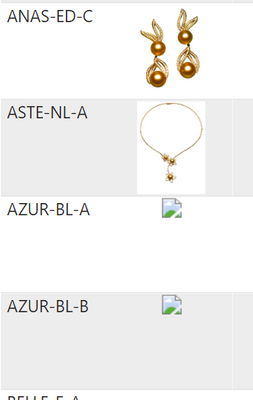- Power BI forums
- Updates
- News & Announcements
- Get Help with Power BI
- Desktop
- Service
- Report Server
- Power Query
- Mobile Apps
- Developer
- DAX Commands and Tips
- Custom Visuals Development Discussion
- Health and Life Sciences
- Power BI Spanish forums
- Translated Spanish Desktop
- Power Platform Integration - Better Together!
- Power Platform Integrations (Read-only)
- Power Platform and Dynamics 365 Integrations (Read-only)
- Training and Consulting
- Instructor Led Training
- Dashboard in a Day for Women, by Women
- Galleries
- Community Connections & How-To Videos
- COVID-19 Data Stories Gallery
- Themes Gallery
- Data Stories Gallery
- R Script Showcase
- Webinars and Video Gallery
- Quick Measures Gallery
- 2021 MSBizAppsSummit Gallery
- 2020 MSBizAppsSummit Gallery
- 2019 MSBizAppsSummit Gallery
- Events
- Ideas
- Custom Visuals Ideas
- Issues
- Issues
- Events
- Upcoming Events
- Community Blog
- Power BI Community Blog
- Custom Visuals Community Blog
- Community Support
- Community Accounts & Registration
- Using the Community
- Community Feedback
Register now to learn Fabric in free live sessions led by the best Microsoft experts. From Apr 16 to May 9, in English and Spanish.
- Power BI forums
- Forums
- Get Help with Power BI
- Desktop
- Re: pictures stored in OneDrive Business not alway...
- Subscribe to RSS Feed
- Mark Topic as New
- Mark Topic as Read
- Float this Topic for Current User
- Bookmark
- Subscribe
- Printer Friendly Page
- Mark as New
- Bookmark
- Subscribe
- Mute
- Subscribe to RSS Feed
- Permalink
- Report Inappropriate Content
pictures stored in OneDrive Business not always showing in Chiclet Slicer (1.6.3)
Hi,
Given PBD and Onedrive using the same account.
In Onedrive a folder containing hundreds of jpg pictures set at 400 x 400 pixels.
In Onedrive one excel file with hyperlink(path&name&extension) for each specific picture contined in the above mentioned folder.
In PBD, that file was added and linked to other existing tables. The Data Category for the hyperlink is 'Image URL'
In one page I created two different visualizations, one is a Chiclet, another is a table.
Both are displaying only some pictures and not others for some unknown reason:
Any idea what could be the issue?
- Mark as New
- Bookmark
- Subscribe
- Mute
- Subscribe to RSS Feed
- Permalink
- Report Inappropriate Content
Ok after some digging, you might want to edit you blog and add the following:
The Embed option is only supported in the OneDrive not in the OneDrive for Business library.
For your requirement, you may achieve it via the steps in the article.
The embed code looks like <iframe src='the guest link URL of the embedded file you want&action=embedview' width='379px' height='252px' frameborder='0'>This is an embedded <a target='_blank' href='https://office.com'>Microsoft Office</a> document, powered by <a target='_blank' href='https://office.com/webapps'>Office Online</a>.</iframe>.
- Mark as New
- Bookmark
- Subscribe
- Mute
- Subscribe to RSS Feed
- Permalink
- Report Inappropriate Content
@Cyrilbrd , refer if this blog can help a bit
https://www.fourmoo.com/2017/09/26/power-bi-using-onedrive-to-embed-and-host-images-for-power-bi/
Microsoft Power BI Learning Resources, 2023 !!
Learn Power BI - Full Course with Dec-2022, with Window, Index, Offset, 100+ Topics !!
Did I answer your question? Mark my post as a solution! Appreciate your Kudos !! Proud to be a Super User! !!
- Mark as New
- Bookmark
- Subscribe
- Mute
- Subscribe to RSS Feed
- Permalink
- Report Inappropriate Content
Hello, thanks for the blog,
"
- What I then did was to copy the URL code into Excel and pasted it into a table which had my Image Names and Embed Codes.
- NOTE: This is so that I can easily import this into Power BI Desktop later.
- Also when I generated the embed code above I did not put a tick in the box for “Include HTML tags” because I just wanted the link to the file.
- I then did this for all my 5 images."
For that one, this will be quite a task as I have so far only a few hundred pictures but once done I am talking in thousands.
I do not see the embed in the submenu:
Helpful resources

Microsoft Fabric Learn Together
Covering the world! 9:00-10:30 AM Sydney, 4:00-5:30 PM CET (Paris/Berlin), 7:00-8:30 PM Mexico City

Power BI Monthly Update - April 2024
Check out the April 2024 Power BI update to learn about new features.

| User | Count |
|---|---|
| 109 | |
| 94 | |
| 76 | |
| 62 | |
| 55 |
| User | Count |
|---|---|
| 142 | |
| 107 | |
| 89 | |
| 84 | |
| 65 |