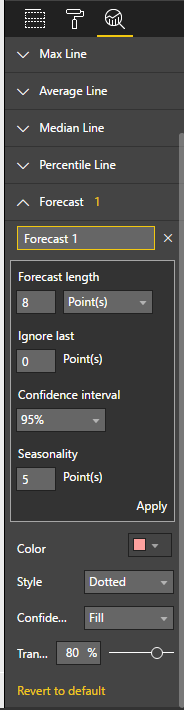- Power BI forums
- Updates
- News & Announcements
- Get Help with Power BI
- Desktop
- Service
- Report Server
- Power Query
- Mobile Apps
- Developer
- DAX Commands and Tips
- Custom Visuals Development Discussion
- Health and Life Sciences
- Power BI Spanish forums
- Translated Spanish Desktop
- Power Platform Integration - Better Together!
- Power Platform Integrations (Read-only)
- Power Platform and Dynamics 365 Integrations (Read-only)
- Training and Consulting
- Instructor Led Training
- Dashboard in a Day for Women, by Women
- Galleries
- Community Connections & How-To Videos
- COVID-19 Data Stories Gallery
- Themes Gallery
- Data Stories Gallery
- R Script Showcase
- Webinars and Video Gallery
- Quick Measures Gallery
- 2021 MSBizAppsSummit Gallery
- 2020 MSBizAppsSummit Gallery
- 2019 MSBizAppsSummit Gallery
- Events
- Ideas
- Custom Visuals Ideas
- Issues
- Issues
- Events
- Upcoming Events
- Community Blog
- Power BI Community Blog
- Custom Visuals Community Blog
- Community Support
- Community Accounts & Registration
- Using the Community
- Community Feedback
Register now to learn Fabric in free live sessions led by the best Microsoft experts. From Apr 16 to May 9, in English and Spanish.
- Power BI forums
- Forums
- Get Help with Power BI
- Desktop
- Re: percentage slicer
- Subscribe to RSS Feed
- Mark Topic as New
- Mark Topic as Read
- Float this Topic for Current User
- Bookmark
- Subscribe
- Printer Friendly Page
- Mark as New
- Bookmark
- Subscribe
- Mute
- Subscribe to RSS Feed
- Permalink
- Report Inappropriate Content
percentage slicer
Hi,
Is there a way of creating a percentage slicer. For example I have a set of data that shows the forecast Revenue, but I want to be able to add a slicer that adjusts the forecast based on a percentage slicer. So if I want to see how the forecast looks if we only have a 75% confidence in the forecast - what does that look like, or if we are 90% confident how does it look.
I'm sure there is a simply way, I just can't figure it out.
thanks
Victoria
Solved! Go to Solution.
- Mark as New
- Bookmark
- Subscribe
- Mute
- Subscribe to RSS Feed
- Permalink
- Report Inappropriate Content
No, the idea of a selection based table is that you can get your measures to check the filter context of the selection table and alter their output accordingly. The use of "MIN" or "MAX" handle that while you expect the table to only ever have a single row, it also covers when nothing is selected
- Mark as New
- Bookmark
- Subscribe
- Mute
- Subscribe to RSS Feed
- Permalink
- Report Inappropriate Content
Here is another method. Create a Confidence Table. This table will have 3 columns:
Column 1: Numeric ID from 1 onwards as whole numbers
Column 2: The text to display in your slicer
Column 3: Numeric effect on your formula
Now you set up your slicer to use column 2 of that table. Then your forecast measure can be affected by Column 3 using a MIN statement.
For example, lets say that you suggest "If my forecast confidence is <75%, multiply the forecast by 1.1. If my forecast is between 75% and 125%, do nothing, and lastly if its above 125% we will multiply by 0.9.
So my Columns in the selection table would have the IDs and Text to display the ranges (or individual values) and then column 3 would contain 1.1, 1, or 0.9.
Now my Adjustment Forecast measure would be
Forecast = [Old Forecast Measure] * MIN('Selection Table'[Column3Name])
EDIT: Something to note. Side as ID 1 for whatever you want the default to be. Whenever nothing is selection, 1 will be your minimum value, thus your default.
- Mark as New
- Bookmark
- Subscribe
- Mute
- Subscribe to RSS Feed
- Permalink
- Report Inappropriate Content
Thank you @Anonymous, but I@m not sure I entirely understand. Would I create a relationship between this new table and my existing data?
thanks
- Mark as New
- Bookmark
- Subscribe
- Mute
- Subscribe to RSS Feed
- Permalink
- Report Inappropriate Content
No, the idea of a selection based table is that you can get your measures to check the filter context of the selection table and alter their output accordingly. The use of "MIN" or "MAX" handle that while you expect the table to only ever have a single row, it also covers when nothing is selected
- Mark as New
- Bookmark
- Subscribe
- Mute
- Subscribe to RSS Feed
- Permalink
- Report Inappropriate Content
Hi @vcmoffatt,
Currently, there is a confidence interval option under Analytics pane, the appearance of forecast revenue will be dynamically changed depend on the selected value. However, this is the only way to change the confidence percentage, it is not available to move it into a slicer.
Best regards,
Yuliana Gu
If this post helps, then please consider Accept it as the solution to help the other members find it more quickly.
- Mark as New
- Bookmark
- Subscribe
- Mute
- Subscribe to RSS Feed
- Permalink
- Report Inappropriate Content
- Mark as New
- Bookmark
- Subscribe
- Mute
- Subscribe to RSS Feed
- Permalink
- Report Inappropriate Content
Hi @vcmoffatt,
The forecasting feature applies to line chart visual.
Regards,
Yuliana Gu
If this post helps, then please consider Accept it as the solution to help the other members find it more quickly.
Helpful resources

Microsoft Fabric Learn Together
Covering the world! 9:00-10:30 AM Sydney, 4:00-5:30 PM CET (Paris/Berlin), 7:00-8:30 PM Mexico City

Power BI Monthly Update - April 2024
Check out the April 2024 Power BI update to learn about new features.

| User | Count |
|---|---|
| 106 | |
| 93 | |
| 75 | |
| 62 | |
| 50 |
| User | Count |
|---|---|
| 147 | |
| 107 | |
| 105 | |
| 87 | |
| 61 |