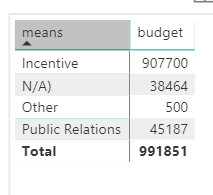- Power BI forums
- Updates
- News & Announcements
- Get Help with Power BI
- Desktop
- Service
- Report Server
- Power Query
- Mobile Apps
- Developer
- DAX Commands and Tips
- Custom Visuals Development Discussion
- Health and Life Sciences
- Power BI Spanish forums
- Translated Spanish Desktop
- Power Platform Integration - Better Together!
- Power Platform Integrations (Read-only)
- Power Platform and Dynamics 365 Integrations (Read-only)
- Training and Consulting
- Instructor Led Training
- Dashboard in a Day for Women, by Women
- Galleries
- Community Connections & How-To Videos
- COVID-19 Data Stories Gallery
- Themes Gallery
- Data Stories Gallery
- R Script Showcase
- Webinars and Video Gallery
- Quick Measures Gallery
- 2021 MSBizAppsSummit Gallery
- 2020 MSBizAppsSummit Gallery
- 2019 MSBizAppsSummit Gallery
- Events
- Ideas
- Custom Visuals Ideas
- Issues
- Issues
- Events
- Upcoming Events
- Community Blog
- Power BI Community Blog
- Custom Visuals Community Blog
- Community Support
- Community Accounts & Registration
- Using the Community
- Community Feedback
Register now to learn Fabric in free live sessions led by the best Microsoft experts. From Apr 16 to May 9, in English and Spanish.
- Power BI forums
- Forums
- Get Help with Power BI
- Desktop
- percentage from total
- Subscribe to RSS Feed
- Mark Topic as New
- Mark Topic as Read
- Float this Topic for Current User
- Bookmark
- Subscribe
- Printer Friendly Page
- Mark as New
- Bookmark
- Subscribe
- Mute
- Subscribe to RSS Feed
- Permalink
- Report Inappropriate Content
percentage from total
Hi,
I've imported some data from excel and created a quick table in Power BI
How can I create a measure that calculates the percentage of the budget by each mean from the total?
Thanks
Solved! Go to Solution.
- Mark as New
- Bookmark
- Subscribe
- Mute
- Subscribe to RSS Feed
- Permalink
- Report Inappropriate Content
This has actually helped. Now resolved.
- Mark as New
- Bookmark
- Subscribe
- Mute
- Subscribe to RSS Feed
- Permalink
- Report Inappropriate Content
Drag budget again. In the fields pane, click on the arrow next to budget, choose show value as and then choose Percent of Grand total
- Mark as New
- Bookmark
- Subscribe
- Mute
- Subscribe to RSS Feed
- Permalink
- Report Inappropriate Content
Hi @Omega,
this helped for creation of the table, many thanks for that. Is there any way I could use these percentages in other visuals please?
Thanks,
- Mark as New
- Bookmark
- Subscribe
- Mute
- Subscribe to RSS Feed
- Permalink
- Report Inappropriate Content
You can apply same trick for other visuals 🙂
- Mark as New
- Bookmark
- Subscribe
- Mute
- Subscribe to RSS Feed
- Permalink
- Report Inappropriate Content
l've actually been splitting these number further by year and wanted to see a proprtional development YoY - to do this I used Show value as -> Percent of Column Total. This did the trick in the table.
Now, as 2019 has only just begun I cannot compare on the grand total with 2018 for the obvious reasons, but I still can compare how much budget goes to each mean proportionally. And I'd love to do this in a line chart (i.e. see development of Incentive going from 90% in 2018 to 60% in 2019), but there I cannot add the budget field second time, and show value as only offers Percent of Grand total, which again does not show what I need to see.
Am I being clear?
- Mark as New
- Bookmark
- Subscribe
- Mute
- Subscribe to RSS Feed
- Permalink
- Report Inappropriate Content
This has actually helped. Now resolved.
- Mark as New
- Bookmark
- Subscribe
- Mute
- Subscribe to RSS Feed
- Permalink
- Report Inappropriate Content
Hi @JurajSiska
Maybe something like
Measure = DIVIDE(SUM(Table1[Budget]), CALCULATE(SUM(Table1[Budget]), ALL(Table1)))
- Mark as New
- Bookmark
- Subscribe
- Mute
- Subscribe to RSS Feed
- Permalink
- Report Inappropriate Content
Hi @AlB ,
I used your formula and it worked like a charm.
do you think there's a way to make the (ALL(Table1)) part filter or axis?
I used this formula for my Employee engagement survey and i need to filter by question, country, age bracket and department.
so i need percent of total where total will be all of the above depending on the filter or Axis i set
Thanks.
- Mark as New
- Bookmark
- Subscribe
- Mute
- Subscribe to RSS Feed
- Permalink
- Report Inappropriate Content
Hi @Anonymous
If you are using for instance country in the axis, something like this should do it
Measure = DIVIDE(SUM(Table1[Budget]), CALCULATE(SUM(Table1[Budget]), ALL(Table1[Country])))
Same patter for all the others. You can also, instead of a measure, just place the column Budget in Values of your chart and choose to Show value as -> Percentage of grand Total
I would recommend measures in general but if you have too many fields to use in the axis, the latter might be a quicker option
Please mark the question solved when done and consider giving kudos if posts are helpful.
Cheers
- Mark as New
- Bookmark
- Subscribe
- Mute
- Subscribe to RSS Feed
- Permalink
- Report Inappropriate Content
Hi @AlB,
I'm getting an error saying the syntax is incorrect, any idea why? I havent been renaming anything.
Thanks
Helpful resources

Microsoft Fabric Learn Together
Covering the world! 9:00-10:30 AM Sydney, 4:00-5:30 PM CET (Paris/Berlin), 7:00-8:30 PM Mexico City

Power BI Monthly Update - April 2024
Check out the April 2024 Power BI update to learn about new features.

| User | Count |
|---|---|
| 118 | |
| 107 | |
| 70 | |
| 70 | |
| 43 |
| User | Count |
|---|---|
| 148 | |
| 105 | |
| 104 | |
| 89 | |
| 65 |