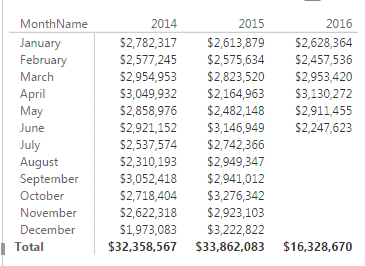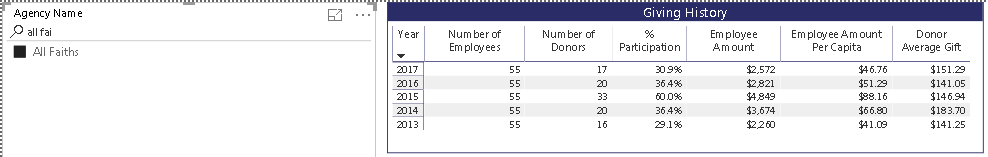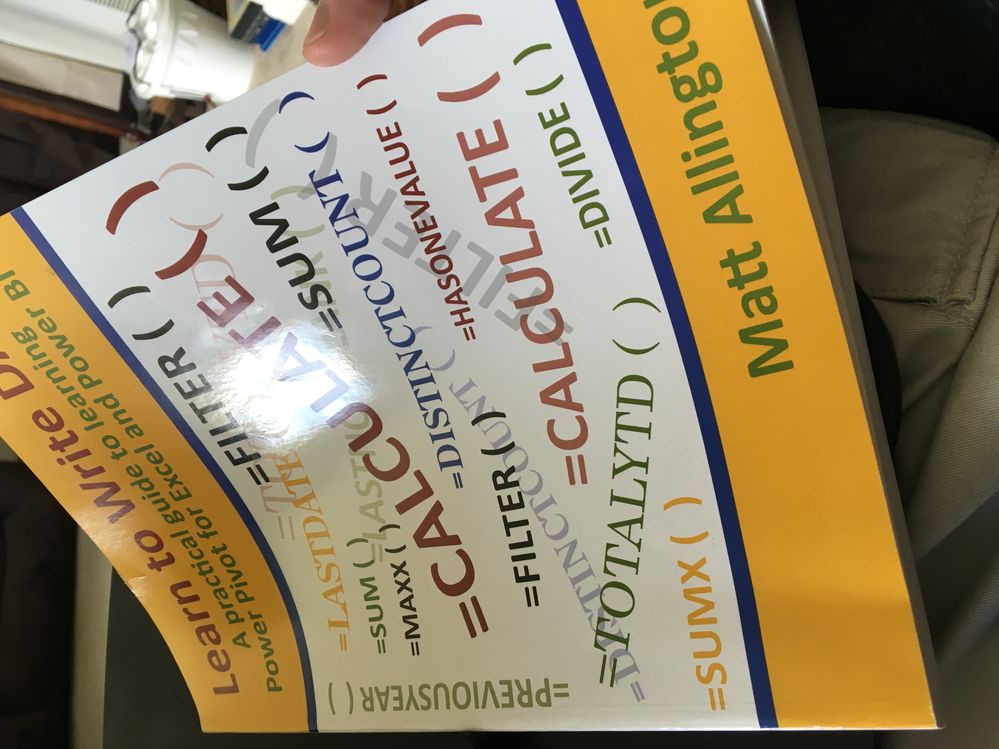- Power BI forums
- Updates
- News & Announcements
- Get Help with Power BI
- Desktop
- Service
- Report Server
- Power Query
- Mobile Apps
- Developer
- DAX Commands and Tips
- Custom Visuals Development Discussion
- Health and Life Sciences
- Power BI Spanish forums
- Translated Spanish Desktop
- Power Platform Integration - Better Together!
- Power Platform Integrations (Read-only)
- Power Platform and Dynamics 365 Integrations (Read-only)
- Training and Consulting
- Instructor Led Training
- Dashboard in a Day for Women, by Women
- Galleries
- Community Connections & How-To Videos
- COVID-19 Data Stories Gallery
- Themes Gallery
- Data Stories Gallery
- R Script Showcase
- Webinars and Video Gallery
- Quick Measures Gallery
- 2021 MSBizAppsSummit Gallery
- 2020 MSBizAppsSummit Gallery
- 2019 MSBizAppsSummit Gallery
- Events
- Ideas
- Custom Visuals Ideas
- Issues
- Issues
- Events
- Upcoming Events
- Community Blog
- Power BI Community Blog
- Custom Visuals Community Blog
- Community Support
- Community Accounts & Registration
- Using the Community
- Community Feedback
Register now to learn Fabric in free live sessions led by the best Microsoft experts. From Apr 16 to May 9, in English and Spanish.
- Power BI forums
- Forums
- Get Help with Power BI
- Desktop
- Re: percent change
- Subscribe to RSS Feed
- Mark Topic as New
- Mark Topic as Read
- Float this Topic for Current User
- Bookmark
- Subscribe
- Printer Friendly Page
- Mark as New
- Bookmark
- Subscribe
- Mute
- Subscribe to RSS Feed
- Permalink
- Report Inappropriate Content
percent change
How do I use a DAX formula to calculate and display the % change next to these figures?
Solved! Go to Solution.
- Mark as New
- Bookmark
- Subscribe
- Mute
- Subscribe to RSS Feed
- Permalink
- Report Inappropriate Content
@Anonymous wrote:
Well, I have your book and I was looking through it too fast obviously before I closed it and posted here. I feel like an idiot now because your solution is pretty simple. Thanks!!
I know one thing, I need to start at page one and read it instead of trying to skim it.
Exactly! And in fact if you read the first couple of pages, I explicity state "If you think you read this book and not do the exercises and still get value, let me tell you - you can't". 🙂
You need to go slower (and do some learning) so you can go faster 🙂
- Mark as New
- Bookmark
- Subscribe
- Mute
- Subscribe to RSS Feed
- Permalink
- Report Inappropriate Content
There is so much to learn if you want to be good at DAX. You could create some measures like this.
Total Sales = sum(sales[Amount])
Total Sales Last Year = calculate([total sales],SAMEPERIODLASTYEAR(calendar[date]))
% Chg = divide([total sales] - [total sales last year],[total sales last year])
If you want a comprehensive coverage so you can learn to be good at DAX, take a look at my book. http://xbi.com.au/learndax
- Mark as New
- Bookmark
- Subscribe
- Mute
- Subscribe to RSS Feed
- Permalink
- Report Inappropriate Content
I know one thing, I need to start at page one and read it instead of trying to skim it.
- Mark as New
- Bookmark
- Subscribe
- Mute
- Subscribe to RSS Feed
- Permalink
- Report Inappropriate Content
@Anonymous wrote:
Well, I have your book and I was looking through it too fast obviously before I closed it and posted here. I feel like an idiot now because your solution is pretty simple. Thanks!!
I know one thing, I need to start at page one and read it instead of trying to skim it.
Exactly! And in fact if you read the first couple of pages, I explicity state "If you think you read this book and not do the exercises and still get value, let me tell you - you can't". 🙂
You need to go slower (and do some learning) so you can go faster 🙂
- Mark as New
- Bookmark
- Subscribe
- Mute
- Subscribe to RSS Feed
- Permalink
- Report Inappropriate Content
I have a little bit different issue. I need to add percent change of Employee Amount by Year to this Matrix and have it work with my slicer. I have tried several of the solutions I found online, but none seem to work for me. Can you help..Microsoft MVP Matt?
- Mark as New
- Bookmark
- Subscribe
- Mute
- Subscribe to RSS Feed
- Permalink
- Report Inappropriate Content
I can't help you with specifics with the information you have provided. All DAX formulas depend on the table structure and you haven't provided that information. But I can tell you how to go about it.
Break the problem into steps.
The first step is to write a DAX formula that will give the result from Last Year. ie 2013 number will appear against the year 2014.
Then the percent is easy.
Read my article about time intelligence in DAX and it will help you
- Mark as New
- Bookmark
- Subscribe
- Mute
- Subscribe to RSS Feed
- Permalink
- Report Inappropriate Content
I'm on page 18. 🙂
Helpful resources

Microsoft Fabric Learn Together
Covering the world! 9:00-10:30 AM Sydney, 4:00-5:30 PM CET (Paris/Berlin), 7:00-8:30 PM Mexico City

Power BI Monthly Update - April 2024
Check out the April 2024 Power BI update to learn about new features.

| User | Count |
|---|---|
| 107 | |
| 98 | |
| 78 | |
| 66 | |
| 53 |
| User | Count |
|---|---|
| 144 | |
| 104 | |
| 100 | |
| 86 | |
| 64 |