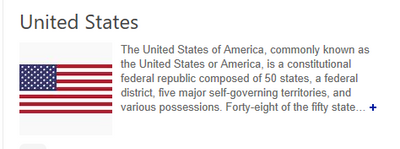- Power BI forums
- Updates
- News & Announcements
- Get Help with Power BI
- Desktop
- Service
- Report Server
- Power Query
- Mobile Apps
- Developer
- DAX Commands and Tips
- Custom Visuals Development Discussion
- Health and Life Sciences
- Power BI Spanish forums
- Translated Spanish Desktop
- Power Platform Integration - Better Together!
- Power Platform Integrations (Read-only)
- Power Platform and Dynamics 365 Integrations (Read-only)
- Training and Consulting
- Instructor Led Training
- Dashboard in a Day for Women, by Women
- Galleries
- Community Connections & How-To Videos
- COVID-19 Data Stories Gallery
- Themes Gallery
- Data Stories Gallery
- R Script Showcase
- Webinars and Video Gallery
- Quick Measures Gallery
- 2021 MSBizAppsSummit Gallery
- 2020 MSBizAppsSummit Gallery
- 2019 MSBizAppsSummit Gallery
- Events
- Ideas
- Custom Visuals Ideas
- Issues
- Issues
- Events
- Upcoming Events
- Community Blog
- Power BI Community Blog
- Custom Visuals Community Blog
- Community Support
- Community Accounts & Registration
- Using the Community
- Community Feedback
Register now to learn Fabric in free live sessions led by the best Microsoft experts. From Apr 16 to May 9, in English and Spanish.
- Power BI forums
- Forums
- Get Help with Power BI
- Desktop
- open link
- Subscribe to RSS Feed
- Mark Topic as New
- Mark Topic as Read
- Float this Topic for Current User
- Bookmark
- Subscribe
- Printer Friendly Page
- Mark as New
- Bookmark
- Subscribe
- Mute
- Subscribe to RSS Feed
- Permalink
- Report Inappropriate Content
open link
Hi All,
Is it possible to open a particular link inside the powerbi dashboard
I have names of following countries and their wiki links
What I am looking for is-if on the slicer I select US then it should diplay first parah of the link
I think Strippet browser custom visual could do this. I tried using that but it displayed only the link not the content
Look forward for your reply
Thanks
Solved! Go to Solution.
- Mark as New
- Bookmark
- Subscribe
- Mute
- Subscribe to RSS Feed
- Permalink
- Report Inappropriate Content
The paragraph i wrote is going to be usefull for html developer. If need more details, let me know.
If there are not so much countries, you can create an excel with the information to have it (you'll be doing it once).
Another aproach is to add a data source type "Web" with the links of the table you send. You can see that you can extract a lot of information of wikipedia. Then merge all countries in one table to query.
The strippet browser can create a looking of a web site with the columns of information, but don't thinks is able to open a link.
Regards,
Happy to help!
- Mark as New
- Bookmark
- Subscribe
- Mute
- Subscribe to RSS Feed
- Permalink
- Report Inappropriate Content
Even i think this is not a possible option in the documentation, i think it may be possible to manipulate. If you can´t make it work with the custom visual, you might need to know about html.
I think it can be possible. Try to pin the table you are showing with the link. Then insert an icon/window that allow you to write html code. In this place, try to set the website of wikipedia with the link in the table. If you navegate throw inspect element, you will see that you explore the data in the table in order to use it in your adventage.
Regards,
P/D Another thought is to have the table with the links and click on them to open another tab to wikipedia.
Happy to help!
- Mark as New
- Bookmark
- Subscribe
- Mute
- Subscribe to RSS Feed
- Permalink
- Report Inappropriate Content
Hi,
I didnt understand the second paragraph of your reply.
Is it possible to share an example.
Something like this will also work. Since displaying image with chiclet slicer is possible, then this is also somewhat similar (i think)
- Mark as New
- Bookmark
- Subscribe
- Mute
- Subscribe to RSS Feed
- Permalink
- Report Inappropriate Content
The paragraph i wrote is going to be usefull for html developer. If need more details, let me know.
If there are not so much countries, you can create an excel with the information to have it (you'll be doing it once).
Another aproach is to add a data source type "Web" with the links of the table you send. You can see that you can extract a lot of information of wikipedia. Then merge all countries in one table to query.
The strippet browser can create a looking of a web site with the columns of information, but don't thinks is able to open a link.
Regards,
Happy to help!
- Mark as New
- Bookmark
- Subscribe
- Mute
- Subscribe to RSS Feed
- Permalink
- Report Inappropriate Content
Thanks @ibarrau
I agree with you strppiet brower can just give a feel of information opened in a website but its will just shw what is in a column.
I feel it would be something great if the PowerBi team comes up with something of opening a link in the report itself
Helpful resources

Microsoft Fabric Learn Together
Covering the world! 9:00-10:30 AM Sydney, 4:00-5:30 PM CET (Paris/Berlin), 7:00-8:30 PM Mexico City

Power BI Monthly Update - April 2024
Check out the April 2024 Power BI update to learn about new features.

| User | Count |
|---|---|
| 116 | |
| 102 | |
| 78 | |
| 76 | |
| 49 |
| User | Count |
|---|---|
| 145 | |
| 108 | |
| 107 | |
| 89 | |
| 61 |