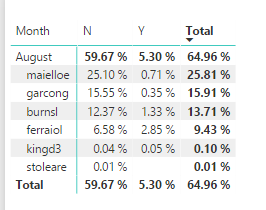- Power BI forums
- Updates
- News & Announcements
- Get Help with Power BI
- Desktop
- Service
- Report Server
- Power Query
- Mobile Apps
- Developer
- DAX Commands and Tips
- Custom Visuals Development Discussion
- Health and Life Sciences
- Power BI Spanish forums
- Translated Spanish Desktop
- Power Platform Integration - Better Together!
- Power Platform Integrations (Read-only)
- Power Platform and Dynamics 365 Integrations (Read-only)
- Training and Consulting
- Instructor Led Training
- Dashboard in a Day for Women, by Women
- Galleries
- Community Connections & How-To Videos
- COVID-19 Data Stories Gallery
- Themes Gallery
- Data Stories Gallery
- R Script Showcase
- Webinars and Video Gallery
- Quick Measures Gallery
- 2021 MSBizAppsSummit Gallery
- 2020 MSBizAppsSummit Gallery
- 2019 MSBizAppsSummit Gallery
- Events
- Ideas
- Custom Visuals Ideas
- Issues
- Issues
- Events
- Upcoming Events
- Community Blog
- Power BI Community Blog
- Custom Visuals Community Blog
- Community Support
- Community Accounts & Registration
- Using the Community
- Community Feedback
Register now to learn Fabric in free live sessions led by the best Microsoft experts. From Apr 16 to May 9, in English and Spanish.
- Power BI forums
- Forums
- Get Help with Power BI
- Desktop
- % of total by category
- Subscribe to RSS Feed
- Mark Topic as New
- Mark Topic as Read
- Float this Topic for Current User
- Bookmark
- Subscribe
- Printer Friendly Page
- Mark as New
- Bookmark
- Subscribe
- Mute
- Subscribe to RSS Feed
- Permalink
- Report Inappropriate Content
% of total by category
I'm trying to display a % of total for each category, however I can't get it to work.
_% of Total measure is showing 100% for all... I tried to extract the part where the formula would need to return 493 for every row, regardless of category, however all my data is still filtered. How do I get the formula to work?
Here's what I have so far:
_% of Total = DISTINCTCOUNT('Billing Stats'[WO#]) / CALCULATE(DISTINCTCOUNT('Billing Stats'[WO#]),ALL('Billing Stats'[WO#]))
Solved! Go to Solution.
- Mark as New
- Bookmark
- Subscribe
- Mute
- Subscribe to RSS Feed
- Permalink
- Report Inappropriate Content
- Mark as New
- Bookmark
- Subscribe
- Mute
- Subscribe to RSS Feed
- Permalink
- Report Inappropriate Content
@Anonymous
use the below DAX for %
Total % =
DIVIDE(
CALCULATE(
SUM('Producer'[Value])
) ,
CALCULATE(
SUM(Producer[Value]),
ALL('Producer')
)
)attached Sample here
- Mark as New
- Bookmark
- Subscribe
- Mute
- Subscribe to RSS Feed
- Permalink
- Report Inappropriate Content
It's still showing 1 for each entry. BI seems to be ignoring the ALL() function.
_% of Total = DIVIDE(
DISTINCTCOUNT('Billing Stats'[WO#]),
CALCULATE(
DISTINCTCOUNT('Billing Stats'[WO#]),
ALL('Billing Stats'[WO#])
)
)
- Mark as New
- Bookmark
- Subscribe
- Mute
- Subscribe to RSS Feed
- Permalink
- Report Inappropriate Content
@Anonymous
Please share sample file, so it very useful to understand.
regards,
Chetan K
- Mark as New
- Bookmark
- Subscribe
- Mute
- Subscribe to RSS Feed
- Permalink
- Report Inappropriate Content
- Mark as New
- Bookmark
- Subscribe
- Mute
- Subscribe to RSS Feed
- Permalink
- Report Inappropriate Content
- Mark as New
- Bookmark
- Subscribe
- Mute
- Subscribe to RSS Feed
- Permalink
- Report Inappropriate Content
How did you get the values to display as %? Calclulation is invalid, percentages should add up to 100%. Here's what Excel comes up with:
| Row Labels | N | Y | Grand Total | N | Y |
| Aug | |||||
| burnsl | 1152 | 124 | 1276 | 20.74% | 25.15% |
| ferraiol | 613 | 265 | 878 | 11.04% | 53.75% |
| garcong | 1448 | 33 | 1481 | 26.07% | 6.69% |
| kingd3 | 4 | 5 | 9 | 0.07% | 1.01% |
| maielloe | 2337 | 66 | 2403 | 42.07% | 13.39% |
| stoleare | 1 | 1 | 0.02% | 0.00% | |
| Aug Total | 5555 | 493 | 6048 |
- Mark as New
- Bookmark
- Subscribe
- Mute
- Subscribe to RSS Feed
- Permalink
- Report Inappropriate Content
Hi,
I get the correct result. Download the workbook from here.
Regards,
Ashish Mathur
http://www.ashishmathur.com
https://www.linkedin.com/in/excelenthusiasts/
Helpful resources

Microsoft Fabric Learn Together
Covering the world! 9:00-10:30 AM Sydney, 4:00-5:30 PM CET (Paris/Berlin), 7:00-8:30 PM Mexico City

Power BI Monthly Update - April 2024
Check out the April 2024 Power BI update to learn about new features.

| User | Count |
|---|---|
| 109 | |
| 98 | |
| 77 | |
| 66 | |
| 54 |
| User | Count |
|---|---|
| 144 | |
| 104 | |
| 100 | |
| 86 | |
| 64 |