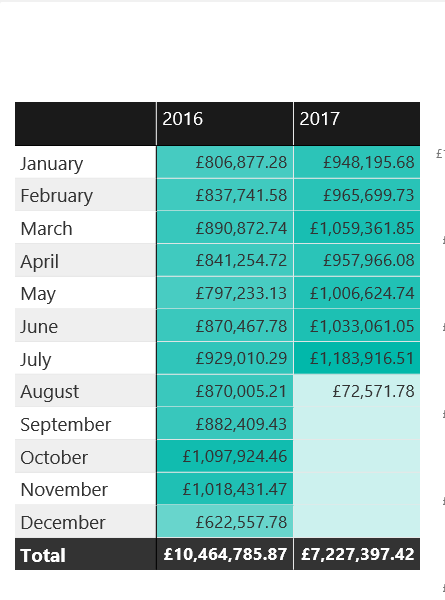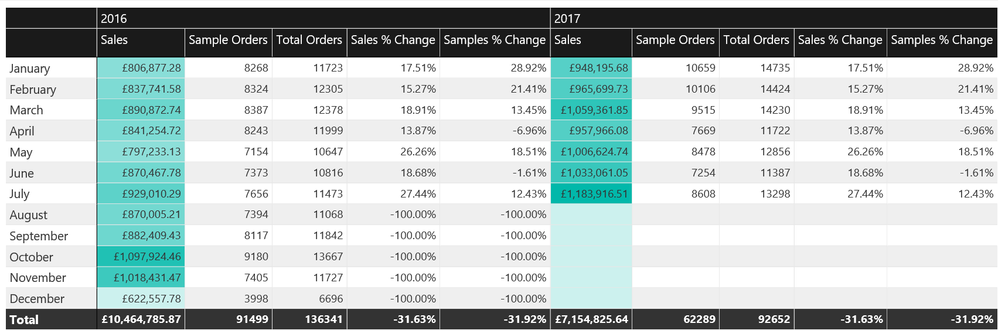- Power BI forums
- Updates
- News & Announcements
- Get Help with Power BI
- Desktop
- Service
- Report Server
- Power Query
- Mobile Apps
- Developer
- DAX Commands and Tips
- Custom Visuals Development Discussion
- Health and Life Sciences
- Power BI Spanish forums
- Translated Spanish Desktop
- Power Platform Integration - Better Together!
- Power Platform Integrations (Read-only)
- Power Platform and Dynamics 365 Integrations (Read-only)
- Training and Consulting
- Instructor Led Training
- Dashboard in a Day for Women, by Women
- Galleries
- Community Connections & How-To Videos
- COVID-19 Data Stories Gallery
- Themes Gallery
- Data Stories Gallery
- R Script Showcase
- Webinars and Video Gallery
- Quick Measures Gallery
- 2021 MSBizAppsSummit Gallery
- 2020 MSBizAppsSummit Gallery
- 2019 MSBizAppsSummit Gallery
- Events
- Ideas
- Custom Visuals Ideas
- Issues
- Issues
- Events
- Upcoming Events
- Community Blog
- Power BI Community Blog
- Custom Visuals Community Blog
- Community Support
- Community Accounts & Registration
- Using the Community
- Community Feedback
Register now to learn Fabric in free live sessions led by the best Microsoft experts. From Apr 16 to May 9, in English and Spanish.
- Power BI forums
- Forums
- Get Help with Power BI
- Desktop
- Re: % of change in Matrix Table
- Subscribe to RSS Feed
- Mark Topic as New
- Mark Topic as Read
- Float this Topic for Current User
- Bookmark
- Subscribe
- Printer Friendly Page
- Mark as New
- Bookmark
- Subscribe
- Mute
- Subscribe to RSS Feed
- Permalink
- Report Inappropriate Content
% of change in Matrix Table
I have used matrix table to show difference of sales in months of years 2016, 2017, now i have to add new column that shows % of change compared to same months every year.
Attached is the image of my UI.
Please if someone can guide me.
- Mark as New
- Bookmark
- Subscribe
- Mute
- Subscribe to RSS Feed
- Permalink
- Report Inappropriate Content
Hi @shzyincu,
You can use the below measure :
#diff = ( CALCULATE(SUM(test[Value]),FILTER(ALL(test[year]),test[Year]=2016))/CALCULATE(SUM(test[Value]),FILTER(ALL(test[year]),test[Year]=2017)))-1
But the problem with that will be is that when you pull it Values in matrix, it will show two columns with same value.
I will suggest you to make 3 differnet measure and use it in in table or Matrix
1. for Year 2016
CALCULATE(SUM(test[Value]),FILTER(ALL(test[year]),test[Year]=2016))
2. for year 2017
CALCULATE(SUM(test[Value]),FILTER(ALL(test[year]),test[Year]=2017))
3. for diff
%diff = ([for Year 2017]/[for Year 2016])-1
Hope this helps
-Sumit
- Mark as New
- Bookmark
- Subscribe
- Mute
- Subscribe to RSS Feed
- Permalink
- Report Inappropriate Content
@sumit4732 thanks for your reply, i tried both and both adds columns in both years 😞 what should i do?
- Mark as New
- Bookmark
- Subscribe
- Mute
- Subscribe to RSS Feed
- Permalink
- Report Inappropriate Content
Hi @shzyincu,
I was suggesting that you create all 3 measure as mention in past reply and then pull all of them in Values, and let the column field be empty
-Sumit
- Mark as New
- Bookmark
- Subscribe
- Mute
- Subscribe to RSS Feed
- Permalink
- Report Inappropriate Content
@sumit4732 I did the expressions seperately and then made the third field, but still, what you mean by keep the column field empty? kindly if you can explain in detail?
- Mark as New
- Bookmark
- Subscribe
- Mute
- Subscribe to RSS Feed
- Permalink
- Report Inappropriate Content
Hi @shzyincu,
If you are goin for Metrix, there are three fields:
1. Rows : put the column with month name here
2. Columns : dont place any column/measure here
3. Values : put the three measures that you have created [for Year 2016 ], [for Year 2016 ], [for Diff]
You can just use a simple table also now, just pull Month, [for Year 2016 ], [for Year 2016 ], [for Diff] in values.
Hope this helps
-Sumit
- Mark as New
- Bookmark
- Subscribe
- Mute
- Subscribe to RSS Feed
- Permalink
- Report Inappropriate Content
@sumit4732 this does not render the desired output then,
2. Columns : dont place any column/measure here, if i don't put YEAR field here, it sums up both years sales values in one column i need to show multiple columns for each year.
- Mark as New
- Bookmark
- Subscribe
- Mute
- Subscribe to RSS Feed
- Permalink
- Report Inappropriate Content
Hi,
Aplogies if I was not clear the last time.
I want you to create this three Measures,
1. Year2016 = CALCULATE(SUM(test[Value]),FILTER(ALL(test[year]),test[Year]=2016))
2. Year2017 = CALCULATE(SUM(test[Value]),FILTER(ALL(test[year]),test[Year]=2017))
3. %diff= ([Year2017]/[Year2016])-1
Now, in Metrix
1. Rows : put the column with month name here (Jan, Feb, etc..)
2. Columns : dont place any column/measure here
3. Values : put the three measures that you have created [Year2016 ], [Year2017 ], [%diff]
If this doesnt work please share screenshot with what proble you are facing.
-Sumit
- Mark as New
- Bookmark
- Subscribe
- Mute
- Subscribe to RSS Feed
- Permalink
- Report Inappropriate Content
In the below solution you have created measures for Year2016 & Year2017, but how do we create this for dynamic year- Meaning it is not fixed.
- Mark as New
- Bookmark
- Subscribe
- Mute
- Subscribe to RSS Feed
- Permalink
- Report Inappropriate Content
This can be done generically, or somewhat dynamic, by using measures to return the specific years we're interested in by creating 2 measures before the steps that @sumit4732 outlined.
Here's an example for the most recent 2 years:
(Note: I am using a "Dates" table that I've linked to the main table's date field)
CurrYear = MAX(Dates[Year])
PrevYear = CurrYear - 1
These measures are used in place of the year numbers:
1. ValuePrevYear = CALCULATE(SUM(test[Value]), FILTER(ALL(test[year]), test[Year] = PrevYear ))
2. ValueCurrYear = CALCULATE(SUM(test[Value]), FILTER(ALL(test[year]), test[Year] = CurrYear ))
And if some of the year fields are empty, we can modify the % calculation to avoid division by zero:
% YearDiff = IF ( ISBLANK ( [ValuePrevYear] ), 0, ( [ValueCurrYear] / [ValuePrevYear] ) - 1 )
- Mark as New
- Bookmark
- Subscribe
- Mute
- Subscribe to RSS Feed
- Permalink
- Report Inappropriate Content
@sumit4732 that's fine, no need of appologies 🙂
kindly check in the attachment, Sales % Change and Samples % Change are getting repeated for both 2016, 2017, i don't want to show these two columns in the year 2016, i did resized the columns to hide it, but when i upload it on server, it does show the columns in 2016. I wanna removed these two from 2016 but don't wanna skip the year itself.
Helpful resources

Microsoft Fabric Learn Together
Covering the world! 9:00-10:30 AM Sydney, 4:00-5:30 PM CET (Paris/Berlin), 7:00-8:30 PM Mexico City

Power BI Monthly Update - April 2024
Check out the April 2024 Power BI update to learn about new features.

| User | Count |
|---|---|
| 114 | |
| 99 | |
| 75 | |
| 73 | |
| 49 |
| User | Count |
|---|---|
| 145 | |
| 109 | |
| 109 | |
| 90 | |
| 64 |