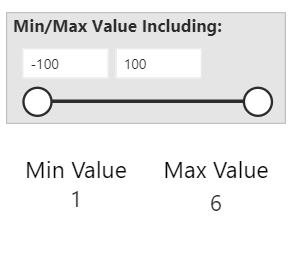- Power BI forums
- Updates
- News & Announcements
- Get Help with Power BI
- Desktop
- Service
- Report Server
- Power Query
- Mobile Apps
- Developer
- DAX Commands and Tips
- Custom Visuals Development Discussion
- Health and Life Sciences
- Power BI Spanish forums
- Translated Spanish Desktop
- Power Platform Integration - Better Together!
- Power Platform Integrations (Read-only)
- Power Platform and Dynamics 365 Integrations (Read-only)
- Training and Consulting
- Instructor Led Training
- Dashboard in a Day for Women, by Women
- Galleries
- Community Connections & How-To Videos
- COVID-19 Data Stories Gallery
- Themes Gallery
- Data Stories Gallery
- R Script Showcase
- Webinars and Video Gallery
- Quick Measures Gallery
- 2021 MSBizAppsSummit Gallery
- 2020 MSBizAppsSummit Gallery
- 2019 MSBizAppsSummit Gallery
- Events
- Ideas
- Custom Visuals Ideas
- Issues
- Issues
- Events
- Upcoming Events
- Community Blog
- Power BI Community Blog
- Custom Visuals Community Blog
- Community Support
- Community Accounts & Registration
- Using the Community
- Community Feedback
Register now to learn Fabric in free live sessions led by the best Microsoft experts. From Apr 16 to May 9, in English and Spanish.
- Power BI forums
- Forums
- Get Help with Power BI
- Desktop
- numeric slider accepting input greater than amount...
- Subscribe to RSS Feed
- Mark Topic as New
- Mark Topic as Read
- Float this Topic for Current User
- Bookmark
- Subscribe
- Printer Friendly Page
- Mark as New
- Bookmark
- Subscribe
- Mute
- Subscribe to RSS Feed
- Permalink
- Report Inappropriate Content
numeric slider accepting input greater than amount allowed
Does anyone have any thoughts on why Numeric Slider input boxes might allow a user to enter a value greater or smaller than the values available in the column the Numeric slider is based on? We would like to prevent this from occuring.
For instance, in the Numeric slider shown below, based on the values in the column the Numeric Slider is based on, the user should only be able to enter values between 1 and 6 in the input boxes, however they are able to enter -100 and 100 as the min/max and the slider appears to update accordingly. I have even tried to set the page level filters to only allow the 1 through 6 range, without luck (not ideal as this data might change).
1) Slider Min/Max which should be allowed (only options which will return results)
2) Slider with wrong values manually entered, even though min/max with non-blank values havn't changed:
Ideally, if a user added a value greater than the max value, the input slider would revert back to the largest option available after providing the end-user with an alert/explanation.
Thanks for your thoughts!
- Mark as New
- Bookmark
- Subscribe
- Mute
- Subscribe to RSS Feed
- Permalink
- Report Inappropriate Content
Hi @KyleWilliamsBMI,
@KyleWilliamsBMI wrote:
Does anyone have any thoughts on why Numeric Slider input boxes might allow a user to enter a value greater or smaller than the values available in the column the Numeric slider is based on? We would like to prevent this from occuring.
By my tests and confirmed, this scenario you mentioned is by design.
However, the maximum and minimum values are based on the actual data range in the table, so the maximum and minimum values should be correct, regardless of whether the numbers in numerice Slicer are out of range.
For your idea, you could post it to Power BI idea Forum and add your comments to make this feature coming soon.
Best Regards,
Cherry
If this post helps, then please consider Accept it as the solution to help the other members find it more quickly.
- Mark as New
- Bookmark
- Subscribe
- Mute
- Subscribe to RSS Feed
- Permalink
- Report Inappropriate Content
Hi @KyleWilliamsBMI,
I am not sure if you are using the latest version of Power BI.
Because the one I am using (the latest version), the slider is automatically moving to the minimum and maximum value if I am supplying values out of the range
Regards,
Thejeswar
Helpful resources

Microsoft Fabric Learn Together
Covering the world! 9:00-10:30 AM Sydney, 4:00-5:30 PM CET (Paris/Berlin), 7:00-8:30 PM Mexico City

Power BI Monthly Update - April 2024
Check out the April 2024 Power BI update to learn about new features.

| User | Count |
|---|---|
| 113 | |
| 100 | |
| 78 | |
| 76 | |
| 52 |
| User | Count |
|---|---|
| 146 | |
| 109 | |
| 106 | |
| 88 | |
| 61 |