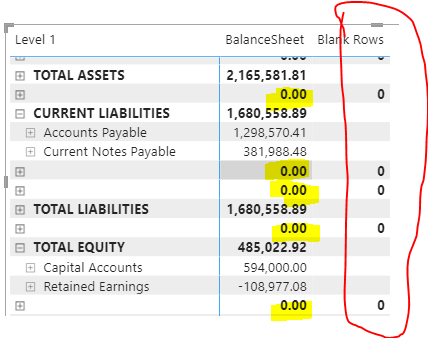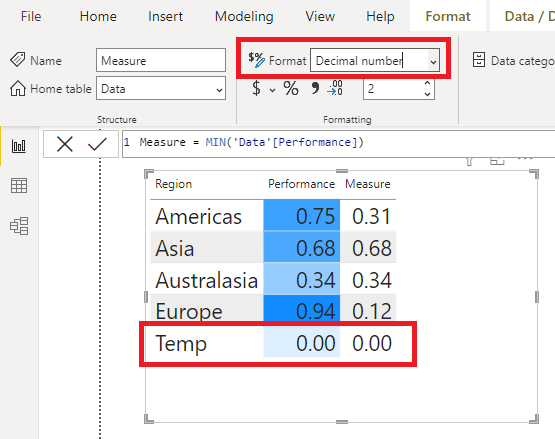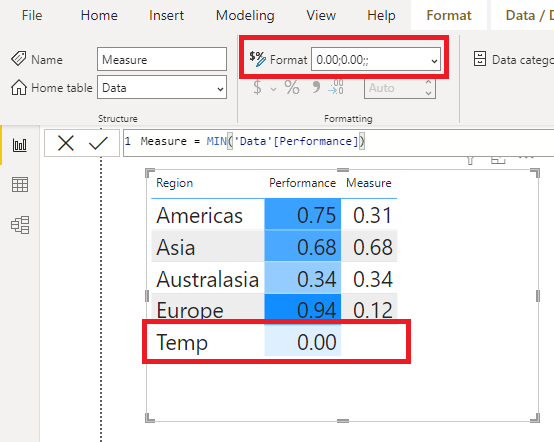- Power BI forums
- Updates
- News & Announcements
- Get Help with Power BI
- Desktop
- Service
- Report Server
- Power Query
- Mobile Apps
- Developer
- DAX Commands and Tips
- Custom Visuals Development Discussion
- Health and Life Sciences
- Power BI Spanish forums
- Translated Spanish Desktop
- Power Platform Integration - Better Together!
- Power Platform Integrations (Read-only)
- Power Platform and Dynamics 365 Integrations (Read-only)
- Training and Consulting
- Instructor Led Training
- Dashboard in a Day for Women, by Women
- Galleries
- Community Connections & How-To Videos
- COVID-19 Data Stories Gallery
- Themes Gallery
- Data Stories Gallery
- R Script Showcase
- Webinars and Video Gallery
- Quick Measures Gallery
- 2021 MSBizAppsSummit Gallery
- 2020 MSBizAppsSummit Gallery
- 2019 MSBizAppsSummit Gallery
- Events
- Ideas
- Custom Visuals Ideas
- Issues
- Issues
- Events
- Upcoming Events
- Community Blog
- Power BI Community Blog
- Custom Visuals Community Blog
- Community Support
- Community Accounts & Registration
- Using the Community
- Community Feedback
Register now to learn Fabric in free live sessions led by the best Microsoft experts. From Apr 16 to May 9, in English and Spanish.
- Power BI forums
- Forums
- Get Help with Power BI
- Desktop
- Re: numeric measure with blank Unichar (Matrix bla...
- Subscribe to RSS Feed
- Mark Topic as New
- Mark Topic as Read
- Float this Topic for Current User
- Bookmark
- Subscribe
- Printer Friendly Page
- Mark as New
- Bookmark
- Subscribe
- Mute
- Subscribe to RSS Feed
- Permalink
- Report Inappropriate Content
numeric measure with blank Unichar (Matrix blank line)
Hello
I have a matrix w/inserted blank lines that I thought I could use a unichar vs zero. The measure "Blank Rows" is a if statement, and it true - currently displays a zero. And then this "Blank Row" measure is included in the BalanceSheet measure. What I thought I had read/watched - there is a unichar that could be substituded for zero, thus forcing a blank row inside the matrix. The unichars I have tried all result in a error within the BalanceSheet measure.
Is there a known blank unichar that still allows a blank row, but also valid in a numeric measure.
Another approach - is to use change the transparency within conditional formatting. Is there a way to format "Blank Rows" measure as transparent inside the balancesheet measure?
Always appreciate the awesome community support!
Solved! Go to Solution.
- Mark as New
- Bookmark
- Subscribe
- Mute
- Subscribe to RSS Feed
- Permalink
- Report Inappropriate Content
Hi @Dellis81
Try this format string
#,##0.00;#,##0.00;;
More info on custom number formats here
Excel Custom Number Format Guide • My Online Training Hub
Regards
Phil
Did I answer your question? Then please mark my post as the solution.
If I helped you, click on the Thumbs Up to give Kudos.
Blog :: YouTube Channel :: Connect on Linkedin
Proud to be a Super User!
- Mark as New
- Bookmark
- Subscribe
- Mute
- Subscribe to RSS Feed
- Permalink
- Report Inappropriate Content
AWESOME! Thank you!
I watched your link to excel formatting - I've been using excel most of my career - and seems there are always new things to learn. Thank you!.
- Mark as New
- Bookmark
- Subscribe
- Mute
- Subscribe to RSS Feed
- Permalink
- Report Inappropriate Content
Hi @Dellis81
You can use a Custom Format String to hide the 0's. I explain how this works here
Custom Formatting Strings in Power BI • My Online Training Hub
For example for decimal numbers you could use this Format String 0.00;0.00;;
Before applying the Format String
After applying the Format String
Regards
Phil
Did I answer your question? Then please mark my post as the solution.
If I helped you, click on the Thumbs Up to give Kudos.
Blog :: YouTube Channel :: Connect on Linkedin
Proud to be a Super User!
- Mark as New
- Bookmark
- Subscribe
- Mute
- Subscribe to RSS Feed
- Permalink
- Report Inappropriate Content
Oh wow - possibly a very clean and easy solution - that won't affect further calculations. However, the format string provided, I lost the 1000's (comma) separator. I tried a few quick ideas, but no success.
Ironically - I studied your artical in my research yesterday. Guess, my feeble mind overlooked or was focused on something else as I glanced thru 🙂 Thank you
- Mark as New
- Bookmark
- Subscribe
- Mute
- Subscribe to RSS Feed
- Permalink
- Report Inappropriate Content
Hi @Dellis81
Try this format string
#,##0.00;#,##0.00;;
More info on custom number formats here
Excel Custom Number Format Guide • My Online Training Hub
Regards
Phil
Did I answer your question? Then please mark my post as the solution.
If I helped you, click on the Thumbs Up to give Kudos.
Blog :: YouTube Channel :: Connect on Linkedin
Proud to be a Super User!
Helpful resources

Microsoft Fabric Learn Together
Covering the world! 9:00-10:30 AM Sydney, 4:00-5:30 PM CET (Paris/Berlin), 7:00-8:30 PM Mexico City

Power BI Monthly Update - April 2024
Check out the April 2024 Power BI update to learn about new features.

| User | Count |
|---|---|
| 109 | |
| 99 | |
| 77 | |
| 66 | |
| 54 |
| User | Count |
|---|---|
| 144 | |
| 104 | |
| 102 | |
| 87 | |
| 64 |