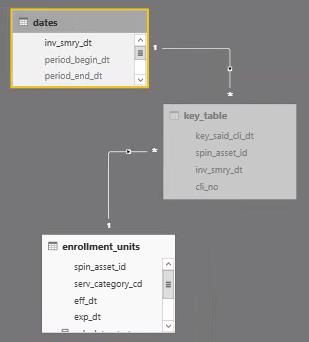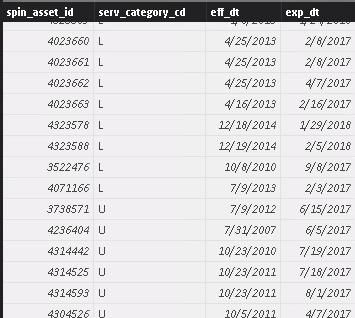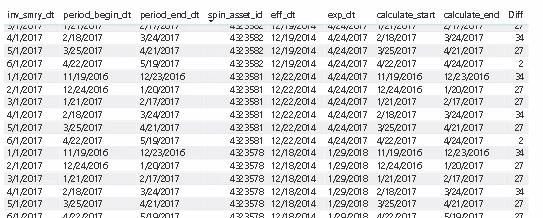- Power BI forums
- Updates
- News & Announcements
- Get Help with Power BI
- Desktop
- Service
- Report Server
- Power Query
- Mobile Apps
- Developer
- DAX Commands and Tips
- Custom Visuals Development Discussion
- Health and Life Sciences
- Power BI Spanish forums
- Translated Spanish Desktop
- Power Platform Integration - Better Together!
- Power Platform Integrations (Read-only)
- Power Platform and Dynamics 365 Integrations (Read-only)
- Training and Consulting
- Instructor Led Training
- Dashboard in a Day for Women, by Women
- Galleries
- Community Connections & How-To Videos
- COVID-19 Data Stories Gallery
- Themes Gallery
- Data Stories Gallery
- R Script Showcase
- Webinars and Video Gallery
- Quick Measures Gallery
- 2021 MSBizAppsSummit Gallery
- 2020 MSBizAppsSummit Gallery
- 2019 MSBizAppsSummit Gallery
- Events
- Ideas
- Custom Visuals Ideas
- Issues
- Issues
- Events
- Upcoming Events
- Community Blog
- Power BI Community Blog
- Custom Visuals Community Blog
- Community Support
- Community Accounts & Registration
- Using the Community
- Community Feedback
Register now to learn Fabric in free live sessions led by the best Microsoft experts. From Apr 16 to May 9, in English and Spanish.
- Power BI forums
- Forums
- Get Help with Power BI
- Desktop
- Re: number of days active between dates based on a...
- Subscribe to RSS Feed
- Mark Topic as New
- Mark Topic as Read
- Float this Topic for Current User
- Bookmark
- Subscribe
- Printer Friendly Page
- Mark as New
- Bookmark
- Subscribe
- Mute
- Subscribe to RSS Feed
- Permalink
- Report Inappropriate Content
number of days active between dates based on an overall begin and end date
Hello Measure Masters!
I have a list of assets with associated start dates and end dates (eff_dt, exp_dt) and would like to be able to count how many were "active" during specified time periods. I'm also interested in fractional amounts, for example if an asset activates/terminates mid-month, it would count as a fraction for that month.
My data model consists of a dates table with period start and end dates for each month, an enrollment table which shows the start and end dates for each asset (and a category code, which will be relevant later), and a key table which ties these two tables together along with many other tables. The key table essentially has a record for each asset for every month in the dates table.
dates table
enrollment table
My goal is to be able to show for each inv_smry_dt selected or displayed, how many assets were active between the period_begin_dt and period_end_dt based on the number of days that the eff_dt and exp_dt overlap. Here is a simple example with some helper columns that I threw together in Excel to help illustrate the intent. Ultimately, I would like to delineate the counts by the serv_category_cd, and use the resulting measures in downstream calculations (e.g. $ per active "L" asset, $ per active "U" asset, etc.). Sample output shown below in case you don't want to open the Excel file.
I found this article, which seemed like it might be a useful place to start, but I cannot figure out how to bend it to meet my specific need. It might not even be the right approach, but I'm grasping at straws here!
Thanks,
Jacob
Solved! Go to Solution.
- Mark as New
- Bookmark
- Subscribe
- Mute
- Subscribe to RSS Feed
- Permalink
- Report Inappropriate Content
OK, I think I've got it. Here are the intermediate steps, but I'll work on streamlining/combining them some other day since it's working for now.
This will sum the Diff values for each asset-month:
SumDiff = SUMX(enrollment_units,[Diff])
And this will calculate the total active assets for a given time period, rolling up as expected:
ActiveCount = [SumDiff]/SUMX(dates,dates[Days])
Active U Count = CALCULATE([ActiveCount],enrollment_units[serv_category_cd]="U")
Active L Count = CALCULATE([ActiveCount],enrollment_units[serv_category_cd]="L")
It's probably bad form to mark my own post as the solution, but is, so...
- Mark as New
- Bookmark
- Subscribe
- Mute
- Subscribe to RSS Feed
- Permalink
- Report Inappropriate Content
Had some time to dig into the code in that article. These changes have made it at least start to behave properly.
calculate_start =
var start_Date=FIRSTDATE(dates[period_begin_dt])
var current_Start=MAX(enrollment_units[eff_dt])
return
IF([Diff]<>BLANK(),MAX(current_Start,start_Date))
calculate_end =
var end_Date=LASTDATE(dates[period_end_dt])
var current_end=MAX(enrollment_units[exp_dt])
return
IF([Diff]<>BLANK(),MIN(current_end,end_Date))
Diff = var start_Date=FIRSTDATE(dates[period_begin_dt]) var end_Date=LASTDATE(dates[period_end_dt]) var current_Start=MAX(enrollment_units[eff_dt]) var current_end=MAX(enrollment_units[exp_dt]) return IF(current_end>start_Date&¤t_Start<end_Date,DATEDIFF(MAX(start_Date,current_Start),MIN(end_Date,current_end),DAY),BLANK())
Now I just can't seem to sum the values for Diff for each inv_smry_dt...
- Mark as New
- Bookmark
- Subscribe
- Mute
- Subscribe to RSS Feed
- Permalink
- Report Inappropriate Content
OK, I think I've got it. Here are the intermediate steps, but I'll work on streamlining/combining them some other day since it's working for now.
This will sum the Diff values for each asset-month:
SumDiff = SUMX(enrollment_units,[Diff])
And this will calculate the total active assets for a given time period, rolling up as expected:
ActiveCount = [SumDiff]/SUMX(dates,dates[Days])
Active U Count = CALCULATE([ActiveCount],enrollment_units[serv_category_cd]="U")
Active L Count = CALCULATE([ActiveCount],enrollment_units[serv_category_cd]="L")
It's probably bad form to mark my own post as the solution, but is, so...
Helpful resources

Microsoft Fabric Learn Together
Covering the world! 9:00-10:30 AM Sydney, 4:00-5:30 PM CET (Paris/Berlin), 7:00-8:30 PM Mexico City

Power BI Monthly Update - April 2024
Check out the April 2024 Power BI update to learn about new features.

| User | Count |
|---|---|
| 109 | |
| 98 | |
| 77 | |
| 66 | |
| 54 |
| User | Count |
|---|---|
| 144 | |
| 104 | |
| 100 | |
| 86 | |
| 64 |