- Power BI forums
- Updates
- News & Announcements
- Get Help with Power BI
- Desktop
- Service
- Report Server
- Power Query
- Mobile Apps
- Developer
- DAX Commands and Tips
- Custom Visuals Development Discussion
- Health and Life Sciences
- Power BI Spanish forums
- Translated Spanish Desktop
- Power Platform Integration - Better Together!
- Power Platform Integrations (Read-only)
- Power Platform and Dynamics 365 Integrations (Read-only)
- Training and Consulting
- Instructor Led Training
- Dashboard in a Day for Women, by Women
- Galleries
- Community Connections & How-To Videos
- COVID-19 Data Stories Gallery
- Themes Gallery
- Data Stories Gallery
- R Script Showcase
- Webinars and Video Gallery
- Quick Measures Gallery
- 2021 MSBizAppsSummit Gallery
- 2020 MSBizAppsSummit Gallery
- 2019 MSBizAppsSummit Gallery
- Events
- Ideas
- Custom Visuals Ideas
- Issues
- Issues
- Events
- Upcoming Events
- Community Blog
- Power BI Community Blog
- Custom Visuals Community Blog
- Community Support
- Community Accounts & Registration
- Using the Community
- Community Feedback
Register now to learn Fabric in free live sessions led by the best Microsoft experts. From Apr 16 to May 9, in English and Spanish.
- Power BI forums
- Forums
- Get Help with Power BI
- Desktop
- null date from SSAS cube shows default date 12/30/...
- Subscribe to RSS Feed
- Mark Topic as New
- Mark Topic as Read
- Float this Topic for Current User
- Bookmark
- Subscribe
- Printer Friendly Page
- Mark as New
- Bookmark
- Subscribe
- Mute
- Subscribe to RSS Feed
- Permalink
- Report Inappropriate Content
null date from SSAS cube shows default date 12/30/1899
I have a MS SSAS cube that's the source of my report, so I can't modify the data in any way. I have a table that displays a mix of dim and fact data on the report/dashboard. Where the dates are null, it is displaying 12/30/1899. Is there any way I can get it to just display blank? I am not using the fields with the potential for null dates in a slicer or on a chart, just in the table.
thanks!
Solved! Go to Solution.
- Mark as New
- Bookmark
- Subscribe
- Mute
- Subscribe to RSS Feed
- Permalink
- Report Inappropriate Content
It may have something to do with the compatibility level. Power BI is essentially a local instance of SSAS tabular with compatibility level 1200. Not sure where you would go from here, but without the option to use the query editor, DAX or MDX, I don't know what to tell you. I would open a support ticket if possible
- Mark as New
- Bookmark
- Subscribe
- Mute
- Subscribe to RSS Feed
- Permalink
- Report Inappropriate Content
You can still use the query editor to transform your data, so I would try replacing the values there. It sounds like the "nulls" are not registering as actual nulls, as that date corresponds to a numeric value of 0 being converted to a date data type. You could also try adding a column with DAX that checks if the value is 0 return BLANK() otherwise give the date.
- Mark as New
- Bookmark
- Subscribe
- Mute
- Subscribe to RSS Feed
- Permalink
- Report Inappropriate Content
My query editor menu is greyed out except for Data Source Settings, but that just gives me the servername and Database Name. My data source is a SQL Server Analysis Services database using an Enterprise gateway; I can view the data in cube or through SSMS and the data in the field is null. It seems something that Power BI interface is doing, maybe to make it slicer friendly?
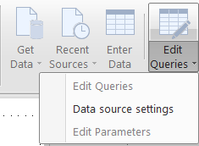
- Mark as New
- Bookmark
- Subscribe
- Mute
- Subscribe to RSS Feed
- Permalink
- Report Inappropriate Content
I'm not sure why you can't access the query editor. Can you right click on the fields list and add a column?
- Mark as New
- Bookmark
- Subscribe
- Mute
- Subscribe to RSS Feed
- Permalink
- Report Inappropriate Content
nope, thus my frustration. I only get collapse all, expand all. I have Power BI Desktop, version Version: 2.42.4611.701 64-bit (January, 2017). I have used other data sources and been able to edit data with no problem. Seems specific to SSAS Cube source. I built my data warehouse cube, so I have any and all permissions. Should I turn it in as a bug or feature request?
- Mark as New
- Bookmark
- Subscribe
- Mute
- Subscribe to RSS Feed
- Permalink
- Report Inappropriate Content
Are you connecting using import or direct query?
- Mark as New
- Bookmark
- Subscribe
- Mute
- Subscribe to RSS Feed
- Permalink
- Report Inappropriate Content
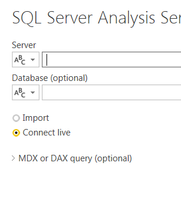
The data is NULL, Power BI just isn't interpreting it that way. I did google a similar problem in SSRS, where SSRS was being helpful by displaying a default date for SSAS null data, but the way they solved it was to format the field with an iif statement, which can't be done here either. I'll end up writing an SSRS report and putting the link on the dashboard, it's just not pretty and not mobile friendly. The SSAS server is 2012 BI, so maybe it's something between Power BI and that.
- Mark as New
- Bookmark
- Subscribe
- Mute
- Subscribe to RSS Feed
- Permalink
- Report Inappropriate Content
It may have something to do with the compatibility level. Power BI is essentially a local instance of SSAS tabular with compatibility level 1200. Not sure where you would go from here, but without the option to use the query editor, DAX or MDX, I don't know what to tell you. I would open a support ticket if possible
- Mark as New
- Bookmark
- Subscribe
- Mute
- Subscribe to RSS Feed
- Permalink
- Report Inappropriate Content
I appreciate you working through it with me; I was hoping I missed some setting. I'm about to move to SQL 2016 so I can add the query your data feature, so maybe that will fix it also. I hate nulls, but for this dataset they're unavoidable.
- Mark as New
- Bookmark
- Subscribe
- Mute
- Subscribe to RSS Feed
- Permalink
- Report Inappropriate Content
You could also try passing in an MDX?DAX query on connection to apply the transformation
Helpful resources

Microsoft Fabric Learn Together
Covering the world! 9:00-10:30 AM Sydney, 4:00-5:30 PM CET (Paris/Berlin), 7:00-8:30 PM Mexico City

Power BI Monthly Update - April 2024
Check out the April 2024 Power BI update to learn about new features.

| User | Count |
|---|---|
| 109 | |
| 98 | |
| 77 | |
| 66 | |
| 54 |
| User | Count |
|---|---|
| 144 | |
| 104 | |
| 100 | |
| 86 | |
| 64 |
