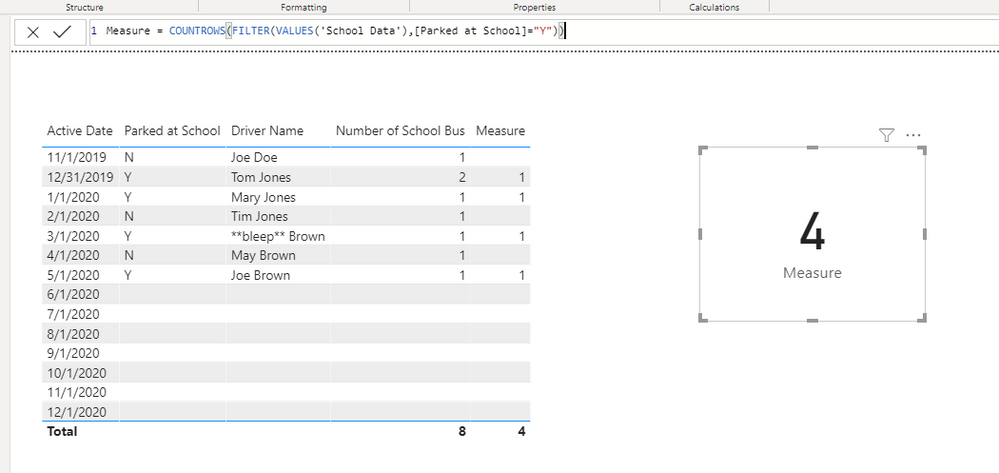- Power BI forums
- Updates
- News & Announcements
- Get Help with Power BI
- Desktop
- Service
- Report Server
- Power Query
- Mobile Apps
- Developer
- DAX Commands and Tips
- Custom Visuals Development Discussion
- Health and Life Sciences
- Power BI Spanish forums
- Translated Spanish Desktop
- Power Platform Integration - Better Together!
- Power Platform Integrations (Read-only)
- Power Platform and Dynamics 365 Integrations (Read-only)
- Training and Consulting
- Instructor Led Training
- Dashboard in a Day for Women, by Women
- Galleries
- Community Connections & How-To Videos
- COVID-19 Data Stories Gallery
- Themes Gallery
- Data Stories Gallery
- R Script Showcase
- Webinars and Video Gallery
- Quick Measures Gallery
- 2021 MSBizAppsSummit Gallery
- 2020 MSBizAppsSummit Gallery
- 2019 MSBizAppsSummit Gallery
- Events
- Ideas
- Custom Visuals Ideas
- Issues
- Issues
- Events
- Upcoming Events
- Community Blog
- Power BI Community Blog
- Custom Visuals Community Blog
- Community Support
- Community Accounts & Registration
- Using the Community
- Community Feedback
Register now to learn Fabric in free live sessions led by the best Microsoft experts. From Apr 16 to May 9, in English and Spanish.
- Power BI forums
- Forums
- Get Help with Power BI
- Desktop
- Re: not getting the right count using countrows
- Subscribe to RSS Feed
- Mark Topic as New
- Mark Topic as Read
- Float this Topic for Current User
- Bookmark
- Subscribe
- Printer Friendly Page
- Mark as New
- Bookmark
- Subscribe
- Mute
- Subscribe to RSS Feed
- Permalink
- Report Inappropriate Content
not getting the right count using countrows
I'm using a measure to count the number of rows in a column "Parked at School" that is a "Y". What is happening is the card visualization is showing a much higher number than the actual. If I click on the card, instead of 1 it display 12. It's as if it's counting it by number of Active Date and not by the Parked at School data! I've been on this since last week and can't find a way how to get the true count. Can someone take a look and see what could be wrong? I appreciate it.
# school bus at school =
IF(ISBLANK([School Bus]),0,COUNTROWS(FILTER(VALUES('School Data'),[Parked at School]="Y")))
| Active Date | Driver Name | Parked at School | Number of School Bus |
| 11/1/2019 | Joe Doe | N | 1 |
| 12/31/2019 | Tom Jones | Y | 2 |
| 1/1/2020 | Mary Jones | Y | 1 |
| 2/1/2020 | Tim Jones | N | 1 |
| 3/1/2020 | **bleep** Brown | Y | 1 |
| 4/1/2020 | May Brown | N | 1 |
| 5/1/2020 | Joe Brown | Y | 1 |
| 6/1/2020 | |||
| 7/1/2020 | |||
| 8/1/2020 | |||
| 9/1/2020 | |||
| 10/1/2020 | |||
| 11/1/2020 | |||
| 12/1/2020 | |||
| Total | 8 | Y | 8 |
- Mark as New
- Bookmark
- Subscribe
- Mute
- Subscribe to RSS Feed
- Permalink
- Report Inappropriate Content
Hi @Anonymous ,
I have tested using the sample data and expression you provided, but the result is no problem.
To find the cause of your problem, please share me your .pbix file, removing sensitive information and replace real data with dummy data. It is suggested to upload your file to OneDrive for Business and then paste the link here.
Best Regards,
Icey
- Mark as New
- Bookmark
- Subscribe
- Mute
- Subscribe to RSS Feed
- Permalink
- Report Inappropriate Content
Thanks @Icey . I still don't know what is causing the formula to calculate the way it has been... the subtotals are correct but if i select the individual driver names, if it's 1 school bus in the excel, the PBI dax formula displays it as 12 school buses assigned to the driver. But the subtotal and grand totals are correct. I have accepted FrankAT solution. Your confirmation shows that the formula with the sample data is working. Thanks for helping!
- Mark as New
- Bookmark
- Subscribe
- Mute
- Subscribe to RSS Feed
- Permalink
- Report Inappropriate Content
@FrankAT, the measure you suggested does not work .. it too is giving a skewered calculation, which is counting all the rows and not the rows for the column that has a 'Y' value.
- Mark as New
- Bookmark
- Subscribe
- Mute
- Subscribe to RSS Feed
- Permalink
- Report Inappropriate Content
Hi @Anonymous ,
to illustrate my solution:
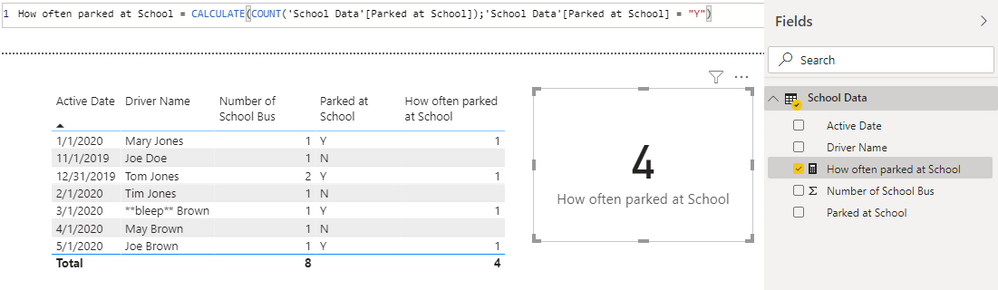
- Mark as New
- Bookmark
- Subscribe
- Mute
- Subscribe to RSS Feed
- Permalink
- Report Inappropriate Content
Hi @Anonymous ,
use the following measure:
Helpful resources

Microsoft Fabric Learn Together
Covering the world! 9:00-10:30 AM Sydney, 4:00-5:30 PM CET (Paris/Berlin), 7:00-8:30 PM Mexico City

Power BI Monthly Update - April 2024
Check out the April 2024 Power BI update to learn about new features.

| User | Count |
|---|---|
| 114 | |
| 100 | |
| 75 | |
| 73 | |
| 49 |
| User | Count |
|---|---|
| 145 | |
| 109 | |
| 109 | |
| 90 | |
| 64 |