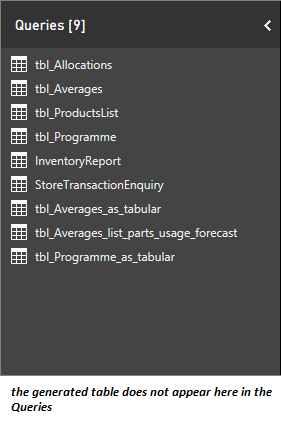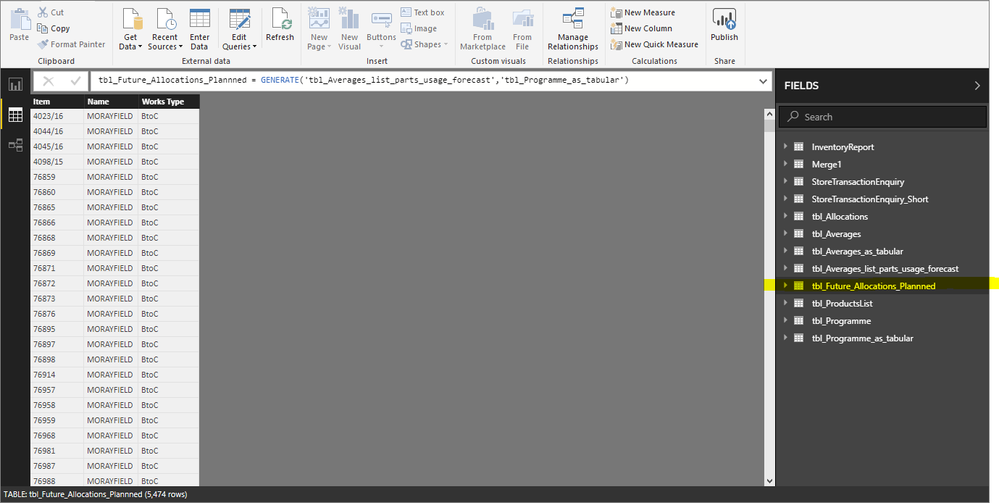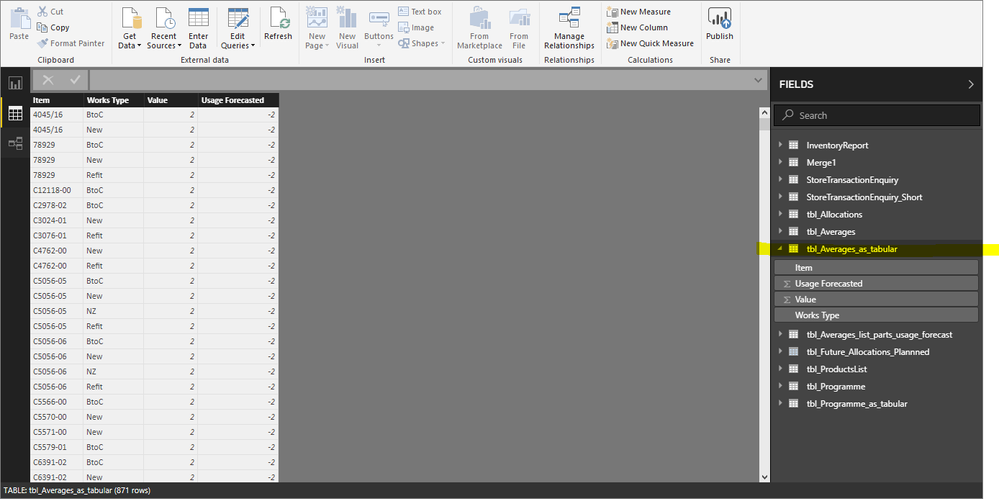- Power BI forums
- Updates
- News & Announcements
- Get Help with Power BI
- Desktop
- Service
- Report Server
- Power Query
- Mobile Apps
- Developer
- DAX Commands and Tips
- Custom Visuals Development Discussion
- Health and Life Sciences
- Power BI Spanish forums
- Translated Spanish Desktop
- Power Platform Integration - Better Together!
- Power Platform Integrations (Read-only)
- Power Platform and Dynamics 365 Integrations (Read-only)
- Training and Consulting
- Instructor Led Training
- Dashboard in a Day for Women, by Women
- Galleries
- Community Connections & How-To Videos
- COVID-19 Data Stories Gallery
- Themes Gallery
- Data Stories Gallery
- R Script Showcase
- Webinars and Video Gallery
- Quick Measures Gallery
- 2021 MSBizAppsSummit Gallery
- 2020 MSBizAppsSummit Gallery
- 2019 MSBizAppsSummit Gallery
- Events
- Ideas
- Custom Visuals Ideas
- Issues
- Issues
- Events
- Upcoming Events
- Community Blog
- Power BI Community Blog
- Custom Visuals Community Blog
- Community Support
- Community Accounts & Registration
- Using the Community
- Community Feedback
Register now to learn Fabric in free live sessions led by the best Microsoft experts. From Apr 16 to May 9, in English and Spanish.
- Power BI forums
- Forums
- Get Help with Power BI
- Desktop
- new query from table
- Subscribe to RSS Feed
- Mark Topic as New
- Mark Topic as Read
- Float this Topic for Current User
- Bookmark
- Subscribe
- Printer Friendly Page
- Mark as New
- Bookmark
- Subscribe
- Mute
- Subscribe to RSS Feed
- Permalink
- Report Inappropriate Content
new query from table
How can I create a new query based on a generated table (based on other tables I had imported from Excel files).
Solved! Go to Solution.
- Mark as New
- Bookmark
- Subscribe
- Mute
- Subscribe to RSS Feed
- Permalink
- Report Inappropriate Content
Would LOOKUPVALUE be the best function for this scenario?
Thanks again
**** SOLUTION UPDATE ****
It was not able to create New Query based on the generated New Table. So managed to solve with this function:
ColumNew = LOOKUPVALUE(tbl_Averages_as_tabular[Usage Forecasted],tbl_Averages_as_tabular[Works Type],tbl_Future_Allocations_Plannned[Works Type],tbl_Averages_as_tabular[Item],tbl_Future_Allocations_Plannned[Item])
- Mark as New
- Bookmark
- Subscribe
- Mute
- Subscribe to RSS Feed
- Permalink
- Report Inappropriate Content
This would be more efficient as a calculated column and I have attached a PBIX file to demonstrate
New Column =
MINX(
FILTER(
'tbl_Averages_as_tabular',
'tbl_Averages_as_tabular'[Item] = EARLIER('tbl_Future_Allocations_Plannned'[Item]) &&
'tbl_Averages_as_tabular'[Works Type] = "Btoc"
),
[Usage Forecasted])
- Mark as New
- Bookmark
- Subscribe
- Mute
- Subscribe to RSS Feed
- Permalink
- Report Inappropriate Content
The table you highlight could be a table generated in Power BI Desktop as a calculated table.
- Mark as New
- Bookmark
- Subscribe
- Mute
- Subscribe to RSS Feed
- Permalink
- Report Inappropriate Content
Hi @Phil_Seamark, correct.
However, if I need to create queries using this generated table, would that be possible?
This generated table was done as: New Table = GENERATE('Table01','Table02')
- Mark as New
- Bookmark
- Subscribe
- Mute
- Subscribe to RSS Feed
- Permalink
- Report Inappropriate Content
Do you mean new queries to your source system? Do you want to somehow use the rows in this table to generate a loop of queries? Or something else?
- Mark as New
- Bookmark
- Subscribe
- Mute
- Subscribe to RSS Feed
- Permalink
- Report Inappropriate Content
Hi @Phil_Seamark,
so I want to be able to Merge queries As New (based on the queries I already have), but also being able to merge this new table generated.
How can I manipulate this generated table into the existing queries and merging them?
- Mark as New
- Bookmark
- Subscribe
- Mute
- Subscribe to RSS Feed
- Permalink
- Report Inappropriate Content
oh, you can't "merge as new" as this table has been generated downstream of Power Query.
But you can create new DAX calculated tables using the GENERATE function with filters.
- Mark as New
- Bookmark
- Subscribe
- Mute
- Subscribe to RSS Feed
- Permalink
- Report Inappropriate Content
Hi @Phil_Seamark,
how could I use the function with filters?
I now know how to create new tables using GENERATE, however how should I agregate the filters in the function?
Rgs,
- Mark as New
- Bookmark
- Subscribe
- Mute
- Subscribe to RSS Feed
- Permalink
- Report Inappropriate Content
Hi again @Phil_Seamark,
so just to be more specific, this is what I want to do:
I have these two tables:
tbl_Future_Allocations_Plannned: this one was created from GENERATE function as you showed me previously.
tbl_Averages_as_tabular: this one comes from a query.
I want to have within table tbl_Future_Allocations_Plannned another column (let's say for example called `Demand`).
To me more specific, consider as an example:
item 4045/16 appears twice on table tbl_Averages_as_tabular. However, the number that should bring on Demand column created in table tbl_Future_Allocations_Plannned should bring the result from BtoC line (column Work Type), because the store name MORAYFIELD has it's Work Type called `BtoC` on table tbl_Future_Allocations_Plannned.
The result in this line on the recent Demand column created should be -2, correct? (it's a coincidence that all the values are -2 in this case, but that can varry.
Please let me know if you could help me.
Screen shot below for better understanding.
- Mark as New
- Bookmark
- Subscribe
- Mute
- Subscribe to RSS Feed
- Permalink
- Report Inappropriate Content
Would LOOKUPVALUE be the best function for this scenario?
Thanks again
**** SOLUTION UPDATE ****
It was not able to create New Query based on the generated New Table. So managed to solve with this function:
ColumNew = LOOKUPVALUE(tbl_Averages_as_tabular[Usage Forecasted],tbl_Averages_as_tabular[Works Type],tbl_Future_Allocations_Plannned[Works Type],tbl_Averages_as_tabular[Item],tbl_Future_Allocations_Plannned[Item])
- Mark as New
- Bookmark
- Subscribe
- Mute
- Subscribe to RSS Feed
- Permalink
- Report Inappropriate Content
There are probably more efficient ways to do this that LOOKUPVALUE. Can you cut and paste some sample data from these two tables into something I can replicate here and send you?
- Mark as New
- Bookmark
- Subscribe
- Mute
- Subscribe to RSS Feed
- Permalink
- Report Inappropriate Content
Hi @Phil_Seamark,
sure, here it is:
tbl_Future_Allocations_Plannned:
Item Name Works Type 4023/16 ASPLEY BtoC 4044/16 ASPLEY BtoC 4045/16 ASPLEY BtoC 4098/15 ASPLEY BtoC 76859 ASPLEY BtoC 76860 ASPLEY BtoC 76865 ASPLEY BtoC 76866 ASPLEY BtoC 76868 ASPLEY BtoC 76869 ASPLEY BtoC 76871 ASPLEY BtoC 76872 ASPLEY BtoC 76873 ASPLEY BtoC 76876 ASPLEY BtoC 76895 ASPLEY BtoC 76897 ASPLEY BtoC 76898 ASPLEY BtoC 76914 ASPLEY BtoC 76957 ASPLEY BtoC 76958 ASPLEY BtoC 76959 ASPLEY BtoC 76968 ASPLEY BtoC 76981 ASPLEY BtoC 76987 ASPLEY BtoC 76988 ASPLEY BtoC 76989 ASPLEY BtoC 77867 ASPLEY BtoC 78011 ASPLEY BtoC 78221 ASPLEY BtoC 78262 ASPLEY BtoC 78309 ASPLEY BtoC 78362 ASPLEY BtoC 78363 ASPLEY BtoC 78374 ASPLEY BtoC 78409 ASPLEY BtoC 78436 ASPLEY BtoC 78819 ASPLEY BtoC 78820 ASPLEY BtoC 78871 ASPLEY BtoC 78872 ASPLEY BtoC 78875 ASPLEY BtoC 78876 ASPLEY BtoC 78881 ASPLEY BtoC 78885 ASPLEY BtoC 78889 ASPLEY BtoC 78919 ASPLEY BtoC 78922 ASPLEY BtoC 78927 ASPLEY BtoC 78928 ASPLEY BtoC 78929 ASPLEY BtoC 78930 ASPLEY BtoC 78938 ASPLEY BtoC 78950 ASPLEY BtoC 79180 ASPLEY BtoC 79181 ASPLEY BtoC 79203 ASPLEY BtoC 79248 ASPLEY BtoC 79249 ASPLEY BtoC 79251 ASPLEY BtoC 79313 ASPLEY BtoC 79343 ASPLEY BtoC 79362 ASPLEY BtoC 79370 ASPLEY BtoC 79380 ASPLEY BtoC 79385 ASPLEY BtoC 79389 ASPLEY BtoC 79390 ASPLEY BtoC 79392 ASPLEY BtoC 79495 ASPLEY BtoC 79501 ASPLEY BtoC 79800 ASPLEY BtoC 79855 ASPLEY BtoC 79856 ASPLEY BtoC 79857 ASPLEY BtoC 79858 ASPLEY BtoC 86826 ASPLEY BtoC 86826-01 ASPLEY BtoC 86826-02 ASPLEY BtoC 87522 ASPLEY BtoC 87523 ASPLEY BtoC C10793-00 ASPLEY BtoC C12118-00 ASPLEY BtoC C12366-00 ASPLEY BtoC C12370-00 ASPLEY BtoC C13190-00 ASPLEY BtoC C13195-00 ASPLEY BtoC C2203-00 ASPLEY BtoC C2207-00 ASPLEY BtoC C2454-00 ASPLEY BtoC C2454-01 ASPLEY BtoC C2454-02 ASPLEY BtoC C2454-11 ASPLEY BtoC C2546-01 ASPLEY BtoC C2748-00 ASPLEY BtoC C2749-00 ASPLEY BtoC C2759-00 ASPLEY BtoC C2762-00 ASPLEY BtoC C2763-00 ASPLEY BtoC C2798-00 ASPLEY BtoC C2862-01 ASPLEY BtoC C2862-02 ASPLEY BtoC C2862-03 ASPLEY BtoC C2863-02 ASPLEY BtoC C2863-03 ASPLEY BtoC C2908-03 ASPLEY BtoC C2930-01 ASPLEY BtoC C2930-03 ASPLEY BtoC C2930-04 ASPLEY BtoC C2930-06 ASPLEY BtoC C2940-01 ASPLEY BtoC C2950-01 ASPLEY BtoC C2950-02 ASPLEY BtoC
tbl_Averages_as_tabular:
Item Works Type Value Usage Forecasted 4045/16 BtoC 2 -2 4045/16 New 2 -2 78929 BtoC 2 -2 78929 New 2 -2 78929 Refit 2 -2 C12118-00 BtoC 2 -2 C2978-02 BtoC 2 -2 C3024-01 New 2 -2 C3076-01 Refit 2 -2 C4762-00 New 2 -2 C4762-00 Refit 2 -2 C5056-05 BtoC 2 -2 C5056-05 New 2 -2 C5056-05 NZ 2 -2 C5056-05 Refit 2 -2 C5056-06 BtoC 2 -2 C5056-06 New 2 -2 C5056-06 NZ 2 -2 C5056-06 Refit 2 -2 C5566-00 BtoC 2 -2 C5570-00 New 2 -2 C5571-00 New 2 -2 C5579-01 BtoC 2 -2 C6391-02 BtoC 2 -2 C6391-02 New 2 -2 C6391-02 Refit 2 -2 C7900-01 BtoC 2 -2 C7900-01 New 2 -2 C7900-01 NZ 2 -2 C7900-01 Refit 2 -2 C7912-05 BtoC 2 -2 C7912-05 New 2 -2 C7912-05 NZ 2 -2 C7912-05 Refit 2 -2 C7913-03 BtoC 2 -2 C7913-03 New 2 -2 C7913-03 NZ 2 -2 C7914-03 BtoC 2 -2 C7914-03 New 2 -2 C7914-03 NZ 2 -2 C7914-03 Refit 2 -2 C7916-02 BtoC 2 -2 C7916-02 New 2 -2 C7916-02 NZ 2 -2 C7916-02 Refit 2 -2 C7916-03 BtoC 2 -2 C7916-03 New 2 -2 C7916-03 NZ 2 -2 C7916-03 Refit 2 -2 C7930-00 BtoC 2 -2 C7945-00 NZ 2 -2 C9469-04 New 2 -2 C9469-04 Refit 2 -2 DFM-057B BtoC 2 -2 DFM-057B New 2 -2 DFM-057B NZ 2 -2 DFM-057B Refit 2 -2 DYM-736B BtoC 2 -2 DYM-736B New 2 -2 DYM-736B NZ 2 -2 DYM-736B Refit 2 -2 KAS-HOMELL BtoC 2 -2 KAS-HOMELL New 2 -2 KAS-HOMELL NZ 2 -2 KAS-HOMELL Refit 2 -2 KAS-KIDSSL BtoC 2 -2 KAS-KIDSSL New 2 -2 KAS-KIDSSL NZ 2 -2 KAS-KIDSSL Refit 2 -2 RCW-12 BtoC 2 -2 RCW-12 New 2 -2 RCW-12 NZ 2 -2 RCW-12 Refit 2 -2 4023/16 BtoC 27 -27 4023/16 New 27 -27 4023/16 NZ 0 0 4023/16 Refit 27 -27 4044/16 BtoC 4500 -4500 4044/16 New 9500 -9500 4044/16 NZ 9500 -9500 4044/16 Refit 9500 -9500 4045/16 Refit 1 -1 4098/15 BtoC 36 -36 4098/15 New 36 -36 4098/15 Refit 24 -24 76859 New 11 -11 76859 NZ 13 -13 76859 Refit 7 -7 76860 BtoC 29 -29 76860 New 62 -62 76860 NZ 60 -60 76860 Refit 48 -48 76865 BtoC 199 -199 76865 New 364 -364 76865 NZ 615 -615 76865 Refit 640 -640 76866 BtoC 502 -502 76866 New 3480 -3480 76866 NZ 3271 -3271 76866 Refit 3327 -3327 76868 BtoC 278 -278 76868 New 605 -605 76868 NZ 560 -560 76868 Refit 589 -589 76869 BtoC 14 -14 76869 New 290 -290 76869 NZ 289 -289 76869 Refit 308 -308 76871 BtoC 86 -86 76871 New 5047 -5047 76871 NZ 4558 -4558 76871 Refit 5002 -5002 76872 BtoC 1824 -1824 76872 New 3396 -3396 76872 NZ 3322 -3322 76872 Refit 3128 -3128 76873 BtoC 82 -82 76873 New 1814 -1814 76873 NZ 1714 -1714 76873 Refit 1767 -1767 76876 New 177 -177 76876 NZ 153 -153 76876 Refit 155 -155 76895 BtoC 76 -76 76895 New 82 -82 76895 NZ 71 -71 76895 Refit 59 -59 76897 BtoC 34 -34 76897 New 48 -48 76897 NZ 63 -63 76897 Refit 50 -50 76898 BtoC 80 -80 76898 New 234 -234 76898 NZ 221 -221 76898 Refit 244 -244 76914 BtoC 52 -52
- Mark as New
- Bookmark
- Subscribe
- Mute
- Subscribe to RSS Feed
- Permalink
- Report Inappropriate Content
This would be more efficient as a calculated column and I have attached a PBIX file to demonstrate
New Column =
MINX(
FILTER(
'tbl_Averages_as_tabular',
'tbl_Averages_as_tabular'[Item] = EARLIER('tbl_Future_Allocations_Plannned'[Item]) &&
'tbl_Averages_as_tabular'[Works Type] = "Btoc"
),
[Usage Forecasted])
- Mark as New
- Bookmark
- Subscribe
- Mute
- Subscribe to RSS Feed
- Permalink
- Report Inappropriate Content
Awesome, thank you very much for the help!
Helpful resources

Microsoft Fabric Learn Together
Covering the world! 9:00-10:30 AM Sydney, 4:00-5:30 PM CET (Paris/Berlin), 7:00-8:30 PM Mexico City

Power BI Monthly Update - April 2024
Check out the April 2024 Power BI update to learn about new features.

| User | Count |
|---|---|
| 114 | |
| 99 | |
| 82 | |
| 70 | |
| 60 |
| User | Count |
|---|---|
| 149 | |
| 114 | |
| 107 | |
| 89 | |
| 67 |