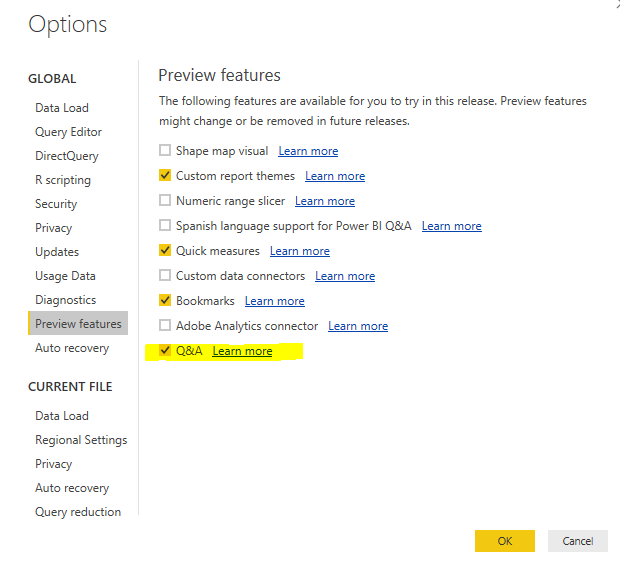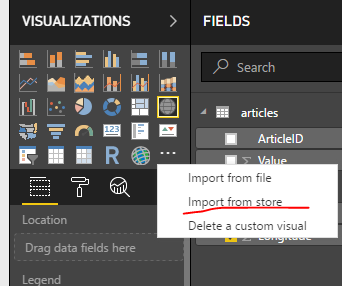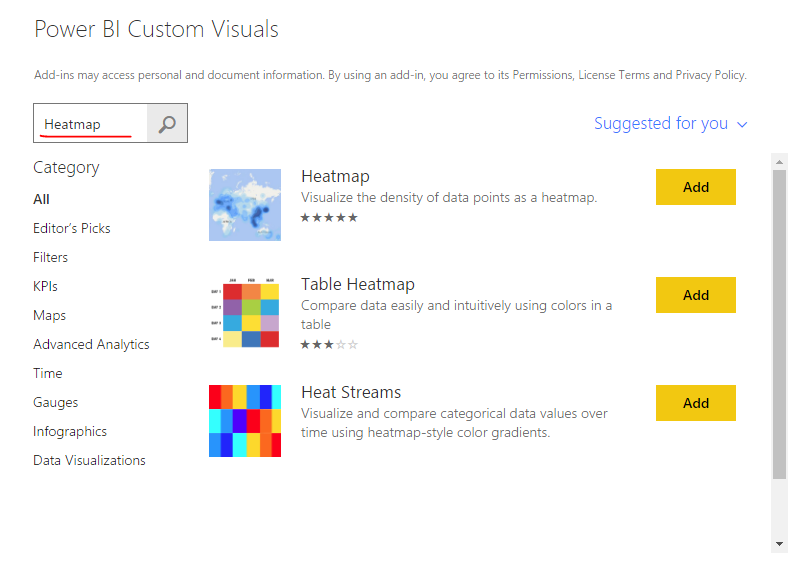- Power BI forums
- Updates
- News & Announcements
- Get Help with Power BI
- Desktop
- Service
- Report Server
- Power Query
- Mobile Apps
- Developer
- DAX Commands and Tips
- Custom Visuals Development Discussion
- Health and Life Sciences
- Power BI Spanish forums
- Translated Spanish Desktop
- Power Platform Integration - Better Together!
- Power Platform Integrations (Read-only)
- Power Platform and Dynamics 365 Integrations (Read-only)
- Training and Consulting
- Instructor Led Training
- Dashboard in a Day for Women, by Women
- Galleries
- Community Connections & How-To Videos
- COVID-19 Data Stories Gallery
- Themes Gallery
- Data Stories Gallery
- R Script Showcase
- Webinars and Video Gallery
- Quick Measures Gallery
- 2021 MSBizAppsSummit Gallery
- 2020 MSBizAppsSummit Gallery
- 2019 MSBizAppsSummit Gallery
- Events
- Ideas
- Custom Visuals Ideas
- Issues
- Issues
- Events
- Upcoming Events
- Community Blog
- Power BI Community Blog
- Custom Visuals Community Blog
- Community Support
- Community Accounts & Registration
- Using the Community
- Community Feedback
Register now to learn Fabric in free live sessions led by the best Microsoft experts. From Apr 16 to May 9, in English and Spanish.
- Power BI forums
- Forums
- Get Help with Power BI
- Desktop
- new features are not showing december 2017 update
- Subscribe to RSS Feed
- Mark Topic as New
- Mark Topic as Read
- Float this Topic for Current User
- Bookmark
- Subscribe
- Printer Friendly Page
- Mark as New
- Bookmark
- Subscribe
- Mute
- Subscribe to RSS Feed
- Permalink
- Report Inappropriate Content
new features are not showing december 2017 update
Hi all,
I downloaded and installed the december release but when I open the app, new features such as the ask a question or heatmap are not shown.
Any ideas why ? I am using the power bi desktop 64 bits.
Also I still have a bug with the map visual. The visual does not show anything in the desktop version but well in the online version I access with internet explorer.
Thanks for the help!
- Mark as New
- Bookmark
- Subscribe
- Mute
- Subscribe to RSS Feed
- Permalink
- Report Inappropriate Content
Hi @hdekeuleneer,
I have tested in Power BI desktop 2017 December release. Version: 2.53.4954.481
To enable "Q&A" functionality, you should checkbox the highlighted option under File->Options and Settings->Options->Preview features. Remember to restart desktop after enabling preview features.
For heatmap visual, as it is a custom visual, you should import it from office store.
Also I still have a bug with the map visual. The visual does not show anything in the desktop version but well in the online version I access with internet explorer.
What map visual did yo use? The map displays well in my environment. Pleas re-create your map visual for a test.
Regards,
Yuliana Gu
If this post helps, then please consider Accept it as the solution to help the other members find it more quickly.
- Mark as New
- Bookmark
- Subscribe
- Mute
- Subscribe to RSS Feed
- Permalink
- Report Inappropriate Content
Thank you for the help!
I tried activating the Q&A and the shape map visual but it makes my PBI desktop unstable. I could not restart the app until the 6th attempt, so I disabled it and it works fine now.
Regarding the map, I am using the one with the round/spheric globe that is selected on your image showing how to import from store.
I tried re-creating the visual, it still doesn't show anything in PBI Desktop.
I'll have a look at the heatmap! Thanks !
- Mark as New
- Bookmark
- Subscribe
- Mute
- Subscribe to RSS Feed
- Permalink
- Report Inappropriate Content
Hi @hdekeuleneer,
All things you mentioned above worked fine in my environment. I was not able to reproduce your problem. Could you uninstall and reinstall the latest Power BI desktop for a test?
Regards,
Yuliana Gu
If this post helps, then please consider Accept it as the solution to help the other members find it more quickly.
- Mark as New
- Bookmark
- Subscribe
- Mute
- Subscribe to RSS Feed
- Permalink
- Report Inappropriate Content
I have done this with the latest release and it has been done with admin rights...
- Mark as New
- Bookmark
- Subscribe
- Mute
- Subscribe to RSS Feed
- Permalink
- Report Inappropriate Content
Hi @hdekeuleneer,
Did you encounter the same problem if installing Power BI desktop on a different computer? Which version did you download? 64bit or 32-bit? Please try the differnet version for a test.
Regards,
Yuliana Gu
If this post helps, then please consider Accept it as the solution to help the other members find it more quickly.
- Mark as New
- Bookmark
- Subscribe
- Mute
- Subscribe to RSS Feed
- Permalink
- Report Inappropriate Content
Hmm, mine showed up. I installed from the Store. Did you enable any new Preview features?
@ me in replies or I'll lose your thread!!!
Instead of a Kudo, please vote for this idea
Become an expert!: Enterprise DNA
External Tools: MSHGQM
YouTube Channel!: Microsoft Hates Greg
Latest book!: The Definitive Guide to Power Query (M)
DAX is easy, CALCULATE makes DAX hard...
- Mark as New
- Bookmark
- Subscribe
- Mute
- Subscribe to RSS Feed
- Permalink
- Report Inappropriate Content
Hi All,
I downloaded and installed the december update PBIDesktop_x64. When I open the app, I do not see the new features such as "ask a question" or the "heatmap" visual.
Any idea why ?
I also still have the world map bug that the visual is not showing anything in the desktop app but well in the online version of the report that I access through my internet explorer.
Helpful resources

Microsoft Fabric Learn Together
Covering the world! 9:00-10:30 AM Sydney, 4:00-5:30 PM CET (Paris/Berlin), 7:00-8:30 PM Mexico City

Power BI Monthly Update - April 2024
Check out the April 2024 Power BI update to learn about new features.

| User | Count |
|---|---|
| 111 | |
| 96 | |
| 80 | |
| 68 | |
| 59 |
| User | Count |
|---|---|
| 150 | |
| 119 | |
| 104 | |
| 87 | |
| 67 |