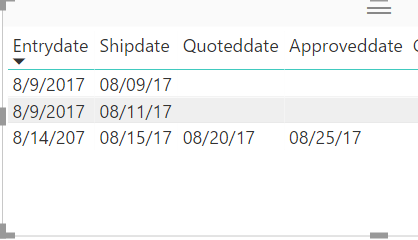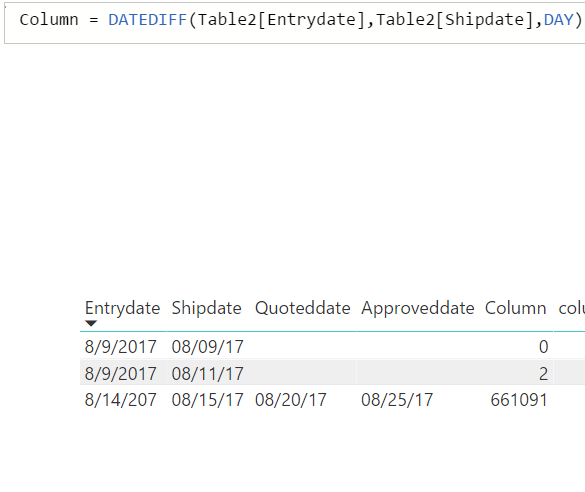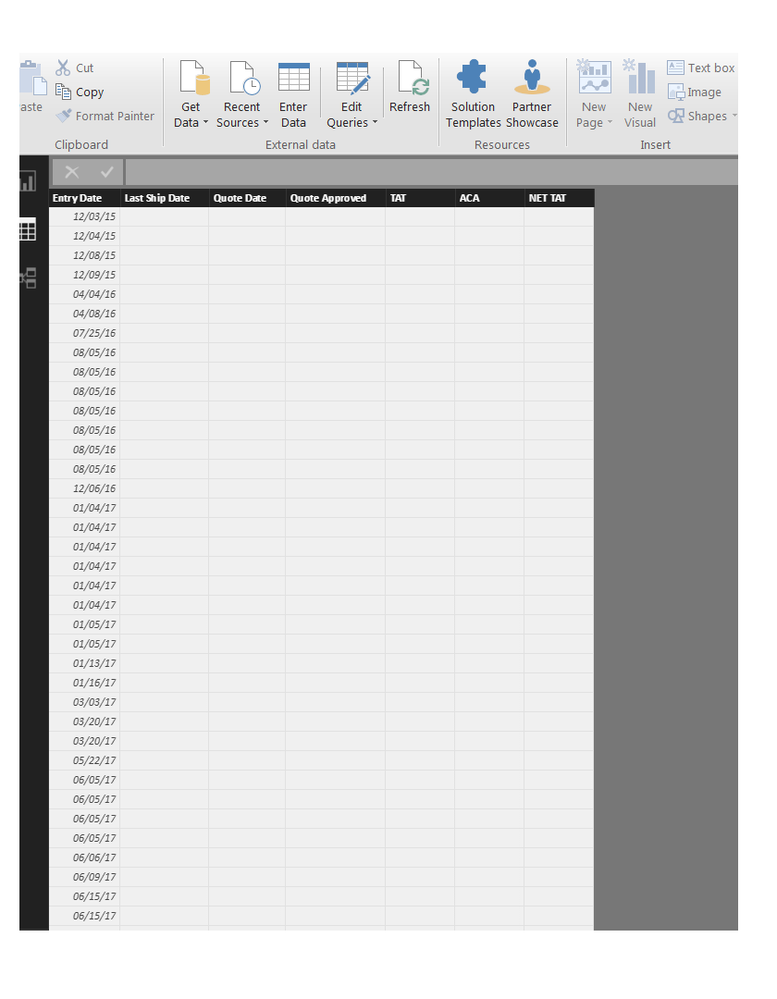- Power BI forums
- Updates
- News & Announcements
- Get Help with Power BI
- Desktop
- Service
- Report Server
- Power Query
- Mobile Apps
- Developer
- DAX Commands and Tips
- Custom Visuals Development Discussion
- Health and Life Sciences
- Power BI Spanish forums
- Translated Spanish Desktop
- Power Platform Integration - Better Together!
- Power Platform Integrations (Read-only)
- Power Platform and Dynamics 365 Integrations (Read-only)
- Training and Consulting
- Instructor Led Training
- Dashboard in a Day for Women, by Women
- Galleries
- Community Connections & How-To Videos
- COVID-19 Data Stories Gallery
- Themes Gallery
- Data Stories Gallery
- R Script Showcase
- Webinars and Video Gallery
- Quick Measures Gallery
- 2021 MSBizAppsSummit Gallery
- 2020 MSBizAppsSummit Gallery
- 2019 MSBizAppsSummit Gallery
- Events
- Ideas
- Custom Visuals Ideas
- Issues
- Issues
- Events
- Upcoming Events
- Community Blog
- Power BI Community Blog
- Custom Visuals Community Blog
- Community Support
- Community Accounts & Registration
- Using the Community
- Community Feedback
Register now to learn Fabric in free live sessions led by the best Microsoft experts. From Apr 16 to May 9, in English and Spanish.
- Power BI forums
- Forums
- Get Help with Power BI
- Desktop
- Re: new calculated column using dates
- Subscribe to RSS Feed
- Mark Topic as New
- Mark Topic as Read
- Float this Topic for Current User
- Bookmark
- Subscribe
- Printer Friendly Page
- Mark as New
- Bookmark
- Subscribe
- Mute
- Subscribe to RSS Feed
- Permalink
- Report Inappropriate Content
new calculated column using dates
Hello,
I was wondering if anyone could help me with a DAX formula for a new calculated column..
I need it to do the following:
([Last Ship Date]- [Entry Date]) - ([Quote Approved] - [Quote Date])
Thank you! Any help is greatly appreciated!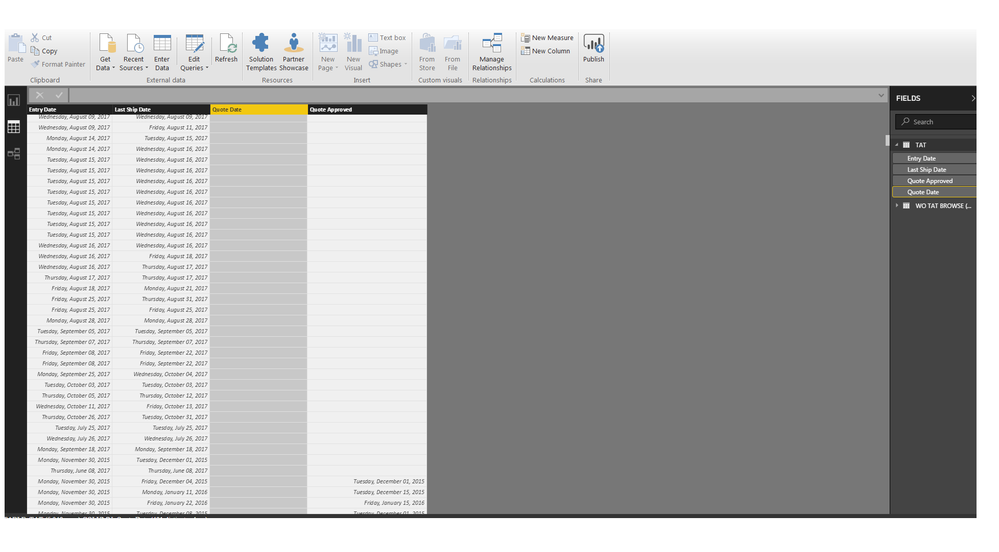
Solved! Go to Solution.
- Mark as New
- Bookmark
- Subscribe
- Mute
- Subscribe to RSS Feed
- Permalink
- Report Inappropriate Content
Hi @baBI123,
Please create calculated columns referring to below formulas:
diff1 =
IF (
Table1[Shipdate] > Table1[Entrydate],
DATEDIFF ( Table1[Entrydate], Table1[Shipdate], DAY ),
DATEDIFF ( Table1[Shipdate], Table1[Entrydate], DAY )
)
diff2 =
IF (
Table1[Approveddate] > Table1[Quoteddate],
DATEDIFF ( Table1[Quoteddate], Table1[Approveddate], DAY ),
DATEDIFF ( Table1[Approveddate], Table1[Quoteddate], DAY )
)
NET TAT =
IF (
Table1[Shipdate] = BLANK ()
|| Table1[Quoteddate] = BLANK ()
|| Table1[Approveddate] = BLANK (),
0,
Table1[diff1] - Table1[diff2]
)
Best regards,
Yuliana Gu
If this post helps, then please consider Accept it as the solution to help the other members find it more quickly.
- Mark as New
- Bookmark
- Subscribe
- Mute
- Subscribe to RSS Feed
- Permalink
- Report Inappropriate Content
I have taken top 3 rows from your data for first two columns and looking through other dates i have taken dates randomly for rest two columns.
And then I did these steps,
And then another column
Final result
The 3rd row gives some weird result because I entered 207 instead of 2017 for EntryDate(my bad). But rest all is working fine.
Hope this helps.
- Mark as New
- Bookmark
- Subscribe
- Mute
- Subscribe to RSS Feed
- Permalink
- Report Inappropriate Content
HI @pxg08680Step 1 worked like a charm![]() , thank you for that!
, thank you for that!
...However, I am having an issue with step 2, could you look at the picture and give me some insight?
Thank you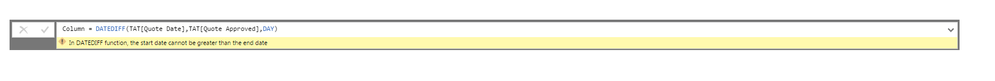
- Mark as New
- Bookmark
- Subscribe
- Mute
- Subscribe to RSS Feed
- Permalink
- Report Inappropriate Content
- Mark as New
- Bookmark
- Subscribe
- Mute
- Subscribe to RSS Feed
- Permalink
- Report Inappropriate Content
- Mark as New
- Bookmark
- Subscribe
- Mute
- Subscribe to RSS Feed
- Permalink
- Report Inappropriate Content
- Mark as New
- Bookmark
- Subscribe
- Mute
- Subscribe to RSS Feed
- Permalink
- Report Inappropriate Content
column 1=TAT
column 2= ACA
column 3= TAT NET
What do you think went wrong @pxg08680 ?
- Mark as New
- Bookmark
- Subscribe
- Mute
- Subscribe to RSS Feed
- Permalink
- Report Inappropriate Content
- Mark as New
- Bookmark
- Subscribe
- Mute
- Subscribe to RSS Feed
- Permalink
- Report Inappropriate Content
unfortunately, I can not as there is private info on the document... do yu have any other suggestions @pxg08680 ?
- Mark as New
- Bookmark
- Subscribe
- Mute
- Subscribe to RSS Feed
- Permalink
- Report Inappropriate Content
column3 has no data for few rows. So when you subtract it from column4 what do you expect the result to be...?
Date - empty row = ...?????
- Mark as New
- Bookmark
- Subscribe
- Mute
- Subscribe to RSS Feed
- Permalink
- Report Inappropriate Content
@pxg08680 ....hmm... I believe that I am going to have to go back and clean up my data. I talked to my supervisor and there is an issue with the blanks. When I clean up the data, I will come back to you with the new data. Thank you for your help and patience. I am very new to all of this and so your patience is greatly appreciated 🙂 As soon as I clean up the data, I will comment on here again.
- Mark as New
- Bookmark
- Subscribe
- Mute
- Subscribe to RSS Feed
- Permalink
- Report Inappropriate Content
HELLO @pxg08680 ..... so.... I think what we are going to do is use the same data (and keep the formulas you gave me because they work GREAT!) but we need a way to calculate [NET TAT]...
If there is no value in [Last Ship Date] and [Qute date] and [Quote approved], then I neet [NET TAT] to be 0.
Do you have anyway to figure that out?
- Mark as New
- Bookmark
- Subscribe
- Mute
- Subscribe to RSS Feed
- Permalink
- Report Inappropriate Content
Hi @baBI123,
Please create calculated columns referring to below formulas:
diff1 =
IF (
Table1[Shipdate] > Table1[Entrydate],
DATEDIFF ( Table1[Entrydate], Table1[Shipdate], DAY ),
DATEDIFF ( Table1[Shipdate], Table1[Entrydate], DAY )
)
diff2 =
IF (
Table1[Approveddate] > Table1[Quoteddate],
DATEDIFF ( Table1[Quoteddate], Table1[Approveddate], DAY ),
DATEDIFF ( Table1[Approveddate], Table1[Quoteddate], DAY )
)
NET TAT =
IF (
Table1[Shipdate] = BLANK ()
|| Table1[Quoteddate] = BLANK ()
|| Table1[Approveddate] = BLANK (),
0,
Table1[diff1] - Table1[diff2]
)
Best regards,
Yuliana Gu
If this post helps, then please consider Accept it as the solution to help the other members find it more quickly.
- Mark as New
- Bookmark
- Subscribe
- Mute
- Subscribe to RSS Feed
- Permalink
- Report Inappropriate Content
THANK YOU @v-yulgu-msft !! And thank you for all you help @pxg08680! I appreciate it.
- Mark as New
- Bookmark
- Subscribe
- Mute
- Subscribe to RSS Feed
- Permalink
- Report Inappropriate Content
Hi @baBI123
So do you have an example of what your expected outcome should be say, for the top row in the screenshot you posted?
Just to be clear what you are trying to achieve?
You have
Entry Date = 9th Aug, 2017
Last Ship Date = 11th Aug, 2017
Quote Date = blank
Quote Approved = blank
what value should appear in your new calculated column for this example?
- Mark as New
- Bookmark
- Subscribe
- Mute
- Subscribe to RSS Feed
- Permalink
- Report Inappropriate Content
In laymans terms, I am trying to calculate total TAT (turn around time) for products a company ships out.
I am glad you brought up the blanks, this is also an issue that I don't know how to deal with...
The data was taken from Excel (data originally came from an Oracle server) and there are many cells in the [Quote Date] and [Quote Approved] fields where a cell is blank for whatever reason... It may be something I need to address with my supervisor because it might affect the desired result... I dont know if I can work around this issue in POWER BI or whether we have to clean up the original data.. thoughts?
At the end of the day, what I need is a column that reads me a number. That number should tell me how many days it takes this company to turn around each product. Each row is a different product so in the long run, I am hoping to create visuals in a report that will display each products TAT based on customers, internal depts, and product number (this is the BIGGER picture)...
Thank you again,
baBI123
Helpful resources

Microsoft Fabric Learn Together
Covering the world! 9:00-10:30 AM Sydney, 4:00-5:30 PM CET (Paris/Berlin), 7:00-8:30 PM Mexico City

Power BI Monthly Update - April 2024
Check out the April 2024 Power BI update to learn about new features.

| User | Count |
|---|---|
| 109 | |
| 98 | |
| 77 | |
| 66 | |
| 54 |
| User | Count |
|---|---|
| 144 | |
| 104 | |
| 100 | |
| 86 | |
| 64 |