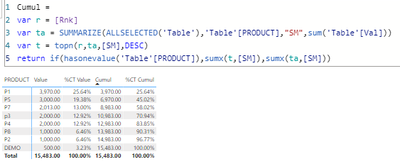- Power BI forums
- Updates
- News & Announcements
- Get Help with Power BI
- Desktop
- Service
- Report Server
- Power Query
- Mobile Apps
- Developer
- DAX Commands and Tips
- Custom Visuals Development Discussion
- Health and Life Sciences
- Power BI Spanish forums
- Translated Spanish Desktop
- Power Platform Integration - Better Together!
- Power Platform Integrations (Read-only)
- Power Platform and Dynamics 365 Integrations (Read-only)
- Training and Consulting
- Instructor Led Training
- Dashboard in a Day for Women, by Women
- Galleries
- Community Connections & How-To Videos
- COVID-19 Data Stories Gallery
- Themes Gallery
- Data Stories Gallery
- R Script Showcase
- Webinars and Video Gallery
- Quick Measures Gallery
- 2021 MSBizAppsSummit Gallery
- 2020 MSBizAppsSummit Gallery
- 2019 MSBizAppsSummit Gallery
- Events
- Ideas
- Custom Visuals Ideas
- Issues
- Issues
- Events
- Upcoming Events
- Community Blog
- Power BI Community Blog
- Custom Visuals Community Blog
- Community Support
- Community Accounts & Registration
- Using the Community
- Community Feedback
Register now to learn Fabric in free live sessions led by the best Microsoft experts. From Apr 16 to May 9, in English and Spanish.
- Power BI forums
- Forums
- Get Help with Power BI
- Desktop
- Re: need to calculate cumulative total and percent...
- Subscribe to RSS Feed
- Mark Topic as New
- Mark Topic as Read
- Float this Topic for Current User
- Bookmark
- Subscribe
- Printer Friendly Page
- Mark as New
- Bookmark
- Subscribe
- Mute
- Subscribe to RSS Feed
- Permalink
- Report Inappropriate Content
need to calculate cumulative total and percentage
Hi all
Thanks in advance.
I need the result like this
Regards
SRK
| Data | ||||
| PRODUCT | qty | % | **bleep** | **bleep**% |
| P1 | 3970 | 25.64% | 3970 | 25.64 |
| P5 | 3000 | 19.38% | 6970 | 45.02 |
| P7 | 2013 | 13.00% | 8983 | 58.0185 |
| P4 | 2000 | 12.92% | 10983 | 70.9359 |
| p3 | 2000 | 12.92% | 12983 | 83.8533 |
| P8 | 1000 | 6.46% | 13983 | 90.312 |
| P2 | 1000 | 6.46% | 14983 | 96.7707 |
| DEMO | 500 | 3.23% | 15483 | 100 |
| Grand Total | 15483 | 100.00% |
My data is like this...
| YEAR | SHORTNAME | DEALER | TYPE | PRODUCT | APR | MAY | JUN | JUL | AUG | SEP | OCT | NOV | DEC | JAN | FEB | MAR | TOTAL QTY | TOTALVAL | YEAR |
| 20182019 | DEMO | DEMO | STD | DEMO | 0 | 0 | 500 | 0 | 0 | 0 | 0 | 0 | 0 | 0 | 0 | 0 | 500 | 23397.5 | 2018 |
| 20182019 | CBE | D1 | STD | P1 | 0 | 3000 | 0 | 0 | 0 | 0 | 0 | 0 | 0 | 0 | 0 | 0 | 3000 | 143580 | 2018 |
| 20182019 | CBE | D1 | STD | P2 | 0 | 1000 | 0 | 0 | 0 | 0 | 0 | 0 | 0 | 0 | 0 | 0 | 1000 | 69110 | 2018 |
| 20192020 | CBE | D2 | STD | P1 | 0 | 970 | 0 | 0 | 0 | 0 | 0 | 0 | 0 | 0 | 0 | 0 | 970 | 72284.4 | 2019 |
| 20192020 | CBE | D2 | STD | P4 | 0 | 2000 | 0 | 0 | 0 | 0 | 0 | 0 | 0 | 0 | 0 | 0 | 2000 | 95720 | 2019 |
| 20192020 | CBE | D3 | STD | P5 | 0 | 3000 | 0 | 0 | 0 | 0 | 0 | 0 | 0 | 0 | 0 | 0 | 3000 | 143580 | 2019 |
| 20202021 | CBE | D3 | STD | p3 | 0 | 2000 | 0 | 0 | 0 | 0 | 0 | 0 | 0 | 0 | 0 | 0 | 2000 | 95720 | 2020 |
| 20202021 | CBE | D4 | STD | P7 | 0 | 2013 | 0 | 0 | 0 | 0 | 0 | 0 | 0 | 0 | 0 | 0 | 2013 | 96342.2 | 2020 |
| 20202021 | CBE | D4 | STD | P8 | 0 | 1000 | 0 | 0 | 0 | 0 | 0 | 0 | 0 | 0 | 0 | 0 | 1000 | 46902.8 | 2020 |
Solved! Go to Solution.
- Mark as New
- Bookmark
- Subscribe
- Mute
- Subscribe to RSS Feed
- Permalink
- Report Inappropriate Content
Here is a sample implementation.
Thanks for the **bleep** joke.
PBIX is attached.
- Mark as New
- Bookmark
- Subscribe
- Mute
- Subscribe to RSS Feed
- Permalink
- Report Inappropriate Content
- Mark as New
- Bookmark
- Subscribe
- Mute
- Subscribe to RSS Feed
- Permalink
- Report Inappropriate Content
This works so well for a task i'm working on. But I'd like to understand the logic behind it instead of just copy your finished work. Can you walk me through the DAX (put as simply as it can be) if you don't mind? Highly appreciated! Thank you!
- Mark as New
- Bookmark
- Subscribe
- Mute
- Subscribe to RSS Feed
- Permalink
- Report Inappropriate Content
The measure [Rnk] computes the ranking across all products in the table, regardless of any applied filters. (it behaves much like a calculated column, but this can be modified if you need flexibility/filters)
Rnk = RANKX(ALL('Table'[PRODUCT]),calculate(sum('Table'[Val])))The cumulative value needs to summarize the value for the "current" product and all products that have a "higher" (ie smaller) rank. However this doesn't work for the Row Subtotal as that would then overcount the sum (it would add 1+1+2+1+2+3+1+2+3+4 etc).
This issue can be turned sideways to make it an advantage.
var ta = SUMMARIZE(ALLSELECTED('Table'),'Table'[PRODUCT],"SM",sum('Table'[Val]))ta is a table variable that lists the individual products and their sums. If we are in a table cell we need to grab the subset of the results as per [Rnk] but in the Row SubTotal we can use the entire table.
var t = topn([Rnk],ta,[SM],DESC)t is another table variable, but this time it only fetches the rows from 1 to [Rnk] from our summary table based on the sum being sorted descending. This is a little cheeky as we are abusing the [Rnk] measure for row selection. Technically you could have done the same with a proper RANKX, but where's the fun in that?
The last thing we have to do is figure out where in the table/matrix we are. if HASONEVALUE is true then we are in the table cell, otherwise we are in the row subtotal.
return if(hasonevalue('Table'[PRODUCT]),sumx(t,[SM]),sumx(ta,[SM]))for the table cell we provide the sum of sums of the sub-table t, for the row subtotal it is the sum of sums of the full table ta.
- Mark as New
- Bookmark
- Subscribe
- Mute
- Subscribe to RSS Feed
- Permalink
- Report Inappropriate Content
thanks a lot ...
Is it possible to count the number of products for cumulative % total ?
ie.,
Total number of products upto 50% - 2
Total number of products upto 90% - 5
Total number of products upto 100% - 9
- Mark as New
- Bookmark
- Subscribe
- Mute
- Subscribe to RSS Feed
- Permalink
- Report Inappropriate Content
That's basically the rank. Add the "rnk" field to the output.
- Mark as New
- Bookmark
- Subscribe
- Mute
- Subscribe to RSS Feed
- Permalink
- Report Inappropriate Content
Rank gives only the ranking based on value from 1 to ......
But I need the count of products
Results like
| Contribution by products based on **bleep**% | No of products |
| 50% | 2 |
| 90% | 5 |
| 99% | 7 |
| 100% | 8 |
- Mark as New
- Bookmark
- Subscribe
- Mute
- Subscribe to RSS Feed
- Permalink
- Report Inappropriate Content
Hi,
Your desired result is not clear. Please show the result in an MS Excel workbook with your workings.
Regards,
Ashish Mathur
http://www.ashishmathur.com
https://www.linkedin.com/in/excelenthusiasts/
- Mark as New
- Bookmark
- Subscribe
- Mute
- Subscribe to RSS Feed
- Permalink
- Report Inappropriate Content
Ah ok. Use a Pareto chart, or provide your own ranking table to RANKX (with custom "value" items)
RANKX function (DAX) - DAX | Microsoft Docs
Will you always report on 50/90/99/100 or do you plan to use different cuts?
- Mark as New
- Bookmark
- Subscribe
- Mute
- Subscribe to RSS Feed
- Permalink
- Report Inappropriate Content
50/90/99/100 ... the same cuts i used to have in my repors..
Helpful resources

Microsoft Fabric Learn Together
Covering the world! 9:00-10:30 AM Sydney, 4:00-5:30 PM CET (Paris/Berlin), 7:00-8:30 PM Mexico City

Power BI Monthly Update - April 2024
Check out the April 2024 Power BI update to learn about new features.

| User | Count |
|---|---|
| 110 | |
| 94 | |
| 82 | |
| 66 | |
| 58 |
| User | Count |
|---|---|
| 151 | |
| 121 | |
| 104 | |
| 87 | |
| 67 |