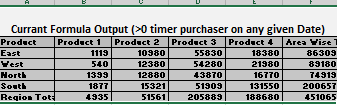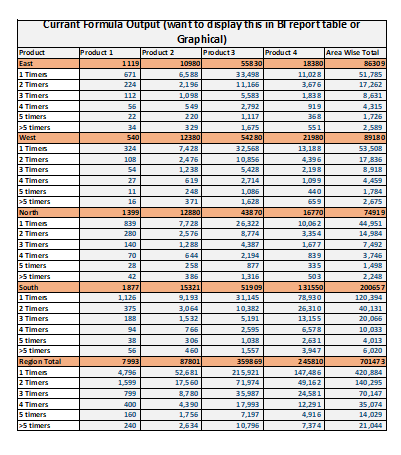- Power BI forums
- Updates
- News & Announcements
- Get Help with Power BI
- Desktop
- Service
- Report Server
- Power Query
- Mobile Apps
- Developer
- DAX Commands and Tips
- Custom Visuals Development Discussion
- Health and Life Sciences
- Power BI Spanish forums
- Translated Spanish Desktop
- Power Platform Integration - Better Together!
- Power Platform Integrations (Read-only)
- Power Platform and Dynamics 365 Integrations (Read-only)
- Training and Consulting
- Instructor Led Training
- Dashboard in a Day for Women, by Women
- Galleries
- Community Connections & How-To Videos
- COVID-19 Data Stories Gallery
- Themes Gallery
- Data Stories Gallery
- R Script Showcase
- Webinars and Video Gallery
- Quick Measures Gallery
- 2021 MSBizAppsSummit Gallery
- 2020 MSBizAppsSummit Gallery
- 2019 MSBizAppsSummit Gallery
- Events
- Ideas
- Custom Visuals Ideas
- Issues
- Issues
- Events
- Upcoming Events
- Community Blog
- Power BI Community Blog
- Custom Visuals Community Blog
- Community Support
- Community Accounts & Registration
- Using the Community
- Community Feedback
Register now to learn Fabric in free live sessions led by the best Microsoft experts. From Apr 16 to May 9, in English and Spanish.
- Power BI forums
- Forums
- Get Help with Power BI
- Desktop
- need help to enlist some data using Filter & Summe...
- Subscribe to RSS Feed
- Mark Topic as New
- Mark Topic as Read
- Float this Topic for Current User
- Bookmark
- Subscribe
- Printer Friendly Page
- Mark as New
- Bookmark
- Subscribe
- Mute
- Subscribe to RSS Feed
- Permalink
- Report Inappropriate Content
need help to enlist some data using Filter & Summerzie
Hi there,
i have a working measure that enlist the count of Handlers of Certain Product based on customer IDs.
i want to change the formula to give me detailed customer Number rather count of handlers i am using BI with cloud solution so my limitation is that i cant create any tabel or coulmn in the Database.
i am using this formula for count help me custustomise the formula to enlist the Customer IDs and names in another table
Unique Handler = FILTER
(SUMMARIZE
(Customer,Customer[Customer_Number],"A",CALCULATE(SalesOrder[Total_Net_Of_Sales_Quantity],'Unit Of Measure'[Value]="Packs")),[A]>0))
Regards, for your kind help.
- Mark as New
- Bookmark
- Subscribe
- Mute
- Subscribe to RSS Feed
- Permalink
- Report Inappropriate Content
I do not see how that formula returns a count. Looks like it returns a table. So, use CONCATENATEX perhaps to list out the ID's?
@ me in replies or I'll lose your thread!!!
Instead of a Kudo, please vote for this idea
Become an expert!: Enterprise DNA
External Tools: MSHGQM
YouTube Channel!: Microsoft Hates Greg
Latest book!: The Definitive Guide to Power Query (M)
DAX is easy, CALCULATE makes DAX hard...
- Mark as New
- Bookmark
- Subscribe
- Mute
- Subscribe to RSS Feed
- Permalink
- Report Inappropriate Content
Dear Greg,
First of all Gratitude for sparing your precious time to reply my question. the problem is i am a newbie in world of BI Tools plus unfortunatly i am Sales Manager and trying to learn BIs on Day in & out.
i owuld really appricate if you can guide me on the Fromula structure as the CONCATENATEX to me is the formula to bring in 2 results into 1 Cell or 1 result.
yet what i want is my system Looks up for my Customer IDS in to Sales & enlists the customers based on their purchase and return me the list of Customer IDS.
like i have 100 Customer while only 10 have purchase this far then the forumla should list down IDS of 10 Customers.
and if i target the sky i would really appricate if i can add FILTER formula into measure to see if the customer has purchase more then once like in 10 customers
1 have 2 customers that have purchased 3 times
4 customers that have purchased 4 times etc. what i have done right now is i changed the filter in the end to get the results by frequency like for 1 timers formula is
FILTER(SUMMARIZE(Customer,Customer[Customer_Number],"A",CALCULATE(SalesOrder[Total_Net_Of_Sales_Quantity],'Unit Of Measure'[Value]="Packs")),[A]>0))
for two timers
FILTER(SUMMARIZE(Customer,Customer[Customer_Number],"A",CALCULATE(SalesOrder[Total_Net_Of_Sales_Quantity],'Unit Of Measure'[Value]="Packs")),[A]>1))
now the challenge is it gives me right nos (like 10 customers more then 1 or 2) yet i cant pull the customer IDs out of the system.
Thanks for reading this much hop i have cleared my porblem but if you need any more clarity would be more then honored to write back.
Regards,
- Mark as New
- Bookmark
- Subscribe
- Mute
- Subscribe to RSS Feed
- Permalink
- Report Inappropriate Content
Hellow there,
if you can help me on the above stated Problem then PLEASE PLEASE PLEASE help me to cutsomse the above formula to get this result also
Orignal Result of Formula in BI
What i actually want is
Please guide if you can help me or ask me question if you need anymore clairty
- Mark as New
- Bookmark
- Subscribe
- Mute
- Subscribe to RSS Feed
- Permalink
- Report Inappropriate Content
@Anonymous ,
Refer this: https://www.burningsuit.co.uk/blog/2018/06/dax-how-to-group-measures-into-numeric-ranges/
Microsoft Power BI Learning Resources, 2023 !!
Learn Power BI - Full Course with Dec-2022, with Window, Index, Offset, 100+ Topics !!
Did I answer your question? Mark my post as a solution! Appreciate your Kudos !! Proud to be a Super User! !!
- Mark as New
- Bookmark
- Subscribe
- Mute
- Subscribe to RSS Feed
- Permalink
- Report Inappropriate Content
Dear Bro,
Really appricate your knid responce & solution yet the problem in by BI Dashbaord is that the Group Option is not selectable Maybe cas i am working on an online source rather importing data directly into BI. i have attached a screensot for your kind review.
i dont have the traditional options like Tables & Relationships also.
would really appriciate if you can help me find a workaround solution.
Regards,
Helpful resources

Microsoft Fabric Learn Together
Covering the world! 9:00-10:30 AM Sydney, 4:00-5:30 PM CET (Paris/Berlin), 7:00-8:30 PM Mexico City

Power BI Monthly Update - April 2024
Check out the April 2024 Power BI update to learn about new features.

| User | Count |
|---|---|
| 114 | |
| 100 | |
| 83 | |
| 70 | |
| 61 |
| User | Count |
|---|---|
| 149 | |
| 114 | |
| 107 | |
| 89 | |
| 67 |