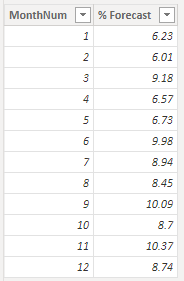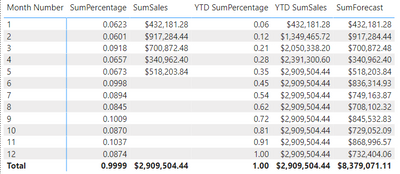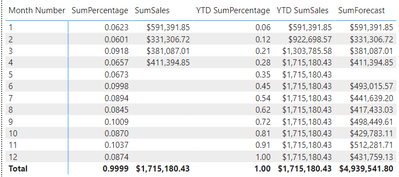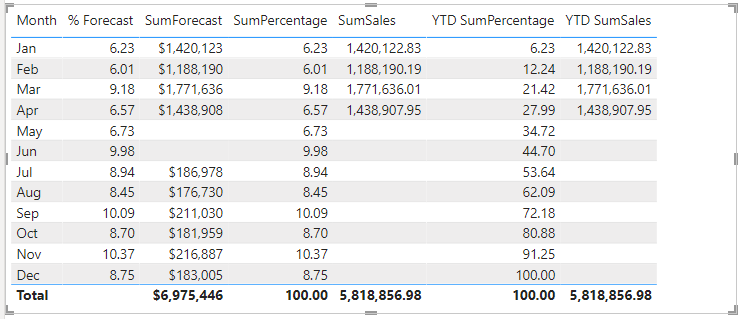- Power BI forums
- Updates
- News & Announcements
- Get Help with Power BI
- Desktop
- Service
- Report Server
- Power Query
- Mobile Apps
- Developer
- DAX Commands and Tips
- Custom Visuals Development Discussion
- Health and Life Sciences
- Power BI Spanish forums
- Translated Spanish Desktop
- Power Platform Integration - Better Together!
- Power Platform Integrations (Read-only)
- Power Platform and Dynamics 365 Integrations (Read-only)
- Training and Consulting
- Instructor Led Training
- Dashboard in a Day for Women, by Women
- Galleries
- Community Connections & How-To Videos
- COVID-19 Data Stories Gallery
- Themes Gallery
- Data Stories Gallery
- R Script Showcase
- Webinars and Video Gallery
- Quick Measures Gallery
- 2021 MSBizAppsSummit Gallery
- 2020 MSBizAppsSummit Gallery
- 2019 MSBizAppsSummit Gallery
- Events
- Ideas
- Custom Visuals Ideas
- Issues
- Issues
- Events
- Upcoming Events
- Community Blog
- Power BI Community Blog
- Custom Visuals Community Blog
- Community Support
- Community Accounts & Registration
- Using the Community
- Community Feedback
Register now to learn Fabric in free live sessions led by the best Microsoft experts. From Apr 16 to May 9, in English and Spanish.
- Power BI forums
- Forums
- Get Help with Power BI
- Desktop
- monthly forecast based on known monthly percentage...
- Subscribe to RSS Feed
- Mark Topic as New
- Mark Topic as Read
- Float this Topic for Current User
- Bookmark
- Subscribe
- Printer Friendly Page
- Mark as New
- Bookmark
- Subscribe
- Mute
- Subscribe to RSS Feed
- Permalink
- Report Inappropriate Content
monthly forecast based on known monthly percentages
Greetings,
I am looking for advise/answers the following scenario:
We have known sales by month, and I have calculated a percentage table:
As this is now May we have for most customers actual sales to the end April, or sub-total of percentages, 6.23 + 6.01 + 9.18 + 6.57 = 27.99 percentage of sales YTD. We would like to forecast monthly sales for the remaining 8 months using the remaining percentages to obtain a forecast the rest of the year.
i.e. Actual sales YTD $500,000 (27.99), Forecast for entire year $1,786,352.27
How could this be dynamically calculated based on current month i.e. next month where percentage is 34.72, and YTD to sales would based on customers YTD sales?
Best regards and your help is genuinely appreciated.
Solved! Go to Solution.
- Mark as New
- Bookmark
- Subscribe
- Mute
- Subscribe to RSS Feed
- Permalink
- Report Inappropriate Content
Hello @fklatecki ,
you can use a measure like this to achieve that goal:
SumForecast =
VAR _previousMonth =
CALCULATE (
MAX ( 'Date'[Month Number] ), -- Must be the column that is connected to the Forecast-table
REMOVEFILTERS ( 'Date' ),
'Date'[Date] = TODAY ()
) - 1
VAR _latestYTD =
CALCULATE (
[YTD SumSales],
REMOVEFILTERS ( 'Date' ),
'Date'[Month Number] = _previousMonth
)
VAR _cumulPercentage =
CALCULATE (
[YTD SumPercentage],
REMOVEFILTERS ( 'Date' ),
'Date'[Month Number] = _previousMonth
)
VAR _amountForTotalYear =
DIVIDE ( _latestYTD, _cumulPercentage )
VAR _result =
SUMX (
'Forecast',
VAR _isPlanningMonth =
( CALCULATE ( MAX ( 'Date'[Month Number] ) ) > _previousMonth )
VAR _relevantYTD =
IF ( _isPlanningMonth, _amountForTotalYear * Forecast[ % Forecast], [SumSales] )
RETURN
_relevantYTD
)
RETURN
_resultPlease check the file enclosed to understand the modelling requirements.
Imke Feldmann (The BIccountant)
If you liked my solution, please give it a thumbs up. And if I did answer your question, please mark this post as a solution. Thanks!
How to integrate M-code into your solution -- How to get your questions answered quickly -- How to provide sample data -- Check out more PBI- learning resources here -- Performance Tipps for M-queries
- Mark as New
- Bookmark
- Subscribe
- Mute
- Subscribe to RSS Feed
- Permalink
- Report Inappropriate Content
Hi @fklatecki ,
hard to tell without seeing the data.
But it would happen if there no sales in may for Company 2 in May.
Then your model with fixed % for the forecast wouldn't work, as the May-% would be applied to null and things wouldn't add up to 100%.
Imke Feldmann (The BIccountant)
If you liked my solution, please give it a thumbs up. And if I did answer your question, please mark this post as a solution. Thanks!
How to integrate M-code into your solution -- How to get your questions answered quickly -- How to provide sample data -- Check out more PBI- learning resources here -- Performance Tipps for M-queries
- Mark as New
- Bookmark
- Subscribe
- Mute
- Subscribe to RSS Feed
- Permalink
- Report Inappropriate Content
Hi @fklatecki ,
I don't understand your last response, but this is what I meant with the YTD:
So for my experience, there is a good chance that something with your date logic in your model or your YTD Measure.
If that isn't the problem, I'd suggest to play around with the file I've posted to try to replicate the error you have in your model.
Imke Feldmann (The BIccountant)
If you liked my solution, please give it a thumbs up. And if I did answer your question, please mark this post as a solution. Thanks!
How to integrate M-code into your solution -- How to get your questions answered quickly -- How to provide sample data -- Check out more PBI- learning resources here -- Performance Tipps for M-queries
- Mark as New
- Bookmark
- Subscribe
- Mute
- Subscribe to RSS Feed
- Permalink
- Report Inappropriate Content
Thank you for your time and guidance. I will dig in and try to resolve the details.
Best.
- Mark as New
- Bookmark
- Subscribe
- Mute
- Subscribe to RSS Feed
- Permalink
- Report Inappropriate Content
Greetings, thank you for pointing me a direction.
Is it the Actual "SumForecast" i.e.:
Or a meaure or one of the "YTD" measures used in "SumForecast"
- Mark as New
- Bookmark
- Subscribe
- Mute
- Subscribe to RSS Feed
- Permalink
- Report Inappropriate Content
Excellant. A few minor modifications and things look good!
Very much appreciated!!!!
- Mark as New
- Bookmark
- Subscribe
- Mute
- Subscribe to RSS Feed
- Permalink
- Report Inappropriate Content
Hello @fklatecki ,
you can use a measure like this to achieve that goal:
SumForecast =
VAR _previousMonth =
CALCULATE (
MAX ( 'Date'[Month Number] ), -- Must be the column that is connected to the Forecast-table
REMOVEFILTERS ( 'Date' ),
'Date'[Date] = TODAY ()
) - 1
VAR _latestYTD =
CALCULATE (
[YTD SumSales],
REMOVEFILTERS ( 'Date' ),
'Date'[Month Number] = _previousMonth
)
VAR _cumulPercentage =
CALCULATE (
[YTD SumPercentage],
REMOVEFILTERS ( 'Date' ),
'Date'[Month Number] = _previousMonth
)
VAR _amountForTotalYear =
DIVIDE ( _latestYTD, _cumulPercentage )
VAR _result =
SUMX (
'Forecast',
VAR _isPlanningMonth =
( CALCULATE ( MAX ( 'Date'[Month Number] ) ) > _previousMonth )
VAR _relevantYTD =
IF ( _isPlanningMonth, _amountForTotalYear * Forecast[ % Forecast], [SumSales] )
RETURN
_relevantYTD
)
RETURN
_resultPlease check the file enclosed to understand the modelling requirements.
Imke Feldmann (The BIccountant)
If you liked my solution, please give it a thumbs up. And if I did answer your question, please mark this post as a solution. Thanks!
How to integrate M-code into your solution -- How to get your questions answered quickly -- How to provide sample data -- Check out more PBI- learning resources here -- Performance Tipps for M-queries
- Mark as New
- Bookmark
- Subscribe
- Mute
- Subscribe to RSS Feed
- Permalink
- Report Inappropriate Content
Greetings,
I think I have sorted out my key issues with this PBI report. Perhaps you can explain this discrepancy:
(using live Sales data) As you can see Company 1 shows a complete 12 month list of SumForecast data, while Company 2 shows a gap for May 2022. Any thoughts you have would be appreciated.
Again thank you for your help and guidance.
Company 1:
Company 2
- Mark as New
- Bookmark
- Subscribe
- Mute
- Subscribe to RSS Feed
- Permalink
- Report Inappropriate Content
Greetings and thank you for your assistance.
I am working with your solution, and I have an anomoly with the data:
Perhaps, I did not explain my requirements, but I do have some questions. Look at this clients sales history (Jan to April) we see the posted "real" values. We are missing May and June, and then the forecast amounts for Jul to Dec, seem abnormally low. 2021 actual sales were $11.6 million. This is the current formula for SumForecast:
Your thoughts would be again greatly appreciated.
Best.
- Mark as New
- Bookmark
- Subscribe
- Mute
- Subscribe to RSS Feed
- Permalink
- Report Inappropriate Content
Hi @fklatecki ,
hard to tell, but what I can see is that your YTD isn't working (as I would normally expect).
Maybe you're using the wrong dates?
Imke Feldmann (The BIccountant)
If you liked my solution, please give it a thumbs up. And if I did answer your question, please mark this post as a solution. Thanks!
How to integrate M-code into your solution -- How to get your questions answered quickly -- How to provide sample data -- Check out more PBI- learning resources here -- Performance Tipps for M-queries
Helpful resources

Microsoft Fabric Learn Together
Covering the world! 9:00-10:30 AM Sydney, 4:00-5:30 PM CET (Paris/Berlin), 7:00-8:30 PM Mexico City

Power BI Monthly Update - April 2024
Check out the April 2024 Power BI update to learn about new features.

| User | Count |
|---|---|
| 108 | |
| 100 | |
| 78 | |
| 64 | |
| 58 |
| User | Count |
|---|---|
| 148 | |
| 113 | |
| 97 | |
| 84 | |
| 67 |