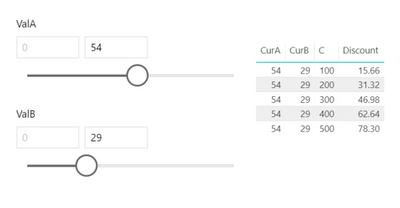- Power BI forums
- Updates
- News & Announcements
- Get Help with Power BI
- Desktop
- Service
- Report Server
- Power Query
- Mobile Apps
- Developer
- DAX Commands and Tips
- Custom Visuals Development Discussion
- Health and Life Sciences
- Power BI Spanish forums
- Translated Spanish Desktop
- Power Platform Integration - Better Together!
- Power Platform Integrations (Read-only)
- Power Platform and Dynamics 365 Integrations (Read-only)
- Training and Consulting
- Instructor Led Training
- Dashboard in a Day for Women, by Women
- Galleries
- Community Connections & How-To Videos
- COVID-19 Data Stories Gallery
- Themes Gallery
- Data Stories Gallery
- R Script Showcase
- Webinars and Video Gallery
- Quick Measures Gallery
- 2021 MSBizAppsSummit Gallery
- 2020 MSBizAppsSummit Gallery
- 2019 MSBizAppsSummit Gallery
- Events
- Ideas
- Custom Visuals Ideas
- Issues
- Issues
- Events
- Upcoming Events
- Community Blog
- Power BI Community Blog
- Custom Visuals Community Blog
- Community Support
- Community Accounts & Registration
- Using the Community
- Community Feedback
Register now to learn Fabric in free live sessions led by the best Microsoft experts. From Apr 16 to May 9, in English and Spanish.
- Power BI forums
- Forums
- Get Help with Power BI
- Desktop
- Re: modifiable percentage field
- Subscribe to RSS Feed
- Mark Topic as New
- Mark Topic as Read
- Float this Topic for Current User
- Bookmark
- Subscribe
- Printer Friendly Page
- Mark as New
- Bookmark
- Subscribe
- Mute
- Subscribe to RSS Feed
- Permalink
- Report Inappropriate Content
modifiable percentage field
Hello, is there a way in powerBI to create a field which is modifying variable? here is a scenario:
there are 4 columns: A,B,C, Discount. I want column A and B to work as a varying/modifiable percentage field which should allow user to add any percentage value, from 0-100%. Column C will be a total amount, let say 500. column "Discount" will give us the discounbted value for example a user enters these values:
A B C Discount
25% 50% 500% =(A*B*C)
so i am wondering if there is a way to create a varying/modfiable field in PowerBI?
let me know if i wasnt clear or need explanation on anythin.
Thank you in advance
Solved! Go to Solution.
- Mark as New
- Bookmark
- Subscribe
- Mute
- Subscribe to RSS Feed
- Permalink
- Report Inappropriate Content
Sure. First you start with the allowed user inputs. Create a table with a single column that goes from 0-100 (or whatever range you want the % values to be available) for both A & B.
ATable = GENERATESERIES(0,100)
This will be the current % for each. Then create a slicer for A and one for B. Use the dropdown in the top right to change the format of these slicers to "Less than or equal to". This will be your input for the user.
Then set up a table with A, B, C, and D. (A&B in the table will need to be measures in the form of CurA = MAX(ATable[ValA]) ) Now D you set up as a measure like so:
Discount = [CurA]/100 * [CurB]/100 * SELECTEDVALUE(DataTable[C])
Pop all that into a table (make sure you tell it not to summarize C), and you get this:
And the sliders edit the table shown. Is this what you're trying to accomplish?
- Mark as New
- Bookmark
- Subscribe
- Mute
- Subscribe to RSS Feed
- Permalink
- Report Inappropriate Content
There are ways, but they're workarounds. PowerBI doesn't particularly like letting users change the data.
You could do this via slicer. Essentially create column A and column B which has the values 0-100 in it, and populate C however you'd like.
Then set up your Discount as a new measure with code like:
Discount = CALCULATE(SELECTEDVALUE(StaticTable[A]) * SELECTEDVALUE(StaticTable[B]) * DataTable[C])
And then in your visualization, set up a slicer for A and a slicer for B like an input box or slider as you like.
It's not pretty, but I think it gets done what you want.
- Mark as New
- Bookmark
- Subscribe
- Mute
- Subscribe to RSS Feed
- Permalink
- Report Inappropriate Content
Sure. First you start with the allowed user inputs. Create a table with a single column that goes from 0-100 (or whatever range you want the % values to be available) for both A & B.
ATable = GENERATESERIES(0,100)
This will be the current % for each. Then create a slicer for A and one for B. Use the dropdown in the top right to change the format of these slicers to "Less than or equal to". This will be your input for the user.
Then set up a table with A, B, C, and D. (A&B in the table will need to be measures in the form of CurA = MAX(ATable[ValA]) ) Now D you set up as a measure like so:
Discount = [CurA]/100 * [CurB]/100 * SELECTEDVALUE(DataTable[C])
Pop all that into a table (make sure you tell it not to summarize C), and you get this:
And the sliders edit the table shown. Is this what you're trying to accomplish?
- Mark as New
- Bookmark
- Subscribe
- Mute
- Subscribe to RSS Feed
- Permalink
- Report Inappropriate Content
i think we are on the right track. somehow when i try to use this formula,CurA = MAX(ATable[ValA]) ) , i get a error saying "The expression specified in the query is not valid table expression"
i really appreciate your help
- Mark as New
- Bookmark
- Subscribe
- Mute
- Subscribe to RSS Feed
- Permalink
- Report Inappropriate Content
That expression should be used for creating a measure, not a table. The table should be generated with the GENERATESERIES(0,100) expression.
- Mark as New
- Bookmark
- Subscribe
- Mute
- Subscribe to RSS Feed
- Permalink
- Report Inappropriate Content
Thank You so much for your support. I worked just as i wanted
- Mark as New
- Bookmark
- Subscribe
- Mute
- Subscribe to RSS Feed
- Permalink
- Report Inappropriate Content
Thanks for your reply.
The problem is that the Column A and Column B should be the percentage of Column C and i dont know how to find a way to make these two columns as a modifiable percentage column based on the value of Column C. for example:
Column A Column B Column C Column D
30% (30%OF100) 20% (20% of 100) 100 =(30%*20% *100%*100=)500
so i guess the question would be: how to create a percentage column which is the %value of another column
- Mark as New
- Bookmark
- Subscribe
- Mute
- Subscribe to RSS Feed
- Permalink
- Report Inappropriate Content
So wait, is column C the one column that changes, and column A is always 20% of column C, or does the value in column C change as well as the % amount in column A? Also, do you want these to show up as percentages, or just a value that is some percentage of C? Because that does change the math you need to do. Your example doesn't make sense, because 30% * 20% * 100% * 100 is 6, not 500.
Which of these seems like the correct representation, given that A is always 30% of C and B is 20% of C:
| Column A | Column B | Column C | Column D | Type of data |
| 30% | 20% | 100 | 6 | A&B are %, C&D are flat values |
| 60% | 40% | 200% | 48 % | All 4 are % values |
| 90 | 60 | 300 | 1,620,000 | All 4 are flat values |
| 120% | 80% | 400 | 96% | A&B are %, C is flat, D is the % of C that multiplying all 3 gets |
If you set up columns A & B as calculated columns, then they'll change any time column C changes. Code would look similar to this, depending on which style of calculation you're doing.
Column A = Table[Column C] * .3
All of this is ignoring the modifiable percentage field part of your first question. Who exactly is modifying this? The user of the dashboard? The report maker? If it's some sort of modifiable field for the report user, instead of a hardcoded .3 like above, replace that with the value from the generated table from my first answer.
- Mark as New
- Bookmark
- Subscribe
- Mute
- Subscribe to RSS Feed
- Permalink
- Report Inappropriate Content
---"So wait, is column C the one column that changes", (no, it remains constant)
----"column A is always 20% of column C" (No, the values in column may will change and is dependent on the input of user)
---"Also, do you want these to show up as percentages, or just a value that is some percentage of C?" (just a value that is some percent of column C)
--- "Who exactly is modifying this? " (the user will be modifying this)
The 4th example which you have illustrated shows exactly what i want. Forget about D for now column A and B will be modifable field and depends on what the user inputs. sorry about th error in last message. what i want to say was that if column A ,B, and C have values 30% , 20% and 100 respectively then Column D will be 60.
are we on the same page?
Helpful resources

Microsoft Fabric Learn Together
Covering the world! 9:00-10:30 AM Sydney, 4:00-5:30 PM CET (Paris/Berlin), 7:00-8:30 PM Mexico City

Power BI Monthly Update - April 2024
Check out the April 2024 Power BI update to learn about new features.

| User | Count |
|---|---|
| 109 | |
| 96 | |
| 77 | |
| 66 | |
| 53 |
| User | Count |
|---|---|
| 144 | |
| 105 | |
| 102 | |
| 89 | |
| 63 |