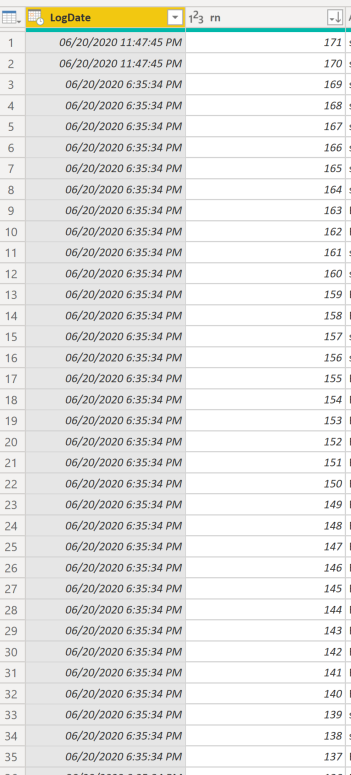- Power BI forums
- Updates
- News & Announcements
- Get Help with Power BI
- Desktop
- Service
- Report Server
- Power Query
- Mobile Apps
- Developer
- DAX Commands and Tips
- Custom Visuals Development Discussion
- Health and Life Sciences
- Power BI Spanish forums
- Translated Spanish Desktop
- Power Platform Integration - Better Together!
- Power Platform Integrations (Read-only)
- Power Platform and Dynamics 365 Integrations (Read-only)
- Training and Consulting
- Instructor Led Training
- Dashboard in a Day for Women, by Women
- Galleries
- Community Connections & How-To Videos
- COVID-19 Data Stories Gallery
- Themes Gallery
- Data Stories Gallery
- R Script Showcase
- Webinars and Video Gallery
- Quick Measures Gallery
- 2021 MSBizAppsSummit Gallery
- 2020 MSBizAppsSummit Gallery
- 2019 MSBizAppsSummit Gallery
- Events
- Ideas
- Custom Visuals Ideas
- Issues
- Issues
- Events
- Upcoming Events
- Community Blog
- Power BI Community Blog
- Custom Visuals Community Blog
- Community Support
- Community Accounts & Registration
- Using the Community
- Community Feedback
Register now to learn Fabric in free live sessions led by the best Microsoft experts. From Apr 16 to May 9, in English and Spanish.
- Power BI forums
- Forums
- Get Help with Power BI
- Desktop
- Re: missing data in table with no filters
- Subscribe to RSS Feed
- Mark Topic as New
- Mark Topic as Read
- Float this Topic for Current User
- Bookmark
- Subscribe
- Printer Friendly Page
- Mark as New
- Bookmark
- Subscribe
- Mute
- Subscribe to RSS Feed
- Permalink
- Report Inappropriate Content
missing data in table with no filters
I created a table report in Apr 2020 Desktop version, and reproduced still have same issue after upgrade to June 2020 Desktop version.
Report runs a SQL Server proc which loads a temp table and select from it at the last step for the result set.
In report table it shows some records missing, however rows are present in query editor
1. there is no visualization filter (selecting the table and filters from the view tab - shows
Column1 is (All)
Column2 is (All)
Column3 is (All)
2. Also there is no report or page filter.
I already selected refresh in query editor, but it did not fix the issue.
Could it be there are some duplicates?
I am fairly new to Power BI.
Thank you,
Solved! Go to Solution.
- Mark as New
- Bookmark
- Subscribe
- Mute
- Subscribe to RSS Feed
- Permalink
- Report Inappropriate Content
Yes, you will need some sort of ID that lets PowerBI know that the row is unique.
- Mark as New
- Bookmark
- Subscribe
- Mute
- Subscribe to RSS Feed
- Permalink
- Report Inappropriate Content
@Anonymous
If you assign an ID in SQL do all the lines come in? You could use ROW_NUMBER to do this, just add the line into the select from the temp table.
SELECT *
,ROW_NUMBER() OVER ( ORDER BY <one of your columns in the temp table> ) rn
FROM #temp
Then you can pull the rn column into your visual to see that they all come in. Make sure to set the Summarization to 'Don't summarize' on the rn column in Power BI.
- Mark as New
- Bookmark
- Subscribe
- Mute
- Subscribe to RSS Feed
- Permalink
- Report Inappropriate Content
Looks like I have an issue in the datatype, but was not able to figure out. I am probably green in Desktop.
Data query looks good since ordering on LogDate which is datetime is correct and there are 171 records in the result set and looks good . also largest rn is 171.
but table report does not look good. (and generates way higher rn as per below.)
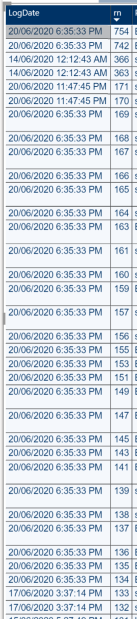
- Mark as New
- Bookmark
- Subscribe
- Mute
- Subscribe to RSS Feed
- Permalink
- Report Inappropriate Content
If you run the code directly in Management Studio which one does it match? Sometimes the query editor does some strange caching.
- Mark as New
- Bookmark
- Subscribe
- Mute
- Subscribe to RSS Feed
- Permalink
- Report Inappropriate Content
It is the query editor that everything is correct.
Strangely in the table report for a few records the rn is much higher than in query editor (as per previous screenshot), eg: values 794 while the max rn is 171 in query editor. Also if sorting by rn desc the logdate appears not in order (as per screenshot).
thank you,
- Mark as New
- Bookmark
- Subscribe
- Mute
- Subscribe to RSS Feed
- Permalink
- Report Inappropriate Content
So in SSMS you get no rn 794? That is very strange, can you share your .pbix?
- Mark as New
- Bookmark
- Subscribe
- Mute
- Subscribe to RSS Feed
- Permalink
- Report Inappropriate Content
I noticed that by entering "don't summarize" under formatting for "rn" it removes the 794 and creates correctly in the table report and makes same as in Query Editor (which is what i wanted) . For this, i still had to add the "rn" as the column in the table, otherwise if I remove it and since the logDate has duplicates somehow it does not show all records. I still did not grasp the correct explanation ( quite green at Power BI) .
Thank you,
- Mark as New
- Bookmark
- Subscribe
- Mute
- Subscribe to RSS Feed
- Permalink
- Report Inappropriate Content
When there are duplicates in a column and you put it in a matrix it group the duplicates under a single entry. Think about it like this: if you had a table a sales information with customer #, order #, and sales. You want to see the total amount sold to a customer you pull the customer number into the matrix and the sales amount into the values and it groups all the sales under each customer number on a single row even if the customer number appears multiple times in the table.
- Mark as New
- Bookmark
- Subscribe
- Mute
- Subscribe to RSS Feed
- Permalink
- Report Inappropriate Content
the result set returns SQL events which could be some duplicates at same time. I guess my only choice is to generate this "rn" (indexer or additional column to bring row unicity) and return rn in the result set. Please let me know if this is correct.
Thank you,
- Mark as New
- Bookmark
- Subscribe
- Mute
- Subscribe to RSS Feed
- Permalink
- Report Inappropriate Content
Yes, you will need some sort of ID that lets PowerBI know that the row is unique.
Helpful resources

Microsoft Fabric Learn Together
Covering the world! 9:00-10:30 AM Sydney, 4:00-5:30 PM CET (Paris/Berlin), 7:00-8:30 PM Mexico City

Power BI Monthly Update - April 2024
Check out the April 2024 Power BI update to learn about new features.

| User | Count |
|---|---|
| 107 | |
| 97 | |
| 75 | |
| 65 | |
| 53 |
| User | Count |
|---|---|
| 144 | |
| 103 | |
| 98 | |
| 85 | |
| 64 |