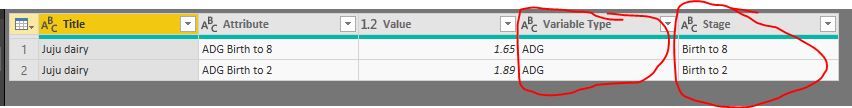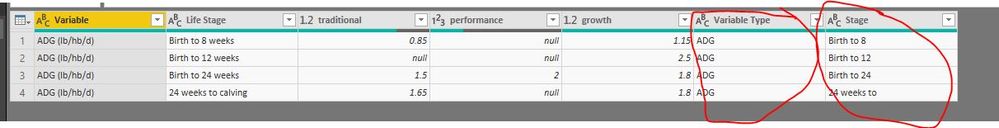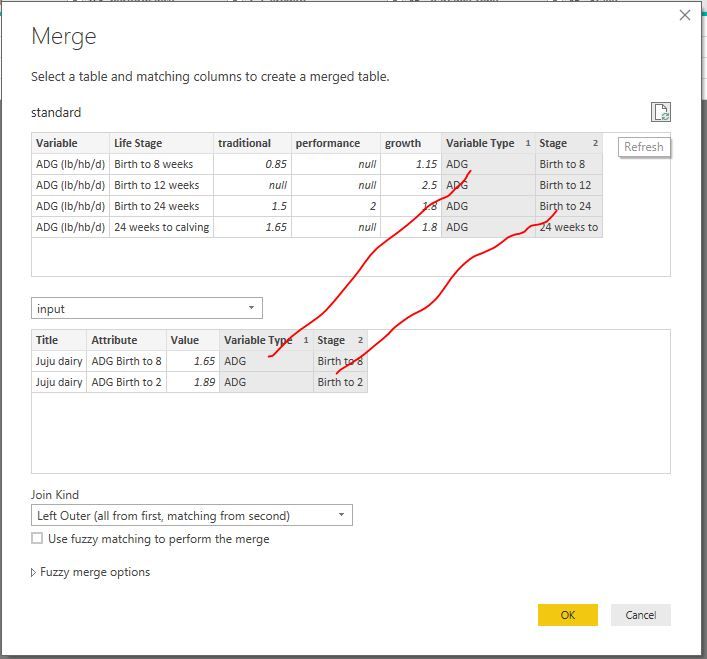- Power BI forums
- Updates
- News & Announcements
- Get Help with Power BI
- Desktop
- Service
- Report Server
- Power Query
- Mobile Apps
- Developer
- DAX Commands and Tips
- Custom Visuals Development Discussion
- Health and Life Sciences
- Power BI Spanish forums
- Translated Spanish Desktop
- Power Platform Integration - Better Together!
- Power Platform Integrations (Read-only)
- Power Platform and Dynamics 365 Integrations (Read-only)
- Training and Consulting
- Instructor Led Training
- Dashboard in a Day for Women, by Women
- Galleries
- Community Connections & How-To Videos
- COVID-19 Data Stories Gallery
- Themes Gallery
- Data Stories Gallery
- R Script Showcase
- Webinars and Video Gallery
- Quick Measures Gallery
- 2021 MSBizAppsSummit Gallery
- 2020 MSBizAppsSummit Gallery
- 2019 MSBizAppsSummit Gallery
- Events
- Ideas
- Custom Visuals Ideas
- Issues
- Issues
- Events
- Upcoming Events
- Community Blog
- Power BI Community Blog
- Custom Visuals Community Blog
- Community Support
- Community Accounts & Registration
- Using the Community
- Community Feedback
Register now to learn Fabric in free live sessions led by the best Microsoft experts. From Apr 16 to May 9, in English and Spanish.
- Power BI forums
- Forums
- Get Help with Power BI
- Desktop
- merge long and wide tables
- Subscribe to RSS Feed
- Mark Topic as New
- Mark Topic as Read
- Float this Topic for Current User
- Bookmark
- Subscribe
- Printer Friendly Page
- Mark as New
- Bookmark
- Subscribe
- Mute
- Subscribe to RSS Feed
- Permalink
- Report Inappropriate Content
merge long and wide tables
Ok boys and girls,
I am stuck (as usual...). here is the overall goal that I am trying to achieve. I want users to compare their inputed values to a standard table.
I have a standard table that contains values that will never change, in this table I have 3 different "programs" traditional, performance and growth, for each of these programs I have the estimated gorwth of an animal at certain life stages
I am using Power Apps for the users to populated their values which will go to SharePoint which is been imported into PowerBI. here is an example of the input table from sharepoint list
I would like to compare the growth of this animal from Juju's dairy to the starndard table above for each of the Life Stage, so match ADG bith to 8 from the input table to the Birth to 8 weeks from the standard table.
How do I do this?
I am also open for suggestions on how to implement this process, since I am not sure I have the best solution to achieve my goal.
thank you for your time in advance.
Gustavo
Solved! Go to Solution.
- Mark as New
- Bookmark
- Subscribe
- Mute
- Subscribe to RSS Feed
- Permalink
- Report Inappropriate Content
hi, @gusdcruz
For your raw data structures, it couldn't be merged. Since there is no match column between two tables.
For example: why ADG bith to 8 column from the input table could match with the Birth to 8 weeks from the standard table.
So you need to adjust your data structures to keep them have the matching column as below:
For input table, it should like this:
For standard table, it should like this:
Then Merge them as below:
Now, expand the column and compare them.
And here is a demo file, please try it.
Best Regards,
Lin
If this post helps, then please consider Accept it as the solution to help the other members find it more quickly.
- Mark as New
- Bookmark
- Subscribe
- Mute
- Subscribe to RSS Feed
- Permalink
- Report Inappropriate Content
hi, @gusdcruz
For your raw data structures, it couldn't be merged. Since there is no match column between two tables.
For example: why ADG bith to 8 column from the input table could match with the Birth to 8 weeks from the standard table.
So you need to adjust your data structures to keep them have the matching column as below:
For input table, it should like this:
For standard table, it should like this:
Then Merge them as below:
Now, expand the column and compare them.
And here is a demo file, please try it.
Best Regards,
Lin
If this post helps, then please consider Accept it as the solution to help the other members find it more quickly.
Helpful resources

Microsoft Fabric Learn Together
Covering the world! 9:00-10:30 AM Sydney, 4:00-5:30 PM CET (Paris/Berlin), 7:00-8:30 PM Mexico City

Power BI Monthly Update - April 2024
Check out the April 2024 Power BI update to learn about new features.

| User | Count |
|---|---|
| 110 | |
| 95 | |
| 76 | |
| 65 | |
| 51 |
| User | Count |
|---|---|
| 146 | |
| 109 | |
| 106 | |
| 88 | |
| 61 |