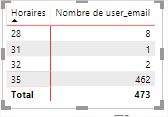- Power BI forums
- Updates
- News & Announcements
- Get Help with Power BI
- Desktop
- Service
- Report Server
- Power Query
- Mobile Apps
- Developer
- DAX Commands and Tips
- Custom Visuals Development Discussion
- Health and Life Sciences
- Power BI Spanish forums
- Translated Spanish Desktop
- Power Platform Integration - Better Together!
- Power Platform Integrations (Read-only)
- Power Platform and Dynamics 365 Integrations (Read-only)
- Training and Consulting
- Instructor Led Training
- Dashboard in a Day for Women, by Women
- Galleries
- Community Connections & How-To Videos
- COVID-19 Data Stories Gallery
- Themes Gallery
- Data Stories Gallery
- R Script Showcase
- Webinars and Video Gallery
- Quick Measures Gallery
- 2021 MSBizAppsSummit Gallery
- 2020 MSBizAppsSummit Gallery
- 2019 MSBizAppsSummit Gallery
- Events
- Ideas
- Custom Visuals Ideas
- Issues
- Issues
- Events
- Upcoming Events
- Community Blog
- Power BI Community Blog
- Custom Visuals Community Blog
- Community Support
- Community Accounts & Registration
- Using the Community
- Community Feedback
Register now to learn Fabric in free live sessions led by the best Microsoft experts. From Apr 16 to May 9, in English and Spanish.
- Power BI forums
- Forums
- Get Help with Power BI
- Desktop
- Re: measure with total by values
- Subscribe to RSS Feed
- Mark Topic as New
- Mark Topic as Read
- Float this Topic for Current User
- Bookmark
- Subscribe
- Printer Friendly Page
- Mark as New
- Bookmark
- Subscribe
- Mute
- Subscribe to RSS Feed
- Permalink
- Report Inappropriate Content
measure with total by values
Hello dear community,
I call on you because I block. I looked several links here (distinct count group by, ...) and I do not find the good result.
I am a little hopeless. I do not see where I'm wrong.
Can you help me ?
Here is a part of the table that comes from Mysql, not Excel.
I would like to know the number of people who have the schedule 35, 31, .. I have result via a table.
I need it because once I know the number, I could multiply the number of people by their own schedule to find the number of hours worked.
| AnneeMois | firstName | Horaires | Attribut | Valeur | |
| 2018-08-01 | Paul | Paul@coucou.com | 32 | Lundi | 7 |
| 2018-08-01 | Paul | Paul@coucou.com | 32 | Mardi | 7 |
| 2018-08-01 | Paul | Paul@coucou.com | 32 | Mercredi | 7 |
| 2018-08-01 | Paul | Paul@coucou.com | 32 | Jeudi | 7 |
| 2018-08-01 | Paul | Paul@coucou.com | 32 | Vendredi | 3 |
| 2018-08-01 | Paul | Paul@coucou.com | 32 | Samedi | 0 |
| 2018-08-01 | Paul | Paul@coucou.com | 32 | Dimanche | 0 |
| 2018-08-01 | Valérie | Valérie@coucou.com | 32 | Lundi | 7 |
| 2018-08-01 | Valérie | Valérie@coucou.com | 32 | Mardi | 7 |
| 2018-08-01 | Valérie | Valérie@coucou.com | 32 | Mercredi | 7 |
| 2018-08-01 | Valérie | Valérie@coucou.com | 32 | Jeudi | 7 |
| 2018-08-01 | Valérie | Valérie@coucou.com | 32 | Vendredi | 0 |
| 2018-08-01 | Valérie | Valérie@coucou.com | 32 | Samedi | 0 |
| 2018-08-01 | Valérie | Valérie@coucou.com | 32 | Dimanche | 0 |
| 2018-09-01 | Valérie | Valérie@coucou.com | 32 | Lundi | 7 |
| 2018-09-01 | Valérie | Valérie@coucou.com | 32 | Mardi | 7 |
| 2018-09-01 | Valérie | Valérie@coucou.com | 32 | Mercredi | 7 |
| 2018-09-01 | Valérie | Valérie@coucou.com | 32 | Jeudi | 7 |
| 2018-09-01 | Valérie | Valérie@coucou.com | 32 | Vendredi | 0 |
| 2018-09-01 | Valérie | Valérie@coucou.com | 32 | Samedi | 0 |
| 2018-09-01 | Valérie | Valérie@coucou.com | 32 | Dimanche | 0 |
| 2018-09-01 | Paul | Paul@coucou.com | 32 | Lundi | 7 |
| 2018-09-01 | Paul | Paul@coucou.com | 32 | Mardi | 7 |
| 2018-09-01 | Paul | Paul@coucou.com | 32 | Mercredi | 7 |
| 2018-09-01 | Paul | Paul@coucou.com | 32 | Jeudi | 7 |
| 2018-09-01 | Paul | Paul@coucou.com | 32 | Vendredi | 3 |
| 2018-09-01 | Paul | Paul@coucou.com | 32 | Samedi | 0 |
| 2018-09-01 | Paul | Paul@coucou.com | 32 | Dimanche | 0 |
| 2018-09-01 | Carole | Carole@coucou.com | 31 | Lundi | 7 |
| 2018-09-01 | Carole | Carole@coucou.com | 31 | Mardi | 7 |
| 2018-09-01 | Carole | Carole@coucou.com | 31 | Mercredi | 0 |
| 2018-09-01 | Carole | Carole@coucou.com | 31 | Jeudi | 7 |
| 2018-09-01 | Carole | Carole@coucou.com | 31 | Vendredi | 7 |
| 2018-09-01 | Carole | Carole@coucou.com | 31 | Samedi | 0 |
| 2018-09-01 | Carole | Carole@coucou.com | 31 | Dimanche | 0 |
| 2018-08-01 | Carole | Carole@coucou.com | 31 | Lundi | 7 |
| 2018-08-01 | Carole | Carole@coucou.com | 31 | Mardi | 7 |
| 2018-08-01 | Carole | Carole@coucou.com | 31 | Mercredi | 0 |
| 2018-08-01 | Carole | Carole@coucou.com | 31 | Jeudi | 7 |
| 2018-08-01 | Carole | Carole@coucou.com | 31 | Vendredi | 7 |
| 2018-08-01 | Carole | Carole@coucou.com | 31 | Samedi | 0 |
| 2018-08-01 | Carole | Carole@coucou.com | 31 | Dimanche | 0 |
| 2018-09-01 | Clarisse | Clarisse@coucou.com | 28 | Lundi | 7 |
| 2018-09-01 | Clarisse | Clarisse@coucou.com | 28 | Mardi | 7 |
| 2018-09-01 | Clarisse | Clarisse@coucou.com | 28 | Mercredi | 7 |
| 2018-09-01 | Clarisse | Clarisse@coucou.com | 28 | Jeudi | 7 |
| 2018-09-01 | Clarisse | Clarisse@coucou.com | 28 | Vendredi | 0 |
| 2018-09-01 | Clarisse | Clarisse@coucou.com | 28 | Samedi | 0 |
| 2018-09-01 | Clarisse | Clarisse@coucou.com | 28 | Dimanche | 0 |
| 2018-09-01 | Marylle | Marylle@coucou.com | 28 | Lundi | 7 |
| 2018-09-01 | Marylle | Marylle@coucou.com | 28 | Mardi | 7 |
| 2018-09-01 | Marylle | Marylle@coucou.com | 28 | Mercredi | 0 |
| 2018-09-01 | Marylle | Marylle@coucou.com | 28 | Jeudi | 7 |
| 2018-09-01 | Marylle | Marylle@coucou.com | 28 | Vendredi | 7 |
here the table in Power BI without measure :
Line : Horaire
Values Number of user mail
I need a measure or colonne to obtain this :
| Horaires | Nb of email | Total |
| 28 | 8 | 224 |
| 31 | 1 | 31 |
| 32 | 2 | 64 |
| 35 | 468 | 16380 |
Then I could then calculate the rate. The time they actually worked divided by the theoretically worked time.
Thank you in advance
Solved! Go to Solution.
- Mark as New
- Bookmark
- Subscribe
- Mute
- Subscribe to RSS Feed
- Permalink
- Report Inappropriate Content
HI @Milozebre,
You can use below formula to get total value based on horaires and distinct email count:
Total = DISTINCTCOUNT ( Table2[Email] ) * SELECTEDVALUE ( Table2[Horaires] )
Regards,
Xiaoxin Sheng
If this post helps, please consider accept as solution to help other members find it more quickly.
- Mark as New
- Bookmark
- Subscribe
- Mute
- Subscribe to RSS Feed
- Permalink
- Report Inappropriate Content
HI @Milozebre,
You can use below formula to get total value based on horaires and distinct email count:
Total = DISTINCTCOUNT ( Table2[Email] ) * SELECTEDVALUE ( Table2[Horaires] )
Regards,
Xiaoxin Sheng
If this post helps, please consider accept as solution to help other members find it more quickly.
- Mark as New
- Bookmark
- Subscribe
- Mute
- Subscribe to RSS Feed
- Permalink
- Report Inappropriate Content
Hello Thank you for answer. its working
Is it possible to get the total ?
I'm sorry if I bother you. But I have to provide this information. I didn't create these tables and I started with DAX. The ultimate goal is to have the total hours worked and to have the theoretically worked total time and then make the rate.
Many thanks in advance
- Mark as New
- Bookmark
- Subscribe
- Mute
- Subscribe to RSS Feed
- Permalink
- Report Inappropriate Content
HI @Milozebre,
Please share a pibx file with sample data and expected result for test and coding formula:
Regards,
Xiaoxin Sheng
If this post helps, please consider accept as solution to help other members find it more quickly.
Helpful resources

Microsoft Fabric Learn Together
Covering the world! 9:00-10:30 AM Sydney, 4:00-5:30 PM CET (Paris/Berlin), 7:00-8:30 PM Mexico City

Power BI Monthly Update - April 2024
Check out the April 2024 Power BI update to learn about new features.

| User | Count |
|---|---|
| 113 | |
| 97 | |
| 84 | |
| 67 | |
| 60 |
| User | Count |
|---|---|
| 150 | |
| 120 | |
| 99 | |
| 87 | |
| 68 |