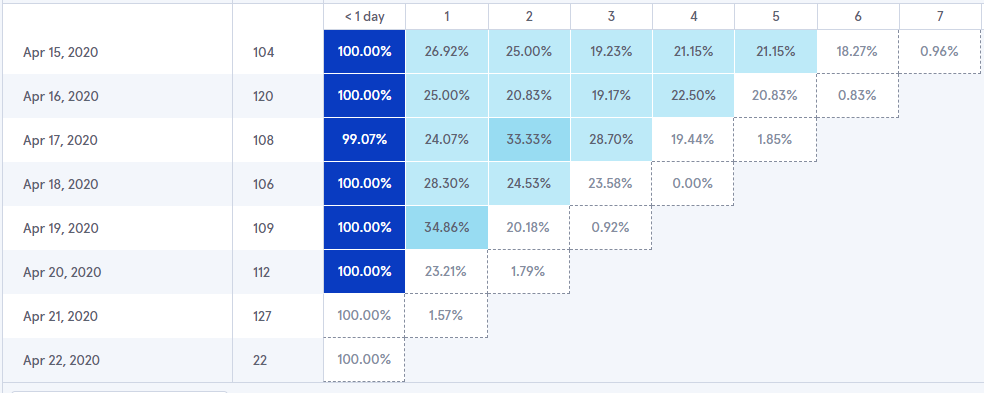- Power BI forums
- Updates
- News & Announcements
- Get Help with Power BI
- Desktop
- Service
- Report Server
- Power Query
- Mobile Apps
- Developer
- DAX Commands and Tips
- Custom Visuals Development Discussion
- Health and Life Sciences
- Power BI Spanish forums
- Translated Spanish Desktop
- Power Platform Integration - Better Together!
- Power Platform Integrations (Read-only)
- Power Platform and Dynamics 365 Integrations (Read-only)
- Training and Consulting
- Instructor Led Training
- Dashboard in a Day for Women, by Women
- Galleries
- Community Connections & How-To Videos
- COVID-19 Data Stories Gallery
- Themes Gallery
- Data Stories Gallery
- R Script Showcase
- Webinars and Video Gallery
- Quick Measures Gallery
- 2021 MSBizAppsSummit Gallery
- 2020 MSBizAppsSummit Gallery
- 2019 MSBizAppsSummit Gallery
- Events
- Ideas
- Custom Visuals Ideas
- Issues
- Issues
- Events
- Upcoming Events
- Community Blog
- Power BI Community Blog
- Custom Visuals Community Blog
- Community Support
- Community Accounts & Registration
- Using the Community
- Community Feedback
Register now to learn Fabric in free live sessions led by the best Microsoft experts. From Apr 16 to May 9, in English and Spanish.
- Power BI forums
- Forums
- Get Help with Power BI
- Desktop
- measure to get symmetrical matrix type data
- Subscribe to RSS Feed
- Mark Topic as New
- Mark Topic as Read
- Float this Topic for Current User
- Bookmark
- Subscribe
- Printer Friendly Page
- Mark as New
- Bookmark
- Subscribe
- Mute
- Subscribe to RSS Feed
- Permalink
- Report Inappropriate Content
measure to get symmetrical matrix type data
Hello,
I need help to create a symmetrical matrix, day-wise. and also thinking that is possible or not.
pbix file : FileDownloadpdix
it should look like this :
Explanation :
In pbix file, Test 1 column contains all events(names), Test 2 column contains all ids,
so supposed I choose one date like
15 April 2020 then It should show me data in the symmetrical matrix(symmetrical matrix pic reference which I shared).
Like: (horizontally)
- 15 April:
- 1st block: count of distinct ID's who has the name "Create Account" on 15th April
- 2nd block: show in percentage same Ids who match(at least one) with any other names(except Create Account) for 15 April
- 3rd block: show in percentage same Ids who match(at least once) with any other names(except Create Account) for 16 April
- 4th block: show in percentage same Ids who match(at least once) with any other names(except Create Account) for 17 April
- 5th block: show in percentage same Ids who match(at least once) with any other names(except Create Account) for 18 April
- 6th block: show in percentage same Ids who match(at least once) with any other names(except Create Account) for 19 April
- 7th block: show in percentage same Ids who match(at least once) with any other names(except Create Account) for 20 April
- 8th block: show in percentage same Ids who match(at least once) with any other names(except Create Account) for 21 April
- 9th block: show in percentage same Ids who match(at least once) with any other names(except Create Account) for 22 April
- 16 April(next line):
- 1st block: count of distinct ID's who has the name "Create Account" on 16th April
- 2nd block: show in percentage same Ids who match(at least once) with any other names(except Create Account) for 16 April
- 3rd block: show in percentage same Ids who match(at least once) with any other names(except Create Account) for 17 April
- 4th block: show in percentage same Ids who match(at least once) with any other names(except Create Account) for 18 April
- 5th block: show in percentage same Ids who match(at least once) with any other names(except Create Account) for 19 April
- 6th block: show in percentage same Ids who match(at least once) with any other names(except Create Account) for 20 April
- 7th block: show in percentage same Ids who match(at least once) with any other names(except Create Account) for 21 April
- 8th block: show in percentage same Ids who match(at least once) with any other names(except Create Account) for 22 April
- 17 April (next line):
- 1st block: count of distinct ID's who has the name "Create Account" on 17th April
- 2nd block: show in percentage same Ids who match(at least once) with any other names(except Create Account) for 17 April
- 3rd block: show in percentage same Ids who match(at least once) with any other names(except Create Account) for 18 April
- 4th block: show in percentage same Ids who match(at least once) with any other names(except Create Account) for 19 April
- 5th block: show in percentage same Ids who match(at least once) with any other names(except Create Account) for 20 April
- 6th block: show in percentage same Ids who match(at least once) with any other names(except Create Account) for 21 April
- 7th block: show in percentage same Ids who match(at least once) with any other names(except Create Account) for 22 April
So on till 22 April
same Ids, Means which you are uniquely counting on 1st block for each date.
- Mark as New
- Bookmark
- Subscribe
- Mute
- Subscribe to RSS Feed
- Permalink
- Report Inappropriate Content
Hi , @krishna_sipl
I am still confused about the result .
For example, can you tell me how to calculate the result of this cell ( April 17,2020 , <1 day ,"99.07")?
It would be better if it could be expressed with a mathematical formula with values.
Best Regards,
Community Support Team _ Eason
Helpful resources

Microsoft Fabric Learn Together
Covering the world! 9:00-10:30 AM Sydney, 4:00-5:30 PM CET (Paris/Berlin), 7:00-8:30 PM Mexico City

Power BI Monthly Update - April 2024
Check out the April 2024 Power BI update to learn about new features.

| User | Count |
|---|---|
| 114 | |
| 100 | |
| 83 | |
| 70 | |
| 61 |
| User | Count |
|---|---|
| 149 | |
| 114 | |
| 107 | |
| 89 | |
| 67 |