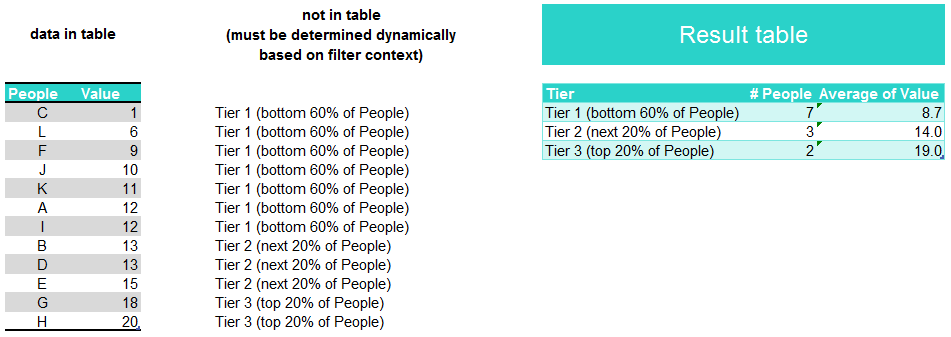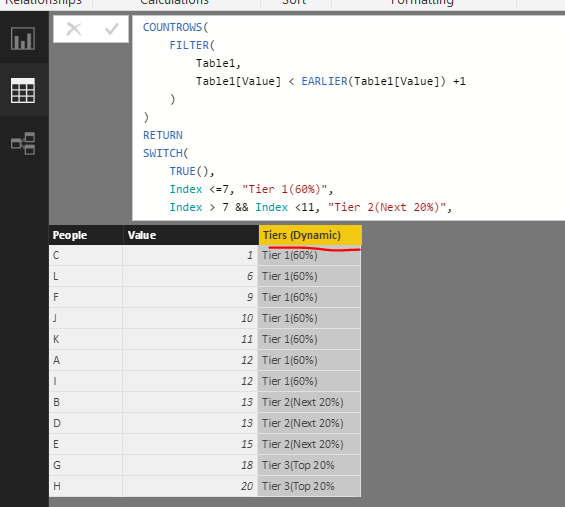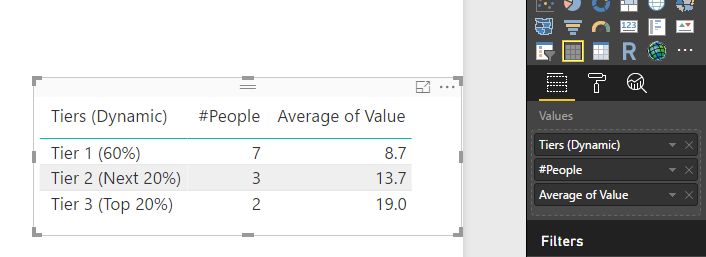- Power BI forums
- Updates
- News & Announcements
- Get Help with Power BI
- Desktop
- Service
- Report Server
- Power Query
- Mobile Apps
- Developer
- DAX Commands and Tips
- Custom Visuals Development Discussion
- Health and Life Sciences
- Power BI Spanish forums
- Translated Spanish Desktop
- Power Platform Integration - Better Together!
- Power Platform Integrations (Read-only)
- Power Platform and Dynamics 365 Integrations (Read-only)
- Training and Consulting
- Instructor Led Training
- Dashboard in a Day for Women, by Women
- Galleries
- Community Connections & How-To Videos
- COVID-19 Data Stories Gallery
- Themes Gallery
- Data Stories Gallery
- R Script Showcase
- Webinars and Video Gallery
- Quick Measures Gallery
- 2021 MSBizAppsSummit Gallery
- 2020 MSBizAppsSummit Gallery
- 2019 MSBizAppsSummit Gallery
- Events
- Ideas
- Custom Visuals Ideas
- Issues
- Issues
- Events
- Upcoming Events
- Community Blog
- Power BI Community Blog
- Custom Visuals Community Blog
- Community Support
- Community Accounts & Registration
- Using the Community
- Community Feedback
Register now to learn Fabric in free live sessions led by the best Microsoft experts. From Apr 16 to May 9, in English and Spanish.
- Power BI forums
- Forums
- Get Help with Power BI
- Desktop
- measure to calculate a population by tiers
- Subscribe to RSS Feed
- Mark Topic as New
- Mark Topic as Read
- Float this Topic for Current User
- Bookmark
- Subscribe
- Printer Friendly Page
- Mark as New
- Bookmark
- Subscribe
- Mute
- Subscribe to RSS Feed
- Permalink
- Report Inappropriate Content
measure to calculate a population by tiers
I have a table with a population of people and a value per person. I need to build a single measure to calculate the average value by tier. The tiers should be defined by % of people sorted by value, e.g. 60% bottom, next 20% and top 20%.
Usage of a parameter table to easily adapt the numbers and size of the tiers would also be great.
How can I get this implemented in DAX?
Solved! Go to Solution.
- Mark as New
- Bookmark
- Subscribe
- Mute
- Subscribe to RSS Feed
- Permalink
- Report Inappropriate Content
Before we move to adding a parameter table. Try this new 2.0 version. I have updated the calculated column and give you an option to change variable values in the bolded part below it's fully dynamic now. With parameters table you will have to go into the model and change parameters I think this version is more user friendly.
Tiers Dynamic =
// Change your parameters here:
VAR Tier1 = 0.6
VAR Tier2 = 0.8
// ---------------------------
VAR Index =
CALCULATE(
SUM(Table1[Value]),
FILTER(
Table1,
Table1[Value] <= EARLIER(Table1[Value])
)
) / CALCULATE(SUM(Table1[Value]), ALL(Table1))
RETURN
SWITCH(
TRUE(),
Index < Tier1, "Tier 1",
Index > Tier1 && Index <= Tier2, "Tier 2",
"Tier 3"
)
- Mark as New
- Bookmark
- Subscribe
- Mute
- Subscribe to RSS Feed
- Permalink
- Report Inappropriate Content
What exactly do you mean by population of people and value per person? Could you please post some sample data and the end result you expect to get.
Thanks, N -
- Mark as New
- Bookmark
- Subscribe
- Mute
- Subscribe to RSS Feed
- Permalink
- Report Inappropriate Content
- Mark as New
- Bookmark
- Subscribe
- Mute
- Subscribe to RSS Feed
- Permalink
- Report Inappropriate Content
Here is the solution.
Your # People and Value AVG are two simple DAX formulas and Tiers dynamic logic is returned in a calculated column.
#People = COUNTROWS(Table1) Average of Value = AVERAGE(Table1[Value])
Tiers (Dynamic) =
VAR Index =
COUNTROWS(
FILTER(
Table1,
Table1[Value] < EARLIER(Table1[Value]) +1
)
)
RETURN
SWITCH(
TRUE(),
Index <=7, "Tier 1 (60%)",
Index > 7 && Index <11, "Tier 2 (Next 20%)",
"Tier 3 (Top 20%)"
)
- Mark as New
- Bookmark
- Subscribe
- Mute
- Subscribe to RSS Feed
- Permalink
- Report Inappropriate Content
Thx. @nickchobotar, your solution works very well for the static data provided. However, since the set of people may be impacted by filters, I need to calculated the people by tier dynamically by the then current filter context.
How can I do that, preferably also using a parameter table to define the tiers dynamically, e.g.
TierMinMax
| 1 | 0.6 | |
| 2 | 0.6 | 0.8 |
| 3 | 0.8 |
Is there a way to adapt your solution accordingly?
- Mark as New
- Bookmark
- Subscribe
- Mute
- Subscribe to RSS Feed
- Permalink
- Report Inappropriate Content
Before we move to adding a parameter table. Try this new 2.0 version. I have updated the calculated column and give you an option to change variable values in the bolded part below it's fully dynamic now. With parameters table you will have to go into the model and change parameters I think this version is more user friendly.
Tiers Dynamic =
// Change your parameters here:
VAR Tier1 = 0.6
VAR Tier2 = 0.8
// ---------------------------
VAR Index =
CALCULATE(
SUM(Table1[Value]),
FILTER(
Table1,
Table1[Value] <= EARLIER(Table1[Value])
)
) / CALCULATE(SUM(Table1[Value]), ALL(Table1))
RETURN
SWITCH(
TRUE(),
Index < Tier1, "Tier 1",
Index > Tier1 && Index <= Tier2, "Tier 2",
"Tier 3"
)
- Mark as New
- Bookmark
- Subscribe
- Mute
- Subscribe to RSS Feed
- Permalink
- Report Inappropriate Content
- Mark as New
- Bookmark
- Subscribe
- Mute
- Subscribe to RSS Feed
- Permalink
- Report Inappropriate Content
- Mark as New
- Bookmark
- Subscribe
- Mute
- Subscribe to RSS Feed
- Permalink
- Report Inappropriate Content
Hi @nickchobotar I am trying to use your formula but I receive this message that is not enought memory to process, any idea about this message?. "There's not enough memory to complete this operation. Please try again later when there may be more memory available."
Helpful resources

Microsoft Fabric Learn Together
Covering the world! 9:00-10:30 AM Sydney, 4:00-5:30 PM CET (Paris/Berlin), 7:00-8:30 PM Mexico City

Power BI Monthly Update - April 2024
Check out the April 2024 Power BI update to learn about new features.

| User | Count |
|---|---|
| 109 | |
| 96 | |
| 77 | |
| 66 | |
| 54 |
| User | Count |
|---|---|
| 144 | |
| 104 | |
| 102 | |
| 88 | |
| 63 |