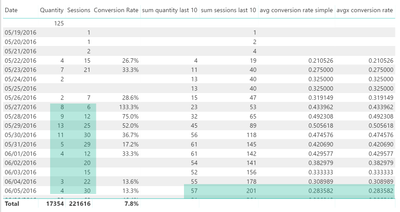- Power BI forums
- Updates
- News & Announcements
- Get Help with Power BI
- Desktop
- Service
- Report Server
- Power Query
- Mobile Apps
- Developer
- DAX Commands and Tips
- Custom Visuals Development Discussion
- Health and Life Sciences
- Power BI Spanish forums
- Translated Spanish Desktop
- Power Platform Integration - Better Together!
- Power Platform Integrations (Read-only)
- Power Platform and Dynamics 365 Integrations (Read-only)
- Training and Consulting
- Instructor Led Training
- Dashboard in a Day for Women, by Women
- Galleries
- Community Connections & How-To Videos
- COVID-19 Data Stories Gallery
- Themes Gallery
- Data Stories Gallery
- R Script Showcase
- Webinars and Video Gallery
- Quick Measures Gallery
- 2021 MSBizAppsSummit Gallery
- 2020 MSBizAppsSummit Gallery
- 2019 MSBizAppsSummit Gallery
- Events
- Ideas
- Custom Visuals Ideas
- Issues
- Issues
- Events
- Upcoming Events
- Community Blog
- Power BI Community Blog
- Custom Visuals Community Blog
- Community Support
- Community Accounts & Registration
- Using the Community
- Community Feedback
Register now to learn Fabric in free live sessions led by the best Microsoft experts. From Apr 16 to May 9, in English and Spanish.
- Power BI forums
- Forums
- Get Help with Power BI
- Desktop
- measure moving average
- Subscribe to RSS Feed
- Mark Topic as New
- Mark Topic as Read
- Float this Topic for Current User
- Bookmark
- Subscribe
- Printer Friendly Page
- Mark as New
- Bookmark
- Subscribe
- Mute
- Subscribe to RSS Feed
- Permalink
- Report Inappropriate Content
measure moving average
I've searched and tried a number of things- can't seem to get this to work...
I have a Measure:
Conversion Rate =
DIVIDE((SUM(OrderItems[Quantity])), (SUM(Sessions[Sessions])))
I'd like a 10 Day Moving Average of that Measure.
I'm using a Calendar Table for the time. I have something like this, but can't seem to figure this out.
DATESINPERIOD(Calendar[Date], LASTDATE(Calendar[Date]),-10,DAY)
I'd really appreciate any direction here!
Thanks!
Solved! Go to Solution.
- Mark as New
- Bookmark
- Subscribe
- Mute
- Subscribe to RSS Feed
- Permalink
- Report Inappropriate Content
Hey,
here you will find my pbix file. I just added another page and created a simple table, this way was somewhat easier to read, than deduct the expected result from your graphs (wondering about the size of your screen 🙂 ).
I created 4 measure, two measures calculate the sum of quantities and sessions for the last 10days. The measure for quantity looks like this (session is similar)
sum quantity last 10 =
var mylastdate = LASTDATE(VALUES(Calendar[Date]))
var sumQuantity =
CALCULATE(
SUM('OrderItems'[Quantity])
,DATESINPERIOD(Calendar[Date], mylastdate,-10,DAY)
)
return
sumQuantityAnd two measure that calculate the average
- the first one "avg conversion rate simple" dividing by dividing [sum quantity last 10] / [sum sessions last 10]
- the seond one "avgx conversion rate" iterates over the last 10 days and calculates the average from the divisions for each day
Here is the DAX of the first one, I recreated measures as variables to be sure to understand what's happening, I guess you can replace some of the DAX statement by simply using your existing measures:
avg conversion rate simple =
var mylastdate = LASTDATE(VALUES(Calendar[Date]))
var sumQuantity =
CALCULATE(
SUM('OrderItems'[Quantity])
,DATESINPERIOD(Calendar[Date], mylastdate,-10,DAY)
)
var sumSessions =
CALCULATE(
SUM('Sessions'[Sessions])
,DATESINPERIOD(Calendar[Date], mylastdate,-10,DAY)
)
return
DIVIDE(sumQuantity, sumSessions, BLANK())
Here is a screenshot of the table i used to validate the calculations:
One comment:
Wrong: Using LastDate(...) -10 basically leads to a timeframe that contains 11 days, the lastdate (date of the current row) and 10 days before 😉
Hopefully this is what you are looking for
Regards
Tom
Did I answer your question? Mark my post as a solution, this will help others!
Proud to be a Super User!
I accept Kudos 😉
Hamburg, Germany
- Mark as New
- Bookmark
- Subscribe
- Mute
- Subscribe to RSS Feed
- Permalink
- Report Inappropriate Content
This looks like a measure aggregation problem. See my blog article about that here: https://community.powerbi.com/t5/Community-Blog/Design-Pattern-Groups-and-Super-Groups/ba-p/138149
Also, check out my Rolling Weeks. should be able to modify for Rolling Days.
https://community.powerbi.com/t5/Quick-Measures-Gallery/Rolling-Weeks/m-p/391694
@ me in replies or I'll lose your thread!!!
Instead of a Kudo, please vote for this idea
Become an expert!: Enterprise DNA
External Tools: MSHGQM
YouTube Channel!: Microsoft Hates Greg
Latest book!: The Definitive Guide to Power Query (M)
DAX is easy, CALCULATE makes DAX hard...
Helpful resources

Microsoft Fabric Learn Together
Covering the world! 9:00-10:30 AM Sydney, 4:00-5:30 PM CET (Paris/Berlin), 7:00-8:30 PM Mexico City

Power BI Monthly Update - April 2024
Check out the April 2024 Power BI update to learn about new features.

| User | Count |
|---|---|
| 111 | |
| 95 | |
| 77 | |
| 68 | |
| 54 |
| User | Count |
|---|---|
| 144 | |
| 105 | |
| 102 | |
| 89 | |
| 63 |