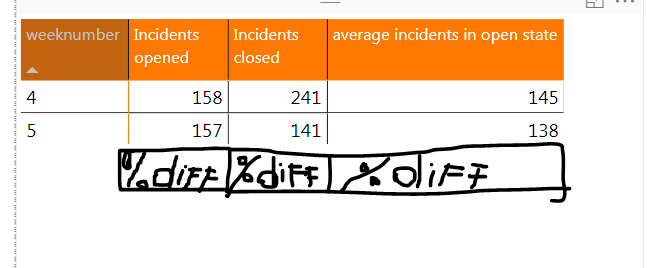- Power BI forums
- Updates
- News & Announcements
- Get Help with Power BI
- Desktop
- Service
- Report Server
- Power Query
- Mobile Apps
- Developer
- DAX Commands and Tips
- Custom Visuals Development Discussion
- Health and Life Sciences
- Power BI Spanish forums
- Translated Spanish Desktop
- Power Platform Integration - Better Together!
- Power Platform Integrations (Read-only)
- Power Platform and Dynamics 365 Integrations (Read-only)
- Training and Consulting
- Instructor Led Training
- Dashboard in a Day for Women, by Women
- Galleries
- Community Connections & How-To Videos
- COVID-19 Data Stories Gallery
- Themes Gallery
- Data Stories Gallery
- R Script Showcase
- Webinars and Video Gallery
- Quick Measures Gallery
- 2021 MSBizAppsSummit Gallery
- 2020 MSBizAppsSummit Gallery
- 2019 MSBizAppsSummit Gallery
- Events
- Ideas
- Custom Visuals Ideas
- Issues
- Issues
- Events
- Upcoming Events
- Community Blog
- Power BI Community Blog
- Custom Visuals Community Blog
- Community Support
- Community Accounts & Registration
- Using the Community
- Community Feedback
Register now to learn Fabric in free live sessions led by the best Microsoft experts. From Apr 16 to May 9, in English and Spanish.
- Power BI forums
- Forums
- Get Help with Power BI
- Desktop
- Re: measure difference in percentage from same mea...
- Subscribe to RSS Feed
- Mark Topic as New
- Mark Topic as Read
- Float this Topic for Current User
- Bookmark
- Subscribe
- Printer Friendly Page
- Mark as New
- Bookmark
- Subscribe
- Mute
- Subscribe to RSS Feed
- Permalink
- Report Inappropriate Content
measure difference in percentage from same measures
Hi All
I'm stuck with my Matrix, can someone help me.
I have 3 measures
Incidents opened
Incidents closed
Average incidents in open state per week
next to those measures i have a table with the week numbers.
I'm stuck with calculating the % difference between 2 weeks, like shown below.
Basicaly, i will have to see the difference in % from the same measures.
Is it possible.
Solved! Go to Solution.
- Mark as New
- Bookmark
- Subscribe
- Mute
- Subscribe to RSS Feed
- Permalink
- Report Inappropriate Content
HI @jurgenvd
Try adding this MEASURE.
Bascially for each row it is intended to give you the [Incidents Opened]....For total....the difference between max and highest week
Measure =
IF (
HASONEVALUE ( TableName[WeekNumber] ),
[Incidents Opened],
CALCULATE (
[Incidents Opened],
FILTER (
ALLSELECTED ( TableName[WeekNumber] ),
TableName[WeekNumber] = MAX ( TableName[WeekNumber] )
)
)
- CALCULATE (
[Incidents Opened],
FILTER (
ALLSELECTED ( TableName[WeekNumber] ),
TableName[WeekNumber] = MIN ( TableName[WeekNumber] )
)
)
)
Regards
Zubair
Please try my custom visuals
- Mark as New
- Bookmark
- Subscribe
- Mute
- Subscribe to RSS Feed
- Permalink
- Report Inappropriate Content
Please give this a shot
Measure =
IF (
HASONEVALUE ( TableName[WeekNumber] ),
[Incidents Opened],
ROUND (
(
CALCULATE (
[Incidents Opened],
FILTER (
ALLSELECTED ( TableName[WeekNumber] ),
TableName[WeekNumber] = MAX ( TableName[WeekNumber] )
)
)
/ CALCULATE (
[Incidents Opened],
FILTER (
ALLSELECTED ( TableName[WeekNumber] ),
TableName[WeekNumber] = MIN ( TableName[WeekNumber] )
)
)
- 1
)
* 100,
1
)
& "%"
)
Regards
Zubair
Please try my custom visuals
- Mark as New
- Bookmark
- Subscribe
- Mute
- Subscribe to RSS Feed
- Permalink
- Report Inappropriate Content
Would you like to see % diff in the total row?
- Mark as New
- Bookmark
- Subscribe
- Mute
- Subscribe to RSS Feed
- Permalink
- Report Inappropriate Content
Hi Siva,
that's correct,
With quick measures there are possibilities but not when it's coming from same data source.
Thanks
- Mark as New
- Bookmark
- Subscribe
- Mute
- Subscribe to RSS Feed
- Permalink
- Report Inappropriate Content
HI @jurgenvd
Try adding this MEASURE.
Bascially for each row it is intended to give you the [Incidents Opened]....For total....the difference between max and highest week
Measure =
IF (
HASONEVALUE ( TableName[WeekNumber] ),
[Incidents Opened],
CALCULATE (
[Incidents Opened],
FILTER (
ALLSELECTED ( TableName[WeekNumber] ),
TableName[WeekNumber] = MAX ( TableName[WeekNumber] )
)
)
- CALCULATE (
[Incidents Opened],
FILTER (
ALLSELECTED ( TableName[WeekNumber] ),
TableName[WeekNumber] = MIN ( TableName[WeekNumber] )
)
)
)
Regards
Zubair
Please try my custom visuals
- Mark as New
- Bookmark
- Subscribe
- Mute
- Subscribe to RSS Feed
- Permalink
- Report Inappropriate Content
Thank you for your help.
I have tested the measure that you made for me, but it's just returning the same values as "incidents opened"
- Mark as New
- Bookmark
- Subscribe
- Mute
- Subscribe to RSS Feed
- Permalink
- Report Inappropriate Content
Even for the total row??.... Total row is not visible in your picture
Could you share your file?
Regards
Zubair
Please try my custom visuals
- Mark as New
- Bookmark
- Subscribe
- Mute
- Subscribe to RSS Feed
- Permalink
- Report Inappropriate Content
I'm stuck with show the outcome in percentage. i searched a long time but don't find the correct solution.
Any idea how to represent this?
Many Thanks
- Mark as New
- Bookmark
- Subscribe
- Mute
- Subscribe to RSS Feed
- Permalink
- Report Inappropriate Content
Hi @jurgenvd
Do you want that the same MEASURE should show NUMBERS in ROWS and PERCENTAGE in ROW TOTAL???
Regards
Zubair
Please try my custom visuals
- Mark as New
- Bookmark
- Subscribe
- Mute
- Subscribe to RSS Feed
- Permalink
- Report Inappropriate Content
Yes correct.
I would like to have the same but now reflected in percentage.
so the % should be the increase between the 2 reported weeks.
Many thanks !
- Mark as New
- Bookmark
- Subscribe
- Mute
- Subscribe to RSS Feed
- Permalink
- Report Inappropriate Content
Please give this a shot
Measure =
IF (
HASONEVALUE ( TableName[WeekNumber] ),
[Incidents Opened],
ROUND (
(
CALCULATE (
[Incidents Opened],
FILTER (
ALLSELECTED ( TableName[WeekNumber] ),
TableName[WeekNumber] = MAX ( TableName[WeekNumber] )
)
)
/ CALCULATE (
[Incidents Opened],
FILTER (
ALLSELECTED ( TableName[WeekNumber] ),
TableName[WeekNumber] = MIN ( TableName[WeekNumber] )
)
)
- 1
)
* 100,
1
)
& "%"
)
Regards
Zubair
Please try my custom visuals
- Mark as New
- Bookmark
- Subscribe
- Mute
- Subscribe to RSS Feed
- Permalink
- Report Inappropriate Content
Thanks for the Big Help,
you are right, when i added the totals it was showing the difference, now just find out how to represent the number in Percentages.
Many Thanks
Helpful resources

Microsoft Fabric Learn Together
Covering the world! 9:00-10:30 AM Sydney, 4:00-5:30 PM CET (Paris/Berlin), 7:00-8:30 PM Mexico City

Power BI Monthly Update - April 2024
Check out the April 2024 Power BI update to learn about new features.

| User | Count |
|---|---|
| 113 | |
| 100 | |
| 78 | |
| 76 | |
| 52 |
| User | Count |
|---|---|
| 144 | |
| 109 | |
| 108 | |
| 88 | |
| 61 |