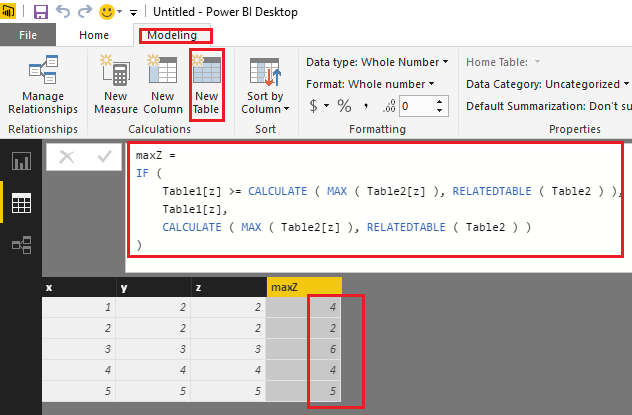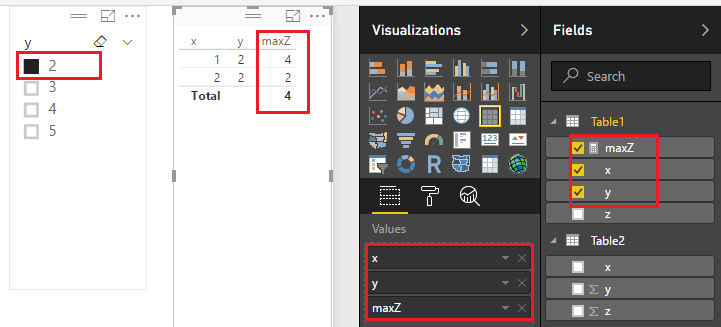- Power BI forums
- Updates
- News & Announcements
- Get Help with Power BI
- Desktop
- Service
- Report Server
- Power Query
- Mobile Apps
- Developer
- DAX Commands and Tips
- Custom Visuals Development Discussion
- Health and Life Sciences
- Power BI Spanish forums
- Translated Spanish Desktop
- Power Platform Integration - Better Together!
- Power Platform Integrations (Read-only)
- Power Platform and Dynamics 365 Integrations (Read-only)
- Training and Consulting
- Instructor Led Training
- Dashboard in a Day for Women, by Women
- Galleries
- Community Connections & How-To Videos
- COVID-19 Data Stories Gallery
- Themes Gallery
- Data Stories Gallery
- R Script Showcase
- Webinars and Video Gallery
- Quick Measures Gallery
- 2021 MSBizAppsSummit Gallery
- 2020 MSBizAppsSummit Gallery
- 2019 MSBizAppsSummit Gallery
- Events
- Ideas
- Custom Visuals Ideas
- Issues
- Issues
- Events
- Upcoming Events
- Community Blog
- Power BI Community Blog
- Custom Visuals Community Blog
- Community Support
- Community Accounts & Registration
- Using the Community
- Community Feedback
Register now to learn Fabric in free live sessions led by the best Microsoft experts. From Apr 16 to May 9, in English and Spanish.
- Power BI forums
- Forums
- Get Help with Power BI
- Desktop
- max of two different tables with the same columns ...
- Subscribe to RSS Feed
- Mark Topic as New
- Mark Topic as Read
- Float this Topic for Current User
- Bookmark
- Subscribe
- Printer Friendly Page
- Mark as New
- Bookmark
- Subscribe
- Mute
- Subscribe to RSS Feed
- Permalink
- Report Inappropriate Content
max of two different tables with the same columns that are in a 1:* relationship
I am looking for a way to take the max of a column that is in two different tables.
The data looks something like this
table 1
x y z
1 2 2
2 2 2
3 3 3
4 4 4
5 5 5
table 2
x y z
1 4 4
1 2 4
2 1 1
3 6 6
3 4 6
3 4 6
4 1 1
5 4 4
Desired Results
x z
1 4
2 2
3 6
4 4
5 5
If there are any other ways to solve this problem I am open to changing my approach. The end goal is to have a dashboard that will take the max after slicing away results from Y.
- Mark as New
- Bookmark
- Subscribe
- Mute
- Subscribe to RSS Feed
- Permalink
- Report Inappropriate Content
Hi @jday,
Based on my test, you should be able to use the formula below to create a new calculate column in table1 to get the max value of z from both table1 and table2.![]()
maxZ =
IF (
Table1[z] >= CALCULATE ( MAX ( Table2[z] ), RELATEDTABLE ( Table2 ) ),
Table1[z],
CALCULATE ( MAX ( Table2[z] ), RELATEDTABLE ( Table2 ) )
)
Regards
- Mark as New
- Bookmark
- Subscribe
- Mute
- Subscribe to RSS Feed
- Permalink
- Report Inappropriate Content
Hey @v-ljerr-msft,
This is really close to what I need. I forgot to post this, but I need a slicer to apply to these tables before they calculate a max. With what you provided it is currently taking the max of the two z columns (which is what I need). I need Y to be able to act as a slicer though.
- Mark as New
- Bookmark
- Subscribe
- Mute
- Subscribe to RSS Feed
- Permalink
- Report Inappropriate Content
Hi @jday,
Try using the formula below to create a new measure, then show the measure with Table1[x], Table1[y] column on a Table visual. It should work in your scenario.![]()
maxZ =
IF (
MAX ( Table1[z] ) >= CALCULATE ( MAX ( Table2[z] ), RELATEDTABLE ( Table2 ) ),
MAX ( Table1[z] ),
CALCULATE ( MAX ( Table2[z] ), RELATEDTABLE ( Table2 ) )
)
Regards
- Mark as New
- Bookmark
- Subscribe
- Mute
- Subscribe to RSS Feed
- Permalink
- Report Inappropriate Content
Hey @v-ljerr-msft,
I created 2 fake datasets so I could show you what I was wanting. Currently when I use this solution I get everyone who falls into that category.
What I want is to select the max of x that would be applied after slicing on a variable.
The data I created is below. I will also show what my desired results are.
Table 2
| x | y | z |
| 1 | Green | 3 |
| 2 | Blue | 2 |
| 3 | Red | 6 |
| 4 | Yellow | 4 |
| 5 | Orange | 5 |
| 6 | Orange | 5 |
| 7 | Red | 6 |
| 8 | Black | 1 |
| 9 | Black | 1 |
| 10 | Yellow | 4 |
Table 1
| x | y | z |
| 1 | red | 6 |
| 1 | blue | 2 |
| 1 | red | 6 |
| 1 | red | 6 |
| 1 | blue | 2 |
| 1 | blue | 2 |
| 1 | yellow | 4 |
| 2 | green | 3 |
| 2 | green | 3 |
| 2 | red | 6 |
| 2 | blue | 2 |
| 3 | yellow | 4 |
| 3 | orange | 5 |
| 3 | black | 1 |
| 3 | red | 6 |
| 3 | red | 6 |
| 3 | blue | 2 |
| 4 | red | 6 |
| 4 | yellow | 4 |
| 5 | green | 3 |
| 6 | yellow | 4 |
| 6 | red | 6 |
| 6 | red | 6 |
| 7 | orange | 5 |
| 8 | red | 6 |
| 8 | red | 6 |
| 8 | red | 6 |
| 8 | red | 6 |
| 8 | red | 6 |
| 8 | red | 6 |
| 8 | red | 6 |
| 8 | yellow | 4 |
| 8 | orange | 5 |
| 8 | green | 3 |
| 8 | green | 3 |
| 8 | green | 3 |
| 8 | green | 3 |
| 9 | green | 3 |
| 9 | green | 3 |
| 9 | orange | 5 |
| 9 | orange | 5 |
| 10 | red | 6 |
Max of every x member.
| x | red | orange | yellow | green | blue | black |
| 1 | 6 | 0 | 4 | 3 | 2 | 1 |
| 2 | 6 | 0 | 0 | 3 | 2 | 1 |
| 3 | 6 | 0 | 0 | 0 | 2 | 1 |
| 4 | 6 | 0 | 4 | 0 | 0 | 1 |
| 5 | 0 | 5 | 0 | 3 | 0 | 1 |
| 6 | 6 | 5 | 4 | 0 | 0 | 1 |
| 7 | 6 | 5 | 0 | 0 | 0 | 1 |
| 8 | 6 | 5 | 4 | 3 | 0 | 1 |
| 9 | 0 | 5 | 0 | 3 | 2 | 1 |
| 10 | 6 | 0 | 4 | 0 | 0 | 1 |
These results are displaying the max as 6 for every value in x.
The desired results would actually be something like this.
Lets assume everyone falls into 'black' as a default if they do not have a max of something else.
| filter | ||
| z | count distinct of x | y = everything but red |
| 1 | 0 | |
| 2 | 1 | |
| 3 | 1 | |
| 4 | 3 | |
| 5 | 5 | |
| 6 | 0 | |
| filter | ||
| z | count distinct of x | y = Everything but red and orange |
| 1 | 1 | |
| 2 | 1 | |
| 3 | 3 | |
| 4 | 5 | |
| 5 | 0 | |
| 6 | 0 | |
| filter | ||
| z | count distinct of x | y = only blue and black |
| 1 | 6 | |
| 2 | 4 | |
| 3 | 0 | |
| 4 | 0 | |
| 5 | 0 | |
| 6 | 0 |
Please let me know if I can provide anything else that would be of help.
- Mark as New
- Bookmark
- Subscribe
- Mute
- Subscribe to RSS Feed
- Permalink
- Report Inappropriate Content
Your solution will work if I could filter the data before the max was taken. Do you know if this would be possible?
- Mark as New
- Bookmark
- Subscribe
- Mute
- Subscribe to RSS Feed
- Permalink
- Report Inappropriate Content
Hi @jday,
Could you try the formula below to see if it works in your scenario? ![]()
maxZ =
VAR selectedY =
FIRSTNONBLANK ( Table1[y], 1 )
RETURN
IF (
MAX ( Table1[z] )
>= CALCULATE (
MAX ( Table2[z] ),
FILTER ( RELATEDTABLE ( Table2 ), Table2[y] = selectedY )
),
MAX ( Table1[z] ),
CALCULATE (
MAX ( Table2[z] ),
FILTER ( RELATEDTABLE ( Table2 ), Table2[y] = selectedY )
)
)
Regards
Helpful resources

Microsoft Fabric Learn Together
Covering the world! 9:00-10:30 AM Sydney, 4:00-5:30 PM CET (Paris/Berlin), 7:00-8:30 PM Mexico City

Power BI Monthly Update - April 2024
Check out the April 2024 Power BI update to learn about new features.

| User | Count |
|---|---|
| 111 | |
| 95 | |
| 77 | |
| 68 | |
| 54 |
| User | Count |
|---|---|
| 144 | |
| 105 | |
| 102 | |
| 89 | |
| 63 |