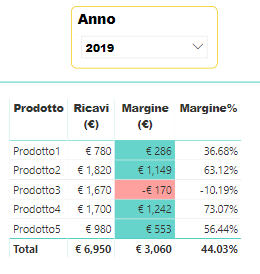- Power BI forums
- Updates
- News & Announcements
- Get Help with Power BI
- Desktop
- Service
- Report Server
- Power Query
- Mobile Apps
- Developer
- DAX Commands and Tips
- Custom Visuals Development Discussion
- Health and Life Sciences
- Power BI Spanish forums
- Translated Spanish Desktop
- Power Platform Integration - Better Together!
- Power Platform Integrations (Read-only)
- Power Platform and Dynamics 365 Integrations (Read-only)
- Training and Consulting
- Instructor Led Training
- Dashboard in a Day for Women, by Women
- Galleries
- Community Connections & How-To Videos
- COVID-19 Data Stories Gallery
- Themes Gallery
- Data Stories Gallery
- R Script Showcase
- Webinars and Video Gallery
- Quick Measures Gallery
- 2021 MSBizAppsSummit Gallery
- 2020 MSBizAppsSummit Gallery
- 2019 MSBizAppsSummit Gallery
- Events
- Ideas
- Custom Visuals Ideas
- Issues
- Issues
- Events
- Upcoming Events
- Community Blog
- Power BI Community Blog
- Custom Visuals Community Blog
- Community Support
- Community Accounts & Registration
- Using the Community
- Community Feedback
Register now to learn Fabric in free live sessions led by the best Microsoft experts. From Apr 16 to May 9, in English and Spanish.
- Power BI forums
- Forums
- Get Help with Power BI
- Desktop
- max function
- Subscribe to RSS Feed
- Mark Topic as New
- Mark Topic as Read
- Float this Topic for Current User
- Bookmark
- Subscribe
- Printer Friendly Page
- Mark as New
- Bookmark
- Subscribe
- Mute
- Subscribe to RSS Feed
- Permalink
- Report Inappropriate Content
max function
Hello community,
I would like to understand how it is possible to calculate the maximum product's % margin value. The situation is the following:
I have several kind of products (TIPO_PRO_COD), each one of them can be sold with different prices in different years (due to different the amount of hours spent for their making of).
I have, for each product, the following columns:
- selling price (PRODOTTO_IMPORTO),
- product margin (PRODOTTO_MARGINE),
In order to calculate the % product margin i used the following formula:
SUM(PRODOTTO_MARGINE) / SUM(PRODOTTO_IMPORTO)
I have set a Year filter and I have already selected the 2019 value (field name YEAR).
Now I would like to calculate the maximum % margin value. The value should not change when I select different products, categories, ecc. It must change only when I select a new Year.
Looking at the picture, I would like to find a measure that gives me 73.07% as the maximum Margine% value (Even if i select a different product (prodotto), or different product category, ecc ecc.)
I have tried to use the following formula but I don't know what is the correct sintax for the "Filter".
Max_Margine% = MAXX(CALCULATETABLE(VALUES(PRODOTTI[Tipo_Pro_Cod]),???????),sum(PRODOTTI[Prodotto_Margine])/SUM(PRODOTTI[Prodotto_Importo]))
Thanks in advance,
Andrea
Solved! Go to Solution.
- Mark as New
- Bookmark
- Subscribe
- Mute
- Subscribe to RSS Feed
- Permalink
- Report Inappropriate Content
Hi @AndreaRSMRCT ,
Please see the below.
Prova = MAXX(
ADDCOLUMNS(
ALL(TIPO_PROD[Tipo_Pro_Des]),
"Margin" , CALCULATE([Mis_Margine%], PROGETTO[Progetto_Stato] <> "Sospeso")
),
[Margin]
)Regards,
Mariusz
If this post helps, then please consider Accept it as the solution to help the other members find it more quickly.
- Mark as New
- Bookmark
- Subscribe
- Mute
- Subscribe to RSS Feed
- Permalink
- Report Inappropriate Content
Hi @AndreaRSMRCT
Try somthing like this.
Measure =
CALCULATE(
MAXX(YourTable, your margin cal expression),
ALLEXCEPT(YourTable, YourDateTable or YearColumn)
)
Regards,
Mariusz
If this post helps, then please consider Accept it as the solution to help the other members find it more quickly.
- Mark as New
- Bookmark
- Subscribe
- Mute
- Subscribe to RSS Feed
- Permalink
- Report Inappropriate Content
Hello Mariusz,
Thank you very much for your reply.
With your formula the calculation is made on the row context. To be more specific, I have this situation:
Prodotto Importo Margine Margine%
A 100 20 20%
A 200 50 25%
A 150 60 40%
B 80 20 25%
B 100 10 10%
....
The Margine% value is a measure calculated as:
SUM(Margine)/SUM(Importo)
When i try to use your MAXX formula I receive, as ouput, the third value (40%), instead i would like to receive the following result (29%):
Prodotto Importo Margine Margine%
A 450 130 29%
B 180 30 17%
Is there a way to create a table like these in the last example (inside the MAXX formula) and then calculated the maximum Margine% on it?
Andrea
- Mark as New
- Bookmark
- Subscribe
- Mute
- Subscribe to RSS Feed
- Permalink
- Report Inappropriate Content
HI @AndreaRSMRCT
Try this.
MAXX(
ALLSELECTED(PRODOTTI[Prodotto]),
SUM(PRODOTTI[Prodotto_Margine]) / SUM(PRODOTTI[Prodotto_Importo])
)
Regards,
Mariusz
If this post helps, then please consider Accept it as the solution to help the other members find it more quickly.
- Mark as New
- Bookmark
- Subscribe
- Mute
- Subscribe to RSS Feed
- Permalink
- Report Inappropriate Content
Hi Mariusz,
I really appreciated your reply, and I also tried your solution but I didn't understand how that works. I'm looking for a measure able to give me a unique value considering what I have written before. A value, for example, that i can insert in a card visualization.
If i use a ALLSELECTED() I will have a measure that changes any time I select a different product.
Instead, i need to know if it is the possibility (with power bi) to aggregate the IMPORTO (sales amount) and MARGINE (Margin) for each unique PRODUCT CODE, then calculate for each unique PRODUCT CODE the percentage margin, and then calculate the maximum of percentage margin.
And this value should not change when i select different products, category, ecc, but it has to change only when i select a different year.
Best Regards,
Andrea
- Mark as New
- Bookmark
- Subscribe
- Mute
- Subscribe to RSS Feed
- Permalink
- Report Inappropriate Content
Please can you provide a cleare data sample with the outcome that you desire.
Thanks
Mariusz
- Mark as New
- Bookmark
- Subscribe
- Mute
- Subscribe to RSS Feed
- Permalink
- Report Inappropriate Content
You can use google drive or something and paste the link here or just create a quick sample in excel and paste it here .
Hope this helps
Mariusz
- Mark as New
- Bookmark
- Subscribe
- Mute
- Subscribe to RSS Feed
- Permalink
- Report Inappropriate Content
Is there a way, here on the community, to share a sample file?
Excuse me for this silly question, but I'm a new user of power bi software.
Andrea
- Mark as New
- Bookmark
- Subscribe
- Mute
- Subscribe to RSS Feed
- Permalink
- Report Inappropriate Content
https://www.dropbox.com/s/2ddncx689q3tugv/Community.pbix?dl=0
I put a sample here.
There will be a card visualization with a sample measure. What i would like to have is the same card with the max argine% that you can see in the over table (73.07%).
And that value should remain the same even if I select another product.
Best Regards,
Andrea
- Mark as New
- Bookmark
- Subscribe
- Mute
- Subscribe to RSS Feed
- Permalink
- Report Inappropriate Content
Hi @AndreaRSMRCT ,
Please see the below.
Prova = MAXX(
ADDCOLUMNS(
ALL(TIPO_PROD[Tipo_Pro_Des]),
"Margin" , CALCULATE([Mis_Margine%], PROGETTO[Progetto_Stato] <> "Sospeso")
),
[Margin]
)Regards,
Mariusz
If this post helps, then please consider Accept it as the solution to help the other members find it more quickly.
Helpful resources

Microsoft Fabric Learn Together
Covering the world! 9:00-10:30 AM Sydney, 4:00-5:30 PM CET (Paris/Berlin), 7:00-8:30 PM Mexico City

Power BI Monthly Update - April 2024
Check out the April 2024 Power BI update to learn about new features.

| User | Count |
|---|---|
| 110 | |
| 97 | |
| 78 | |
| 64 | |
| 55 |
| User | Count |
|---|---|
| 143 | |
| 109 | |
| 89 | |
| 84 | |
| 66 |