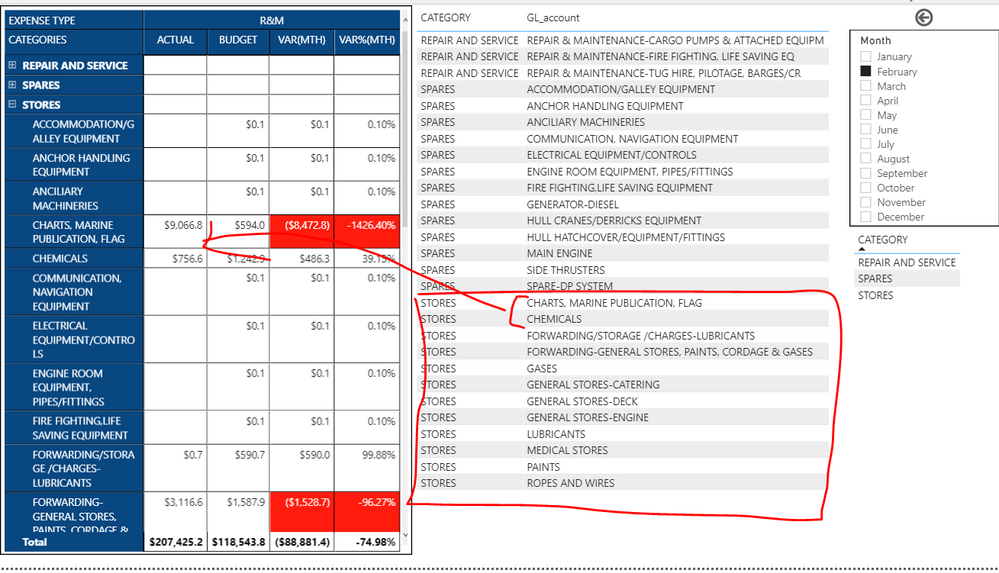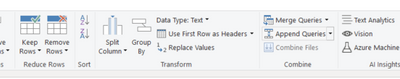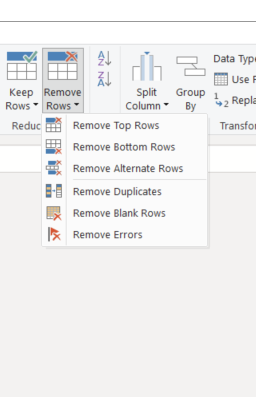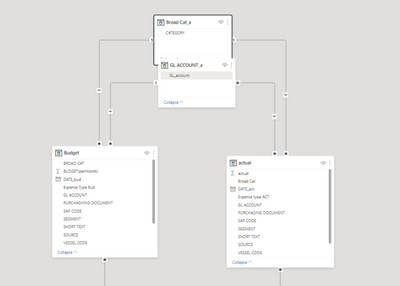- Power BI forums
- Updates
- News & Announcements
- Get Help with Power BI
- Desktop
- Service
- Report Server
- Power Query
- Mobile Apps
- Developer
- DAX Commands and Tips
- Custom Visuals Development Discussion
- Health and Life Sciences
- Power BI Spanish forums
- Translated Spanish Desktop
- Power Platform Integration - Better Together!
- Power Platform Integrations (Read-only)
- Power Platform and Dynamics 365 Integrations (Read-only)
- Training and Consulting
- Instructor Led Training
- Dashboard in a Day for Women, by Women
- Galleries
- Community Connections & How-To Videos
- COVID-19 Data Stories Gallery
- Themes Gallery
- Data Stories Gallery
- R Script Showcase
- Webinars and Video Gallery
- Quick Measures Gallery
- 2021 MSBizAppsSummit Gallery
- 2020 MSBizAppsSummit Gallery
- 2019 MSBizAppsSummit Gallery
- Events
- Ideas
- Custom Visuals Ideas
- Issues
- Issues
- Events
- Upcoming Events
- Community Blog
- Power BI Community Blog
- Custom Visuals Community Blog
- Community Support
- Community Accounts & Registration
- Using the Community
- Community Feedback
Register now to learn Fabric in free live sessions led by the best Microsoft experts. From Apr 16 to May 9, in English and Spanish.
- Power BI forums
- Forums
- Get Help with Power BI
- Desktop
- Re: matrix table filtering issues
- Subscribe to RSS Feed
- Mark Topic as New
- Mark Topic as Read
- Float this Topic for Current User
- Bookmark
- Subscribe
- Printer Friendly Page
- Mark as New
- Bookmark
- Subscribe
- Mute
- Subscribe to RSS Feed
- Permalink
- Report Inappropriate Content
matrix table filtering issues
Hi all ,
I have two issues regarding my dashboard, attached some photos and a link of sample dashboard
Here are my issues
1) Why does the matrix table sub rows not filter according to the center table in figure 1
(fig1)
I would like the sub rows to be filtered similar to the below table(fig2)
Why does the matrix table sub rows not filter according to the center table in figure 1
(fig2)
2) Why does the budget values expansion of sub rows not tally to the values when i collapse the expansion---> please see attached link for the visual
https://drive.google.com/file/d/1_njm36eCdTax1YvKYD0aanJ35Q8X0AG_/view?usp=sharing
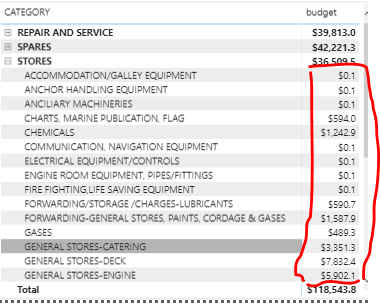
Thanks for help
Solved! Go to Solution.
- Mark as New
- Bookmark
- Subscribe
- Mute
- Subscribe to RSS Feed
- Permalink
- Report Inappropriate Content
Yes, you are right. It looks like the budget source is missing some rows from actual source.
In this case - you can do following steps
1. Click on Transform data
2. Append table_a with table_b.
3. Remove Duplicates using the following option
then use Table_A in your model
Did I answer your question? Mark my post as a solution!
Proud to be a Super User!
- Mark as New
- Bookmark
- Subscribe
- Mute
- Subscribe to RSS Feed
- Permalink
- Report Inappropriate Content
Yes, you are right. It looks like the budget source is missing some rows from actual source.
In this case - you can do following steps
1. Click on Transform data
2. Append table_a with table_b.
3. Remove Duplicates using the following option
then use Table_A in your model
Did I answer your question? Mark my post as a solution!
Proud to be a Super User!
- Mark as New
- Bookmark
- Subscribe
- Mute
- Subscribe to RSS Feed
- Permalink
- Report Inappropriate Content
I think there are some improvements needed in your model.
I don't think we need separate dimensions for Budget and Actuals. You have to connect GL Account, Broad_cat the same way you are connecting Calendar table. The only table is sufficient.
I didn't check everything but now stores values make sense
I would say its is applicable to all the dimensions which are created using _a and _b - There should be one dimension which is controlling both tables actuals and Budget
If they do not belong to same source, you can combine both dimension in power query and prepare just one table from them and connect as above
Did I answer your question? Mark my post as a solution!
Proud to be a Super User!
- Mark as New
- Bookmark
- Subscribe
- Mute
- Subscribe to RSS Feed
- Permalink
- Report Inappropriate Content
I tried changing the model as you suggested, yield the same results as you , numbers do tally now BUT
i realised that there seems to be an empty rows with values like in your second photo(first row under stores blank category , with value of 2287).
Do the rows arise because one of the sources does not have it in them? How do i deal with this empty row issue
Helpful resources

Microsoft Fabric Learn Together
Covering the world! 9:00-10:30 AM Sydney, 4:00-5:30 PM CET (Paris/Berlin), 7:00-8:30 PM Mexico City

Power BI Monthly Update - April 2024
Check out the April 2024 Power BI update to learn about new features.

| User | Count |
|---|---|
| 113 | |
| 100 | |
| 78 | |
| 76 | |
| 52 |
| User | Count |
|---|---|
| 144 | |
| 109 | |
| 108 | |
| 88 | |
| 61 |