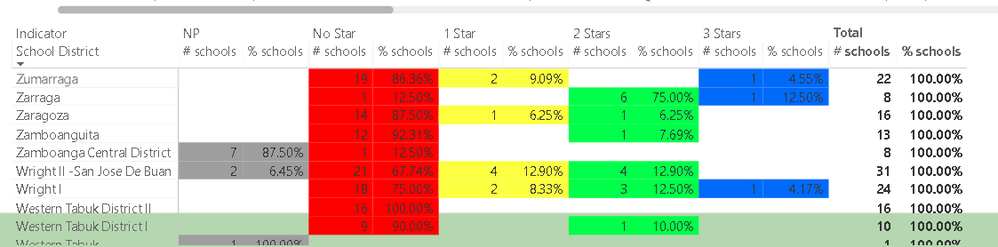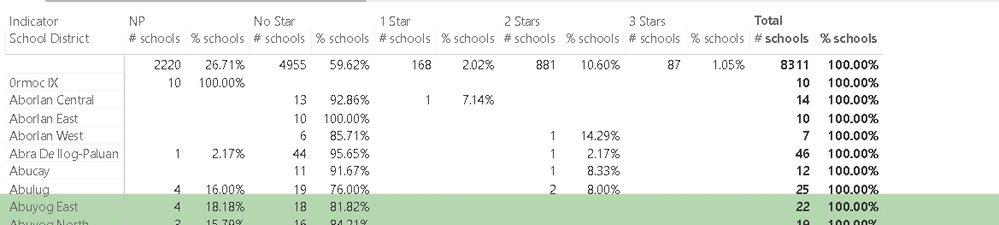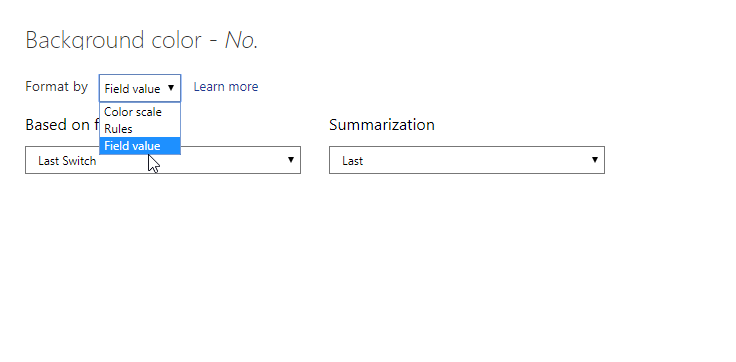- Power BI forums
- Updates
- News & Announcements
- Get Help with Power BI
- Desktop
- Service
- Report Server
- Power Query
- Mobile Apps
- Developer
- DAX Commands and Tips
- Custom Visuals Development Discussion
- Health and Life Sciences
- Power BI Spanish forums
- Translated Spanish Desktop
- Power Platform Integration - Better Together!
- Power Platform Integrations (Read-only)
- Power Platform and Dynamics 365 Integrations (Read-only)
- Training and Consulting
- Instructor Led Training
- Dashboard in a Day for Women, by Women
- Galleries
- Community Connections & How-To Videos
- COVID-19 Data Stories Gallery
- Themes Gallery
- Data Stories Gallery
- R Script Showcase
- Webinars and Video Gallery
- Quick Measures Gallery
- 2021 MSBizAppsSummit Gallery
- 2020 MSBizAppsSummit Gallery
- 2019 MSBizAppsSummit Gallery
- Events
- Ideas
- Custom Visuals Ideas
- Issues
- Issues
- Events
- Upcoming Events
- Community Blog
- Power BI Community Blog
- Custom Visuals Community Blog
- Community Support
- Community Accounts & Registration
- Using the Community
- Community Feedback
Register now to learn Fabric in free live sessions led by the best Microsoft experts. From Apr 16 to May 9, in English and Spanish.
- Power BI forums
- Forums
- Get Help with Power BI
- Desktop
- Re: matrix, conditional formatting and format pain...
- Subscribe to RSS Feed
- Mark Topic as New
- Mark Topic as Read
- Float this Topic for Current User
- Bookmark
- Subscribe
- Printer Friendly Page
- Mark as New
- Bookmark
- Subscribe
- Mute
- Subscribe to RSS Feed
- Permalink
- Report Inappropriate Content
matrix, conditional formatting and format painter issues
I am having a matrix with indicators for which I now have the correct design andbackground colors, using conditional formatting (thanks @Mariusz). However, since we use 17 indicators, I have to repeat the coloring process 16 more times and this is a huge amount of clicks and typing of colornumbers (one way or another the recently used colors are also not saved 😞 ). I want to use the format painter for this as was pointed out in another post. However, this does not seem to do anything for me.
This is the matrix I have and from which I want to copy the settings to another one:
However, after selecting the visual, clicking the format painter icon and clicking again in a new visual, the results are not what I was hoping to see:
Any ideas anyone?
Ubo
Solved! Go to Solution.
- Mark as New
- Bookmark
- Subscribe
- Mute
- Subscribe to RSS Feed
- Permalink
- Report Inappropriate Content
Ah, yes. I thought you want two identical tables.
If you will change the fields, definitely the conditional formatting will be gone.
Because when you are putting the conditional formatting, it is only intended for your selected field.
I have done also the same thing with you by putting the conditional formatting to several fields repeatedly.
Or, you may put up a formula using switch like this in a calculated column:
Switch = SWITCH(
TRUE(),
Table Name[ColumnName1] = "CHEQUE", "#80e3e3",
Table Name[ColumnName1] = "LC", "#45e997",
Table Name[ColumnName2] = "100284", "#97e945",
Table Name[ColumnName3] = 0, "#3e3e3e")"#80e3e3" - this is a hex color that you will assign. Depends on what color you need.
then
On the conditional formatting, choose field value and the column you made:
for me I m using Last as summarization. You can also try First or depends on our needed result.
This is the workaround I know.
Hope this helps you.
You may suggest an idea or maybe others have a workaround for this.
Have a nice day.
- Mark as New
- Bookmark
- Subscribe
- Mute
- Subscribe to RSS Feed
- Permalink
- Report Inappropriate Content
Hi @Anonymous ,
Why not copy the visual itself?
- Mark as New
- Bookmark
- Subscribe
- Mute
- Subscribe to RSS Feed
- Permalink
- Report Inappropriate Content
Thanks for the suggestion. Tried it, but then I have to change the fields and field names and that seems also to get rid of the conditional formatting ...
Ubo
- Mark as New
- Bookmark
- Subscribe
- Mute
- Subscribe to RSS Feed
- Permalink
- Report Inappropriate Content
Ah, yes. I thought you want two identical tables.
If you will change the fields, definitely the conditional formatting will be gone.
Because when you are putting the conditional formatting, it is only intended for your selected field.
I have done also the same thing with you by putting the conditional formatting to several fields repeatedly.
Or, you may put up a formula using switch like this in a calculated column:
Switch = SWITCH(
TRUE(),
Table Name[ColumnName1] = "CHEQUE", "#80e3e3",
Table Name[ColumnName1] = "LC", "#45e997",
Table Name[ColumnName2] = "100284", "#97e945",
Table Name[ColumnName3] = 0, "#3e3e3e")"#80e3e3" - this is a hex color that you will assign. Depends on what color you need.
then
On the conditional formatting, choose field value and the column you made:
for me I m using Last as summarization. You can also try First or depends on our needed result.
This is the workaround I know.
Hope this helps you.
You may suggest an idea or maybe others have a workaround for this.
Have a nice day.
- Mark as New
- Bookmark
- Subscribe
- Mute
- Subscribe to RSS Feed
- Permalink
- Report Inappropriate Content
- Mark as New
- Bookmark
- Subscribe
- Mute
- Subscribe to RSS Feed
- Permalink
- Report Inappropriate Content
Thanks a lot. Will give this a try!
Ubo
- Mark as New
- Bookmark
- Subscribe
- Mute
- Subscribe to RSS Feed
- Permalink
- Report Inappropriate Content
@Anonymous ,
The format painter seems to work fine on copying the format, say for the Total row, but does not seem to copy the conditional formatting.
Let me know if you have any questions.
If this solves your issues, please mark it as the solution, so that others can find it easily. Kudos are nice too.
Nathaniel
Did I answer your question? Mark my post as a solution!
Proud to be a Super User!
Helpful resources

Microsoft Fabric Learn Together
Covering the world! 9:00-10:30 AM Sydney, 4:00-5:30 PM CET (Paris/Berlin), 7:00-8:30 PM Mexico City

Power BI Monthly Update - April 2024
Check out the April 2024 Power BI update to learn about new features.

| User | Count |
|---|---|
| 109 | |
| 99 | |
| 77 | |
| 66 | |
| 54 |
| User | Count |
|---|---|
| 144 | |
| 104 | |
| 102 | |
| 87 | |
| 64 |