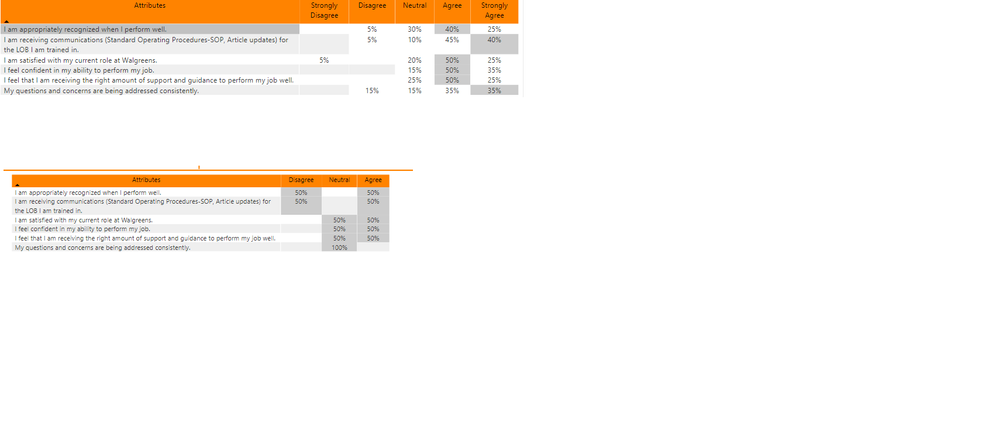- Power BI forums
- Updates
- News & Announcements
- Get Help with Power BI
- Desktop
- Service
- Report Server
- Power Query
- Mobile Apps
- Developer
- DAX Commands and Tips
- Custom Visuals Development Discussion
- Health and Life Sciences
- Power BI Spanish forums
- Translated Spanish Desktop
- Power Platform Integration - Better Together!
- Power Platform Integrations (Read-only)
- Power Platform and Dynamics 365 Integrations (Read-only)
- Training and Consulting
- Instructor Led Training
- Dashboard in a Day for Women, by Women
- Galleries
- Community Connections & How-To Videos
- COVID-19 Data Stories Gallery
- Themes Gallery
- Data Stories Gallery
- R Script Showcase
- Webinars and Video Gallery
- Quick Measures Gallery
- 2021 MSBizAppsSummit Gallery
- 2020 MSBizAppsSummit Gallery
- 2019 MSBizAppsSummit Gallery
- Events
- Ideas
- Custom Visuals Ideas
- Issues
- Issues
- Events
- Upcoming Events
- Community Blog
- Power BI Community Blog
- Custom Visuals Community Blog
- Community Support
- Community Accounts & Registration
- Using the Community
- Community Feedback
Register now to learn Fabric in free live sessions led by the best Microsoft experts. From Apr 16 to May 9, in English and Spanish.
- Power BI forums
- Forums
- Get Help with Power BI
- Desktop
- matrix columns disappearing
- Subscribe to RSS Feed
- Mark Topic as New
- Mark Topic as Read
- Float this Topic for Current User
- Bookmark
- Subscribe
- Printer Friendly Page
- Mark as New
- Bookmark
- Subscribe
- Mute
- Subscribe to RSS Feed
- Permalink
- Report Inappropriate Content
matrix columns disappearing
I have a matrix visualization where all columns are showing, if I show all results. If I filter, the columns disappear and this is just because no one responded with those (in this case no one responded with strongly agree or strongly disagree). I tried the show all items with no data, but that didn't work. Any ideas?
- Mark as New
- Bookmark
- Subscribe
- Mute
- Subscribe to RSS Feed
- Permalink
- Report Inappropriate Content
Hi @jcastr02 ,
We can also try to change the measure used in value field as following to meet your requirement:
Measure = [Previous Measure Formula] & ""
if the value used in the matrix is a percentage of column total, we can use the following measure to meet your requirement:
Measure =
VAR poct =
DIVIDE (
DISTINCT ( 'Table'[Value] ),
CALCULATE (
DISTINCT ( 'Table'[Value] ),
ALLEXCEPT ( 'Table', 'Table'[Attributes] )
),
0
)
RETURN
IF ( poct = 0, "", FORMAT ( poct, "0%" ) )
Best regards,
If this post helps, then please consider Accept it as the solution to help the other members find it more quickly.
- Mark as New
- Bookmark
- Subscribe
- Mute
- Subscribe to RSS Feed
- Permalink
- Report Inappropriate Content
As I see it you have 2 possible solutions here.
1. It might be possible to adjust your measure so that it returns 0 instead of blank if there is no data. You just need to be careful doing this as it can cause performance issues in some cases.
2. Instead of using a matrix you could use a table and create 5 measures, one for each of your different responses and use those 5 measures on your table. It's hard to be sure without knowing what your data model looks like, but I'm thinking that these measures would use a pattern something like the following:
Strongly Agree % = CALCULATE( [percentage measure], table[Response] = "Strongly Agree")
Helpful resources

Microsoft Fabric Learn Together
Covering the world! 9:00-10:30 AM Sydney, 4:00-5:30 PM CET (Paris/Berlin), 7:00-8:30 PM Mexico City

Power BI Monthly Update - April 2024
Check out the April 2024 Power BI update to learn about new features.

| User | Count |
|---|---|
| 110 | |
| 94 | |
| 81 | |
| 66 | |
| 58 |
| User | Count |
|---|---|
| 150 | |
| 119 | |
| 104 | |
| 87 | |
| 67 |