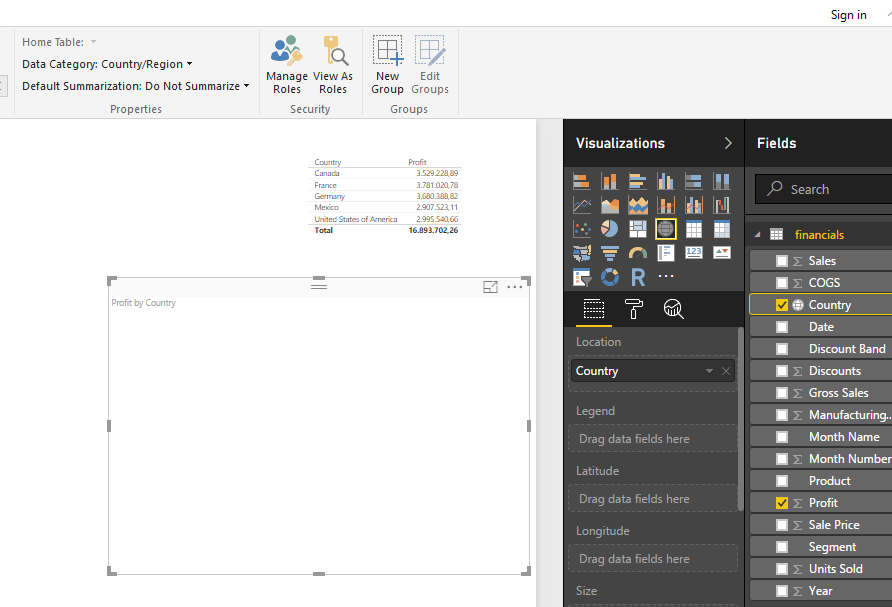- Power BI forums
- Updates
- News & Announcements
- Get Help with Power BI
- Desktop
- Service
- Report Server
- Power Query
- Mobile Apps
- Developer
- DAX Commands and Tips
- Custom Visuals Development Discussion
- Health and Life Sciences
- Power BI Spanish forums
- Translated Spanish Desktop
- Power Platform Integration - Better Together!
- Power Platform Integrations (Read-only)
- Power Platform and Dynamics 365 Integrations (Read-only)
- Training and Consulting
- Instructor Led Training
- Dashboard in a Day for Women, by Women
- Galleries
- Community Connections & How-To Videos
- COVID-19 Data Stories Gallery
- Themes Gallery
- Data Stories Gallery
- R Script Showcase
- Webinars and Video Gallery
- Quick Measures Gallery
- 2021 MSBizAppsSummit Gallery
- 2020 MSBizAppsSummit Gallery
- 2019 MSBizAppsSummit Gallery
- Events
- Ideas
- Custom Visuals Ideas
- Issues
- Issues
- Events
- Upcoming Events
- Community Blog
- Power BI Community Blog
- Custom Visuals Community Blog
- Community Support
- Community Accounts & Registration
- Using the Community
- Community Feedback
Register now to learn Fabric in free live sessions led by the best Microsoft experts. From Apr 16 to May 9, in English and Spanish.
- Power BI forums
- Forums
- Get Help with Power BI
- Desktop
- map visualization
- Subscribe to RSS Feed
- Mark Topic as New
- Mark Topic as Read
- Float this Topic for Current User
- Bookmark
- Subscribe
- Printer Friendly Page
- Mark as New
- Bookmark
- Subscribe
- Mute
- Subscribe to RSS Feed
- Permalink
- Report Inappropriate Content
map visualization
I am not able to reproduce Map visualization on my PC.
I also downloaded the example of ""Financial Sample".
It works on BI on line, not in my PC.
I change language to English.
I set Country as Country/region. ?????
Solved! Go to Solution.
- Mark as New
- Bookmark
- Subscribe
- Mute
- Subscribe to RSS Feed
- Permalink
- Report Inappropriate Content
You need to be connected to the internet when doing this on the Desktop as well.
I don't mean logged into the Service but have internet access at the time!
- Mark as New
- Bookmark
- Subscribe
- Mute
- Subscribe to RSS Feed
- Permalink
- Report Inappropriate Content
Hi @Gfede,
Can you please share some detailed information about your issue? It will be help for troubleshooting.
E.g. screenshots, detail operate steps,...
Regards,
Xiaoxin Sheng
If this post helps, please consider accept as solution to help other members find it more quickly.
- Mark as New
- Bookmark
- Subscribe
- Mute
- Subscribe to RSS Feed
- Permalink
- Report Inappropriate Content
As you can see I do the same job online and on PC:
Profit by Country (coutry is a Data Categort Coutry).
No graphic result. I change to the English version to be sure. No way.
- Mark as New
- Bookmark
- Subscribe
- Mute
- Subscribe to RSS Feed
- Permalink
- Report Inappropriate Content
Hi @Gfede,
Sorry for slow response, but it seems works on my side, can you share some sample data?
Regards,
Xiaoxin Sheng
If this post helps, please consider accept as solution to help other members find it more quickly.
- Mark as New
- Bookmark
- Subscribe
- Mute
- Subscribe to RSS Feed
- Permalink
- Report Inappropriate Content
I used the same data (excel) of the downloaded the example of ""Financial Sample".
It works on BI on line, not in my PC.
- Mark as New
- Bookmark
- Subscribe
- Mute
- Subscribe to RSS Feed
- Permalink
- Report Inappropriate Content
You need to be connected to the internet when doing this on the Desktop as well.
I don't mean logged into the Service but have internet access at the time!
- Mark as New
- Bookmark
- Subscribe
- Mute
- Subscribe to RSS Feed
- Permalink
- Report Inappropriate Content
Hello, Everyone.
I have the same issue. When I drag the map, the error said "an error occured while rendering the report."
And the Map doesn't show any things, like blank. I'm using the latest version Power BI Desktop (Version 10 March 2017). I use Financial Sample.xlsx for the data.

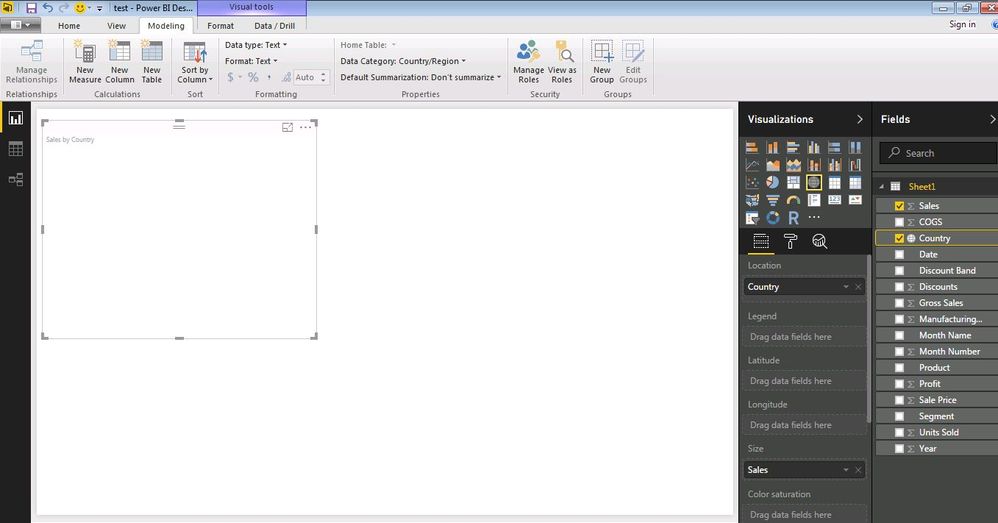
I already try this step below, but it doesnt make any change.
- Connected to the internet when using Power BI.
- Change the Data Category into "Country/Region", for the Country field.
- Uncheck ArcGIS Map for the Power BI, on the Options > Preview Features
- Delete all file cache in C:\Users\Admin\AppData\Local\Microsoft\Power BI Desktop\CEF\cache, then restart the Power BI.
Is this a bug on the latest version? What should I do?
- Mark as New
- Bookmark
- Subscribe
- Mute
- Subscribe to RSS Feed
- Permalink
- Report Inappropriate Content
I had the same problem in the past.
It has been solved (i didn't change anythings) with the last download.
DO the same: upgrade your version!
- Mark as New
- Bookmark
- Subscribe
- Mute
- Subscribe to RSS Feed
- Permalink
- Report Inappropriate Content
Well, I already use the most updated version (version 2.44.4675.521), published on 10 march 2017. But to make sure that it really the most updated version, I try to uninstall my Power BI Dekstop, then install the Power BI that I download on https://www.microsoft.com/en-us/download/details.aspx?id=45331.

I use the updated version, but still get an error on the Map Visualization. Is it a bug?
- Mark as New
- Bookmark
- Subscribe
- Mute
- Subscribe to RSS Feed
- Permalink
- Report Inappropriate Content
Hello everyone,
If your Map Visualization didn't show or Blank, even though your PC already connected to the Internet and already use the latest Power BI version, try to Setting the Internet Option on IE!
I use Tableau Public Desktop and my Map also didn't show properly, the Tableau community said it relate with IE settings, Since Tableau Desktop uses the many elements of IE. After I setting the Option on Internet Explorer, My Map Visualization in Tableau and Power BI, work properly.
Here's the step to setting the IE :
- Open IE
- Click Internet Option on IE
- Click Tab Connections
- Click LAN Settings
- Uncheck All!
Problem Solved!
- Mark as New
- Bookmark
- Subscribe
- Mute
- Subscribe to RSS Feed
- Permalink
- Report Inappropriate Content
![]()
This is obvious! Isn't this the problem.
Helpful resources

Microsoft Fabric Learn Together
Covering the world! 9:00-10:30 AM Sydney, 4:00-5:30 PM CET (Paris/Berlin), 7:00-8:30 PM Mexico City

Power BI Monthly Update - April 2024
Check out the April 2024 Power BI update to learn about new features.

| User | Count |
|---|---|
| 111 | |
| 100 | |
| 80 | |
| 64 | |
| 58 |
| User | Count |
|---|---|
| 148 | |
| 111 | |
| 93 | |
| 84 | |
| 66 |