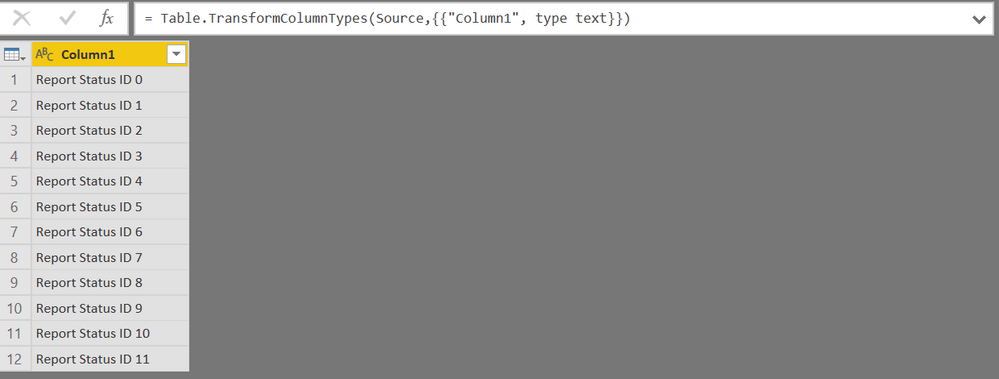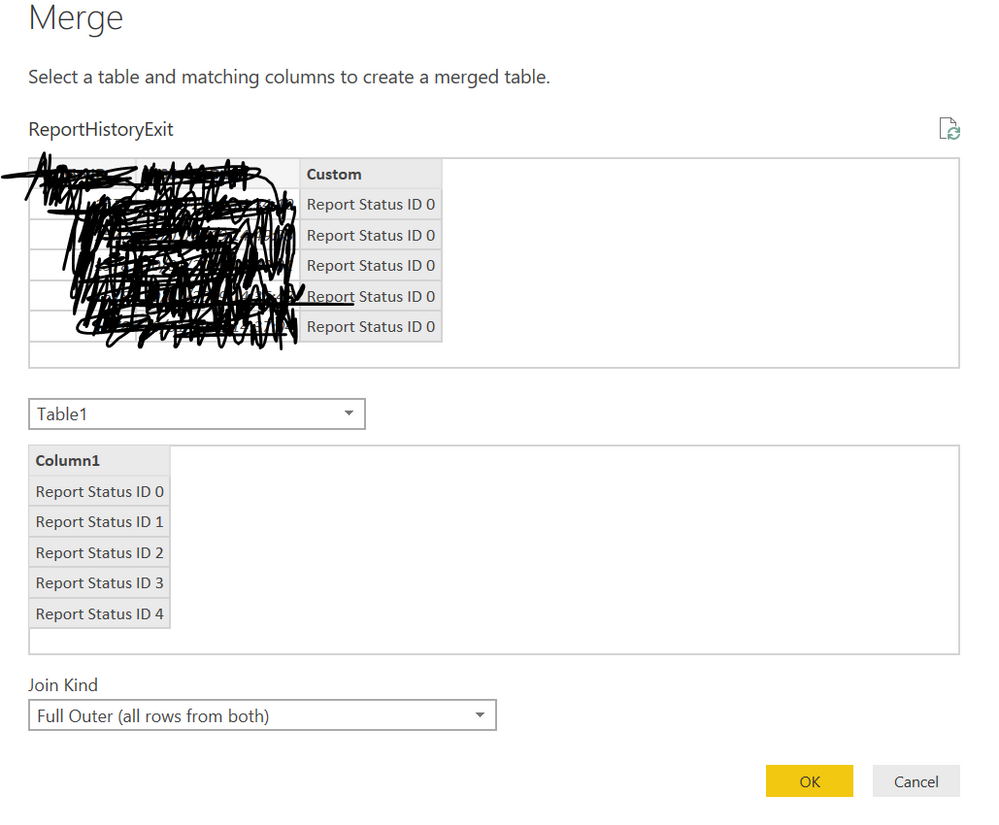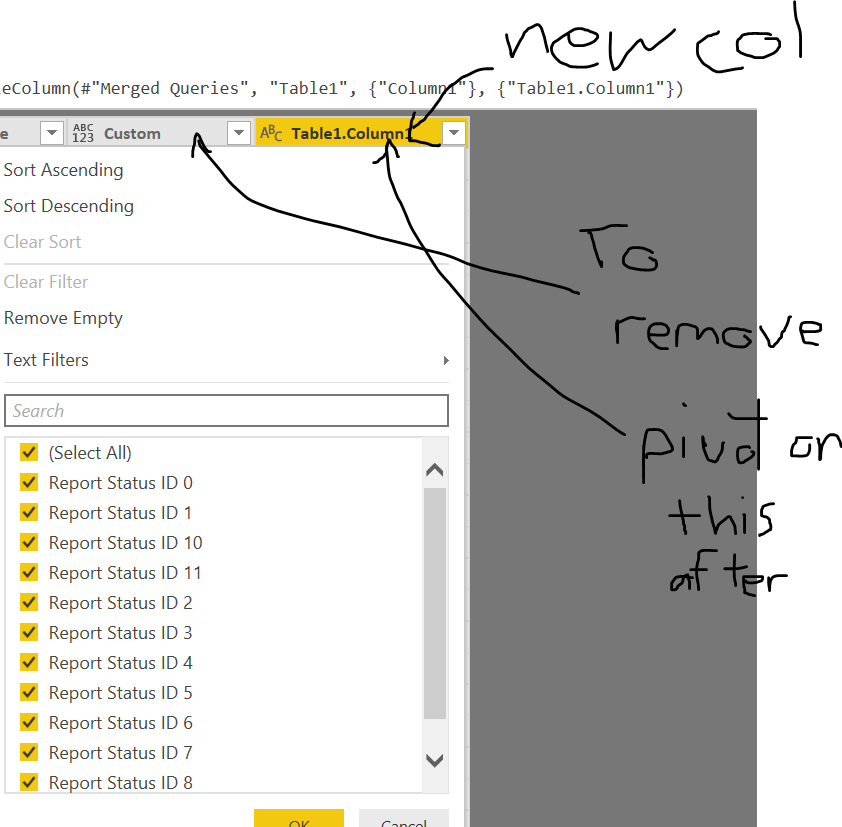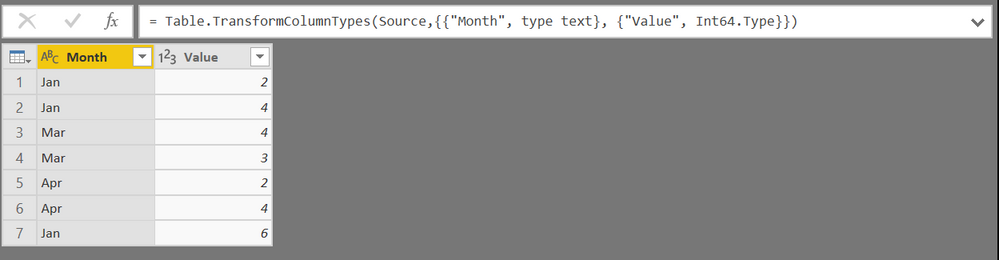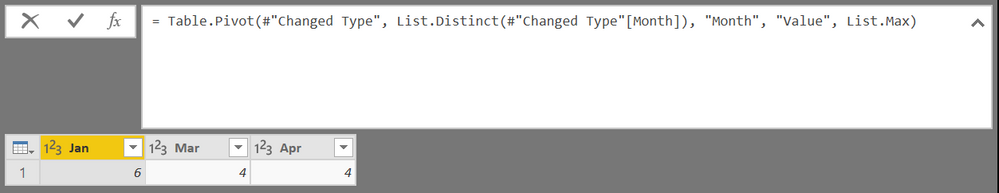- Power BI forums
- Updates
- News & Announcements
- Get Help with Power BI
- Desktop
- Service
- Report Server
- Power Query
- Mobile Apps
- Developer
- DAX Commands and Tips
- Custom Visuals Development Discussion
- Health and Life Sciences
- Power BI Spanish forums
- Translated Spanish Desktop
- Power Platform Integration - Better Together!
- Power Platform Integrations (Read-only)
- Power Platform and Dynamics 365 Integrations (Read-only)
- Training and Consulting
- Instructor Led Training
- Dashboard in a Day for Women, by Women
- Galleries
- Community Connections & How-To Videos
- COVID-19 Data Stories Gallery
- Themes Gallery
- Data Stories Gallery
- R Script Showcase
- Webinars and Video Gallery
- Quick Measures Gallery
- 2021 MSBizAppsSummit Gallery
- 2020 MSBizAppsSummit Gallery
- 2019 MSBizAppsSummit Gallery
- Events
- Ideas
- Custom Visuals Ideas
- Issues
- Issues
- Events
- Upcoming Events
- Community Blog
- Power BI Community Blog
- Custom Visuals Community Blog
- Community Support
- Community Accounts & Registration
- Using the Community
- Community Feedback
Register now to learn Fabric in free live sessions led by the best Microsoft experts. From Apr 16 to May 9, in English and Spanish.
- Power BI forums
- Forums
- Get Help with Power BI
- Desktop
- Re: make custom list of values after pivot column
- Subscribe to RSS Feed
- Mark Topic as New
- Mark Topic as Read
- Float this Topic for Current User
- Bookmark
- Subscribe
- Printer Friendly Page
- Mark as New
- Bookmark
- Subscribe
- Mute
- Subscribe to RSS Feed
- Permalink
- Report Inappropriate Content
make custom list of values after pivot column
I have a column with 11 possible status':
ColumnX
ReportStatus0
ReportStatus1
..
ReportStatus11
I pivot the column to create an extra 11 columns:
ReportStatus0 ReportStatus1 ... ReportStatus11
max max ... max
When I refresh the data, it is possible that all 11 status' are represented (ie I may not have any reportStatus6), and when pivoted, this column does not present itself.
This causes issues down stream, as a further calculation comparates the maximum value from each of the ReportStatus1...11, and my current workaround is to delete the non-represented columns (ie keeping columns 0 and 5 below):
Max = Table.AddColumn(#"Pivoted Column", "ReportMax", each List.Max({[Report Status ID 0],[Report Status ID 5]}))
Is there a way I can pivot the original column so that if a value is not present, it shows up as a zero for future computations?
To pivot, I currently use:
Table.Pivot(#"Removed Other Columns", List.Distinct(#"Removed Other Columns"[Custom]), "Custom", "SYSEventDate", List.Max)
Of is there a way to generate a specific list of values instead of list.distinct? If so, how would I proceed with that
Any suggestions are welcomed
Solved! Go to Solution.
- Mark as New
- Bookmark
- Subscribe
- Mute
- Subscribe to RSS Feed
- Permalink
- Report Inappropriate Content
What I did was create a new table, Table1, of all of the possible report status' I needed. This was composed of a single column. Column1
I merged the original table with the Table1 single column on a full join.
The new column, Table1.Column1, now has all of the possible values.
I removed the original column of status', and continued to pivot on Table1.Column1, and continued with remaining computations
This worked for me.
- Mark as New
- Bookmark
- Subscribe
- Mute
- Subscribe to RSS Feed
- Permalink
- Report Inappropriate Content
More concrete example, I want to be able to add/see a Feb column with value 0, as well in the following:
- Mark as New
- Bookmark
- Subscribe
- Mute
- Subscribe to RSS Feed
- Permalink
- Report Inappropriate Content
What I did was create a new table, Table1, of all of the possible report status' I needed. This was composed of a single column. Column1
I merged the original table with the Table1 single column on a full join.
The new column, Table1.Column1, now has all of the possible values.
I removed the original column of status', and continued to pivot on Table1.Column1, and continued with remaining computations
This worked for me.
Helpful resources

Microsoft Fabric Learn Together
Covering the world! 9:00-10:30 AM Sydney, 4:00-5:30 PM CET (Paris/Berlin), 7:00-8:30 PM Mexico City

Power BI Monthly Update - April 2024
Check out the April 2024 Power BI update to learn about new features.

| User | Count |
|---|---|
| 107 | |
| 98 | |
| 77 | |
| 66 | |
| 53 |
| User | Count |
|---|---|
| 144 | |
| 104 | |
| 100 | |
| 86 | |
| 64 |