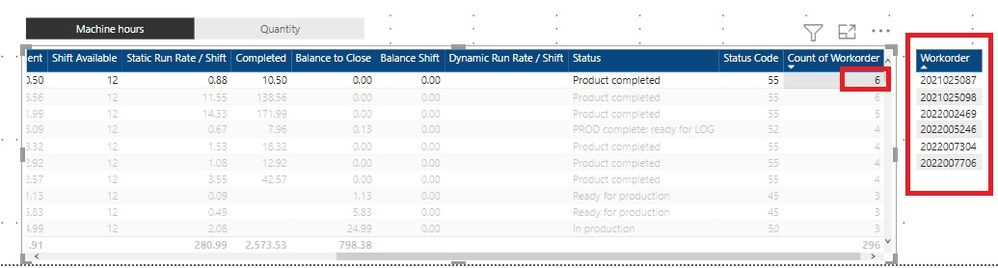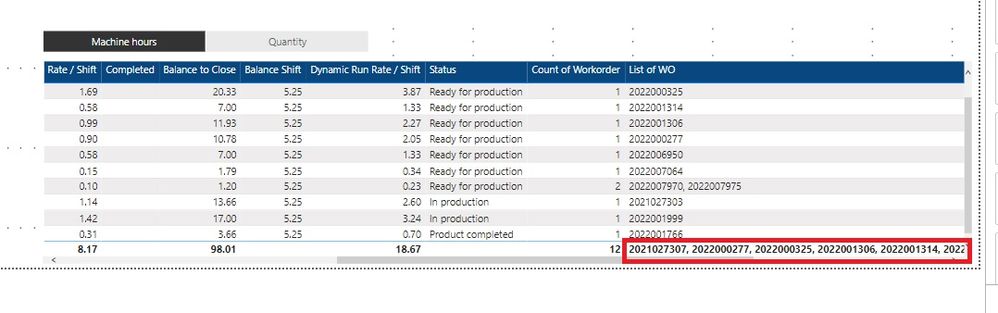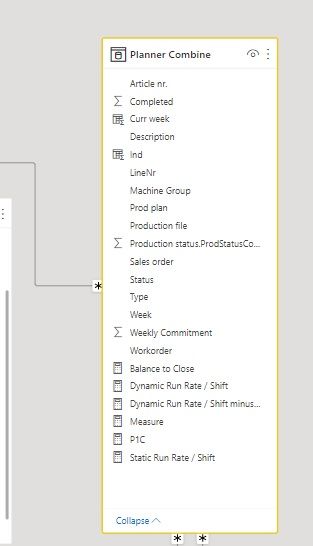- Power BI forums
- Updates
- News & Announcements
- Get Help with Power BI
- Desktop
- Service
- Report Server
- Power Query
- Mobile Apps
- Developer
- DAX Commands and Tips
- Custom Visuals Development Discussion
- Health and Life Sciences
- Power BI Spanish forums
- Translated Spanish Desktop
- Power Platform Integration - Better Together!
- Power Platform Integrations (Read-only)
- Power Platform and Dynamics 365 Integrations (Read-only)
- Training and Consulting
- Instructor Led Training
- Dashboard in a Day for Women, by Women
- Galleries
- Community Connections & How-To Videos
- COVID-19 Data Stories Gallery
- Themes Gallery
- Data Stories Gallery
- R Script Showcase
- Webinars and Video Gallery
- Quick Measures Gallery
- 2021 MSBizAppsSummit Gallery
- 2020 MSBizAppsSummit Gallery
- 2019 MSBizAppsSummit Gallery
- Events
- Ideas
- Custom Visuals Ideas
- Issues
- Issues
- Events
- Upcoming Events
- Community Blog
- Power BI Community Blog
- Custom Visuals Community Blog
- Community Support
- Community Accounts & Registration
- Using the Community
- Community Feedback
Register now to learn Fabric in free live sessions led by the best Microsoft experts. From Apr 16 to May 9, in English and Spanish.
- Power BI forums
- Forums
- Get Help with Power BI
- Desktop
- Re: make 6 row become 1 row
- Subscribe to RSS Feed
- Mark Topic as New
- Mark Topic as Read
- Float this Topic for Current User
- Bookmark
- Subscribe
- Printer Friendly Page
- Mark as New
- Bookmark
- Subscribe
- Mute
- Subscribe to RSS Feed
- Permalink
- Report Inappropriate Content
make 6 row become 1 row
Hi all,
This 2 table below actually come from same table in model.
How can I show the 2nd table (workorder) in table 1 as new column in 1 row and separate by comma?
as example it will be something like below:
Count of Workorder | Workorder
6 | 2021025087, 2021025098, 2022002469, 2022005246, 2022007304, 2022007706
Solved! Go to Solution.
- Mark as New
- Bookmark
- Subscribe
- Mute
- Subscribe to RSS Feed
- Permalink
- Report Inappropriate Content
Great. I modified your function as below and got the expected results.
List of WO = calculate(CONCATENATEX('Planner Combine','Planner Combine'[Workorder],", "),TREATAS(SUMMARIZE('Planner Combine','Planner Combine'[Weekly Commitment]),'Planner Combine'[Weekly Commitment]))
has any way i want to exclude total of 'List of WO' from the table?
- Mark as New
- Bookmark
- Subscribe
- Mute
- Subscribe to RSS Feed
- Permalink
- Report Inappropriate Content
If I reproduce your tables with Article Nr as the key, you should get :
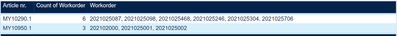
Workorder :

- Mark as New
- Bookmark
- Subscribe
- Mute
- Subscribe to RSS Feed
- Permalink
- Report Inappropriate Content
Great. I modified your function as below and got the expected results.
List of WO = calculate(CONCATENATEX('Planner Combine','Planner Combine'[Workorder],", "),TREATAS(SUMMARIZE('Planner Combine','Planner Combine'[Weekly Commitment]),'Planner Combine'[Weekly Commitment]))
has any way i want to exclude total of 'List of WO' from the table?
- Mark as New
- Bookmark
- Subscribe
- Mute
- Subscribe to RSS Feed
- Permalink
- Report Inappropriate Content
- Mark as New
- Bookmark
- Subscribe
- Mute
- Subscribe to RSS Feed
- Permalink
- Report Inappropriate Content
Ok,
I have created the table with only Article nr. and Workorder :

Count of Workorder is distinctcount

- Mark as New
- Bookmark
- Subscribe
- Mute
- Subscribe to RSS Feed
- Permalink
- Report Inappropriate Content
Hi @JYA,
actually the data was group to 3 column in red crop below.
i try use u formula sir but seems its not work.
I think is better if i able attach my pbix file but seems this forum dont have that features.
- Mark as New
- Bookmark
- Subscribe
- Mute
- Subscribe to RSS Feed
- Permalink
- Report Inappropriate Content
Hi,
you can add a measure of this kind :
Workorder full = CONTATENATEX('WorkOrder','Workorder'[Workorder], ", ")
Of course you need to filter on same key but you have not provided it in your message.
Helpful resources

Microsoft Fabric Learn Together
Covering the world! 9:00-10:30 AM Sydney, 4:00-5:30 PM CET (Paris/Berlin), 7:00-8:30 PM Mexico City

Power BI Monthly Update - April 2024
Check out the April 2024 Power BI update to learn about new features.

| User | Count |
|---|---|
| 107 | |
| 100 | |
| 78 | |
| 64 | |
| 58 |
| User | Count |
|---|---|
| 148 | |
| 113 | |
| 97 | |
| 84 | |
| 67 |