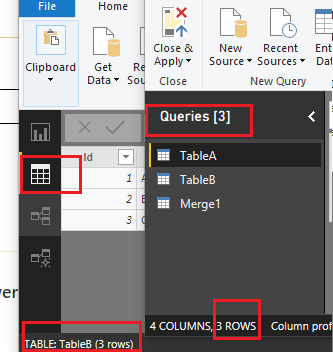- Power BI forums
- Updates
- News & Announcements
- Get Help with Power BI
- Desktop
- Service
- Report Server
- Power Query
- Mobile Apps
- Developer
- DAX Commands and Tips
- Custom Visuals Development Discussion
- Health and Life Sciences
- Power BI Spanish forums
- Translated Spanish Desktop
- Power Platform Integration - Better Together!
- Power Platform Integrations (Read-only)
- Power Platform and Dynamics 365 Integrations (Read-only)
- Training and Consulting
- Instructor Led Training
- Dashboard in a Day for Women, by Women
- Galleries
- Community Connections & How-To Videos
- COVID-19 Data Stories Gallery
- Themes Gallery
- Data Stories Gallery
- R Script Showcase
- Webinars and Video Gallery
- Quick Measures Gallery
- 2021 MSBizAppsSummit Gallery
- 2020 MSBizAppsSummit Gallery
- 2019 MSBizAppsSummit Gallery
- Events
- Ideas
- Custom Visuals Ideas
- Issues
- Issues
- Events
- Upcoming Events
- Community Blog
- Power BI Community Blog
- Custom Visuals Community Blog
- Community Support
- Community Accounts & Registration
- Using the Community
- Community Feedback
Register now to learn Fabric in free live sessions led by the best Microsoft experts. From Apr 16 to May 9, in English and Spanish.
- Power BI forums
- Forums
- Get Help with Power BI
- Desktop
- losing lines between Power Query and report
- Subscribe to RSS Feed
- Mark Topic as New
- Mark Topic as Read
- Float this Topic for Current User
- Bookmark
- Subscribe
- Printer Friendly Page
- Mark as New
- Bookmark
- Subscribe
- Mute
- Subscribe to RSS Feed
- Permalink
- Report Inappropriate Content
losing lines between Power Query and report
I am pulling data from a simple, single table, odata feed that results in 84,869 rows in Power Query in PowerBI. I know the data source so I know this is the correct count. I also know that Power Query sees that many rows because when I run Transform > Count Rows its gives me the right answer. When I Close and Apply to get back to PowerBI the resulting table only has 84,863 rows, 6 lines missing. That's the count in the info at the bottom and when I make a simple reporting card and count the lines.
I originally spotted this issue using Power Query addin in Excel 2013, and moved to PowerBI to eliminate old software being the cause. The problem still occurs, with exactly the same missing numbers.
For context, the data I am using is Invoice data, an invoice has multiple lines.
I have identified some lines that went missing, they are 4 lines from a 13 line invoice. if I add an additional filter to my odata feed query targeting the invoice by invoice ID I get the 13 lines they show up in Power Query and they flow through to PowerBI when I Close and Apply, so I know the lines will flow from end to end when targeted. The table shows them and a Card on my report says 13. If I then add the same invoice ID filter to my card, it remains at 13. I refresh to check, it stays at 13, I go back to edit query and remove the invoice ID filter from the odata query I get back to the full table close and load and the report card, still with the invoiceID filter, drops to 9 again. It’s weird.
When I ask for all data it loses the lines, when I ask for just the missing lines they work fine.
I am stumped. Does anyone know what could be happening ?
Solved! Go to Solution.
- Mark as New
- Bookmark
- Subscribe
- Mute
- Subscribe to RSS Feed
- Permalink
- Report Inappropriate Content
Thanks for the reply.
After more investigation this turned out to be a bug in the oData feed code that only mannifested itself when the data request was large and paging kicked in. It was paging of a non unique field. The Invoice ID, and each time an invoice happened to span a 5k page it would lose the lines from that invoice by starting the next page at the next invoice number.
This made tracing the issue feel very random.
Suffice to say it was not an issue with Power Query.
- Mark as New
- Bookmark
- Subscribe
- Mute
- Subscribe to RSS Feed
- Permalink
- Report Inappropriate Content
Hi @AndyUK
I cannot reproduce the same issue.The row count number in query editor is different from it in Data view,right?Are there any filters in data view?If it is not your case, please share the .pbix file for us to check. You can upload it to OneDrive and post the link here. Do mask sensitive data before uploading.
Regards,
Cherie
If this post helps, then please consider Accept it as the solution to help the other members find it more quickly.
- Mark as New
- Bookmark
- Subscribe
- Mute
- Subscribe to RSS Feed
- Permalink
- Report Inappropriate Content
Thanks for the reply.
After more investigation this turned out to be a bug in the oData feed code that only mannifested itself when the data request was large and paging kicked in. It was paging of a non unique field. The Invoice ID, and each time an invoice happened to span a 5k page it would lose the lines from that invoice by starting the next page at the next invoice number.
This made tracing the issue feel very random.
Suffice to say it was not an issue with Power Query.
Helpful resources

Microsoft Fabric Learn Together
Covering the world! 9:00-10:30 AM Sydney, 4:00-5:30 PM CET (Paris/Berlin), 7:00-8:30 PM Mexico City

Power BI Monthly Update - April 2024
Check out the April 2024 Power BI update to learn about new features.

| User | Count |
|---|---|
| 114 | |
| 101 | |
| 78 | |
| 75 | |
| 49 |
| User | Count |
|---|---|
| 145 | |
| 108 | |
| 107 | |
| 89 | |
| 61 |