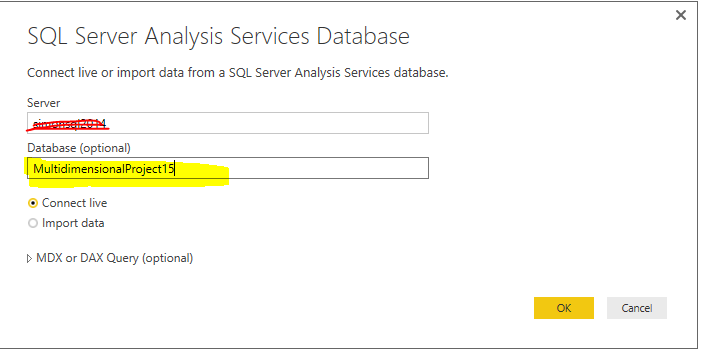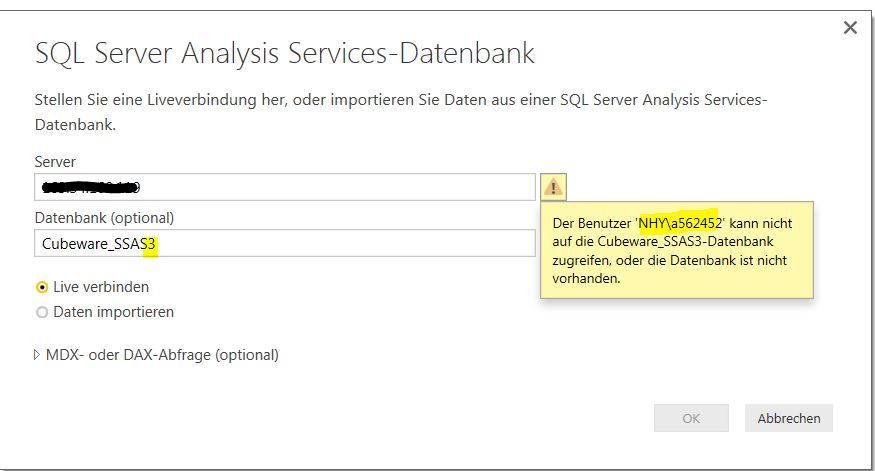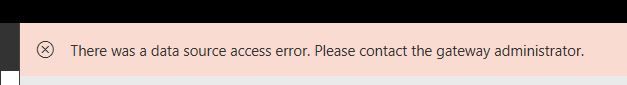- Power BI forums
- Updates
- News & Announcements
- Get Help with Power BI
- Desktop
- Service
- Report Server
- Power Query
- Mobile Apps
- Developer
- DAX Commands and Tips
- Custom Visuals Development Discussion
- Health and Life Sciences
- Power BI Spanish forums
- Translated Spanish Desktop
- Power Platform Integration - Better Together!
- Power Platform Integrations (Read-only)
- Power Platform and Dynamics 365 Integrations (Read-only)
- Training and Consulting
- Instructor Led Training
- Dashboard in a Day for Women, by Women
- Galleries
- Community Connections & How-To Videos
- COVID-19 Data Stories Gallery
- Themes Gallery
- Data Stories Gallery
- R Script Showcase
- Webinars and Video Gallery
- Quick Measures Gallery
- 2021 MSBizAppsSummit Gallery
- 2020 MSBizAppsSummit Gallery
- 2019 MSBizAppsSummit Gallery
- Events
- Ideas
- Custom Visuals Ideas
- Issues
- Issues
- Events
- Upcoming Events
- Community Blog
- Power BI Community Blog
- Custom Visuals Community Blog
- Community Support
- Community Accounts & Registration
- Using the Community
- Community Feedback
Register now to learn Fabric in free live sessions led by the best Microsoft experts. From Apr 16 to May 9, in English and Spanish.
- Power BI forums
- Forums
- Get Help with Power BI
- Desktop
- Re: live connection to ssas not possible
- Subscribe to RSS Feed
- Mark Topic as New
- Mark Topic as Read
- Float this Topic for Current User
- Bookmark
- Subscribe
- Printer Friendly Page
- Mark as New
- Bookmark
- Subscribe
- Mute
- Subscribe to RSS Feed
- Permalink
- Report Inappropriate Content
live connection to ssas not possible
Evertytime I want to create a live conneciton to the SSAS, I´m forced to use the data import instead because the selection is switching from live connection to data import. I tried it with both SSAS 2012 & 2014 and also installed the latest version of the on-promise data gateway. All the SSAS connection are running but I can´t access them with PowerBI desktop. Does anybody had the same problem before?
- Mark as New
- Bookmark
- Subscribe
- Mute
- Subscribe to RSS Feed
- Permalink
- Report Inappropriate Content
I had the same issue.
First of all you have to have a SQL Server 2012 SP1 CU4 or newer.
Second it does not support SQL server standard edition on SQL2012 and SQL2014. In this case you need to have a Enterprise or a Business Intelligence Edtition of the SQL server. Live connection is supported for standard edition of the SQL2016.
- Mark as New
- Bookmark
- Subscribe
- Mute
- Subscribe to RSS Feed
- Permalink
- Report Inappropriate Content
I also have the same issue! Are there any solutions yet?
- Mark as New
- Bookmark
- Subscribe
- Mute
- Subscribe to RSS Feed
- Permalink
- Report Inappropriate Content
I have exact same issue. When I try to connect live to SSAS MD the option from Connect Live switches to Import Data when I click "OK" button. Is there solution for that. I have SQL Server Standard 2014.
- Mark as New
- Bookmark
- Subscribe
- Mute
- Subscribe to RSS Feed
- Permalink
- Report Inappropriate Content
I have exactly same issue. Is there resolution for that. When I do click Connect Live to SSAS MD optoin switches to Import Data.
- Mark as New
- Bookmark
- Subscribe
- Mute
- Subscribe to RSS Feed
- Permalink
- Report Inappropriate Content
@vatten What version are you on, and have you already connected to a different data source where you imported the data?
Looking for more Power BI tips, tricks & tools? Check out PowerBI.tips the site I co-own with Mike Carlo. Also, if you are near SE WI? Join our PUG Milwaukee Brew City PUG
- Mark as New
- Bookmark
- Subscribe
- Mute
- Subscribe to RSS Feed
- Permalink
- Report Inappropriate Content
@Seth_C_Bauer I´m using PowerBI desktop version 2.37.4464.602 64bit and want to work against SSAS version 12.0.4100.1.
And yes, I´m using a live connection to SQL tables and my first report is based on an excel file. That´s also working fine. I can also import the data from the SSAS cube but I can´t establish the live connection.
- Mark as New
- Bookmark
- Subscribe
- Mute
- Subscribe to RSS Feed
- Permalink
- Report Inappropriate Content
Hi @vatten,
I have tested it on my local environment, I have the same issue if I donot enter a database name on the Database textbox. However, if i specify a specific database name, then everything works fine.
So in your scenario, please type a database name, and check if you can connect to your SSAS DB with live connection.
Regards,
Charlie Liao
- Mark as New
- Bookmark
- Subscribe
- Mute
- Subscribe to RSS Feed
- Permalink
- Report Inappropriate Content
Hi @v-caliao-msft,
I tried both, with and without the datase name. In both times the selection is switching from live to data import
I even checked if my database user is not cerrect transferred to the SQL server, but if I enter a wrong datase name, my user is identified correctly.
But thank you for testing
- Mark as New
- Bookmark
- Subscribe
- Mute
- Subscribe to RSS Feed
- Permalink
- Report Inappropriate Content
Hi Vatten.
Did you try to fill in only the server name and leave Database blank, (once is optional)?
Are you sure the account you are using can access the OLAP Databases? You can try to set your account as SSAS Administrator.
If the account you are using is a SSAS Admin you will see all the OLAP databases avaliable on the Server.
Cheers, Luis
- Mark as New
- Bookmark
- Subscribe
- Mute
- Subscribe to RSS Feed
- Permalink
- Report Inappropriate Content
Hi Luis,
Yes, I tried both ways and yes, my user is a Admin user on the SQL server. Maybe the problem is somewhere in the Data Gateway. I also tested the connection with the office365 app and wanted to connect to the SSAS. That´s working so far and I can choose the different databases but no cubes.
But when I open the dataset, an error messages tells me to contact the gateway administrator due to connection problems...
- Mark as New
- Bookmark
- Subscribe
- Mute
- Subscribe to RSS Feed
- Permalink
- Report Inappropriate Content
does importing data from SSAS Multidimenional is working ?
and what is the error u are getting next to the server name.
- Mark as New
- Bookmark
- Subscribe
- Mute
- Subscribe to RSS Feed
- Permalink
- Report Inappropriate Content
I am able to connect live to ssas Multi dimensional Model
Can u show us what error you are getting. a screen shot pls
- Mark as New
- Bookmark
- Subscribe
- Mute
- Subscribe to RSS Feed
- Permalink
- Report Inappropriate Content
There is no error message shown in the powerbi desktop. The selection only switch from live to import. When I try the connection with the online version of powerbi I can list all the databases and select one (wondering why there are no cubes visable) but when I go into the dataset I can see the following error messages:
- Mark as New
- Bookmark
- Subscribe
- Mute
- Subscribe to RSS Feed
- Permalink
- Report Inappropriate Content
Are you trying to conenct SSAS Tabular mor Multi dimensional model?
- Mark as New
- Bookmark
- Subscribe
- Mute
- Subscribe to RSS Feed
- Permalink
- Report Inappropriate Content
I´m struggeling with the live connection to the multi dimensional model. I also established a live connection to SQL tables. That´s working fine...
Helpful resources

Microsoft Fabric Learn Together
Covering the world! 9:00-10:30 AM Sydney, 4:00-5:30 PM CET (Paris/Berlin), 7:00-8:30 PM Mexico City

Power BI Monthly Update - April 2024
Check out the April 2024 Power BI update to learn about new features.

| User | Count |
|---|---|
| 114 | |
| 99 | |
| 75 | |
| 73 | |
| 49 |
| User | Count |
|---|---|
| 145 | |
| 109 | |
| 109 | |
| 90 | |
| 64 |