- Power BI forums
- Updates
- News & Announcements
- Get Help with Power BI
- Desktop
- Service
- Report Server
- Power Query
- Mobile Apps
- Developer
- DAX Commands and Tips
- Custom Visuals Development Discussion
- Health and Life Sciences
- Power BI Spanish forums
- Translated Spanish Desktop
- Power Platform Integration - Better Together!
- Power Platform Integrations (Read-only)
- Power Platform and Dynamics 365 Integrations (Read-only)
- Training and Consulting
- Instructor Led Training
- Dashboard in a Day for Women, by Women
- Galleries
- Community Connections & How-To Videos
- COVID-19 Data Stories Gallery
- Themes Gallery
- Data Stories Gallery
- R Script Showcase
- Webinars and Video Gallery
- Quick Measures Gallery
- 2021 MSBizAppsSummit Gallery
- 2020 MSBizAppsSummit Gallery
- 2019 MSBizAppsSummit Gallery
- Events
- Ideas
- Custom Visuals Ideas
- Issues
- Issues
- Events
- Upcoming Events
- Community Blog
- Power BI Community Blog
- Custom Visuals Community Blog
- Community Support
- Community Accounts & Registration
- Using the Community
- Community Feedback
Register now to learn Fabric in free live sessions led by the best Microsoft experts. From Apr 16 to May 9, in English and Spanish.
- Power BI forums
- Forums
- Get Help with Power BI
- Desktop
- list of blank columns
- Subscribe to RSS Feed
- Mark Topic as New
- Mark Topic as Read
- Float this Topic for Current User
- Bookmark
- Subscribe
- Printer Friendly Page
- Mark as New
- Bookmark
- Subscribe
- Mute
- Subscribe to RSS Feed
- Permalink
- Report Inappropriate Content
list of blank columns
Hello everyone ![]() ,
,
I'm trying to get a list of blank columns that i have in a table for each row.
i'll explain more
I have a source with 50 columns (project name, customer name, adress,...) and 168 rows and i want in the dashboard that every time i choose a project i'll have a list of empty columns for this project (which data is missing)
I tried to use IF fuction IF(isBlank([ColumnName]) ; ColumnName ; "" ) but as i have 50 columns it seems like it is impossible ![]()
any ideas please ?
Thank you ![]()
Have a nice day ![]()
Solved! Go to Solution.
- Mark as New
- Bookmark
- Subscribe
- Mute
- Subscribe to RSS Feed
- Permalink
- Report Inappropriate Content
@marwamahdhi You can achieve this in "Power Query Editor".. Here is the steps I've followed
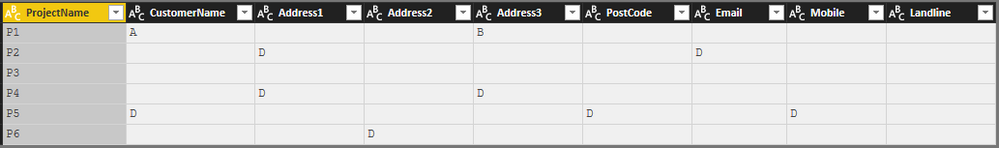
Select all the columns apart from ProjectName and do "Unpivot only Selected Columns" then the output should like this way...
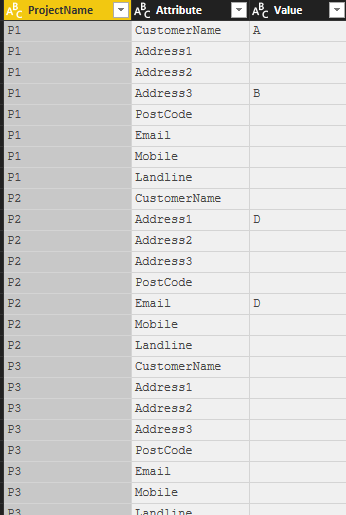
As you are interested only in blank values, Filter only blank values from the value field. Then you are good to go with visualizing this data....

Hope this helps !!
Did I answer your question? Mark my post as a solution!
Proud to be a PBI Community Champion
- Mark as New
- Bookmark
- Subscribe
- Mute
- Subscribe to RSS Feed
- Permalink
- Report Inappropriate Content
@marwamahdhi You can achieve this in "Power Query Editor".. Here is the steps I've followed
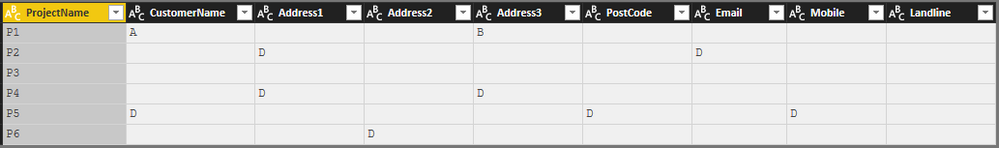
Select all the columns apart from ProjectName and do "Unpivot only Selected Columns" then the output should like this way...
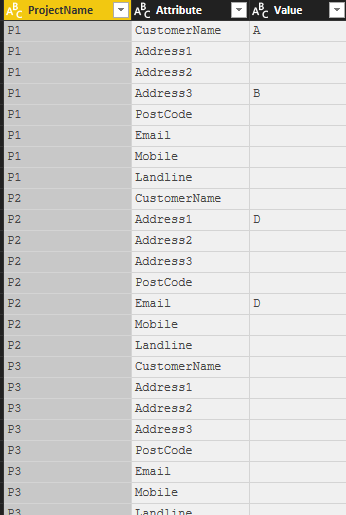
As you are interested only in blank values, Filter only blank values from the value field. Then you are good to go with visualizing this data....

Hope this helps !!
Did I answer your question? Mark my post as a solution!
Proud to be a PBI Community Champion
- Mark as New
- Bookmark
- Subscribe
- Mute
- Subscribe to RSS Feed
- Permalink
- Report Inappropriate Content
Thank you @PattemManohar for your response ![]() , i followed your steps but the unpivoted result show me just the first 142 rows then an error pops up and i didnt understand it
, i followed your steps but the unpivoted result show me just the first 142 rows then an error pops up and i didnt understand it ![]()
![]()
- Mark as New
- Bookmark
- Subscribe
- Mute
- Subscribe to RSS Feed
- Permalink
- Report Inappropriate Content
@marwamahdhi Is your Source is Sharepoint ?
Can you please provide the sample data, to replicate your issue. There is some thing wrong. It should be more rows, (logically it should be no.of columns unpivoted x no.of rows) but you have only 142 rows.
Did I answer your question? Mark my post as a solution!
Proud to be a PBI Community Champion
- Mark as New
- Bookmark
- Subscribe
- Mute
- Subscribe to RSS Feed
- Permalink
- Report Inappropriate Content
Yes @PattemManohar my source is a Sharepoint
Yes i didn't know why it is showing me just the first project and some columns from the second
- Mark as New
- Bookmark
- Subscribe
- Mute
- Subscribe to RSS Feed
- Permalink
- Report Inappropriate Content
@marwamahdhi While unpivoting, did you make sure you are selecting all the fields that you want to check NULL values but don't select the Project field... Also you need to select the option "Unpivot only Selected Columns" option
Apart from that, I can't see why you are facing an issue for unpivoting...
Did I answer your question? Mark my post as a solution!
Proud to be a PBI Community Champion
- Mark as New
- Bookmark
- Subscribe
- Mute
- Subscribe to RSS Feed
- Permalink
- Report Inappropriate Content
Hi @PattemManohar, thank you for your help, the issue in unpivoting was that i have a decimal type column and it could not be converted into a value so i fixed it and it works fine for me now.
![]() Thank you
Thank you ![]() for your solution mentioned before.
for your solution mentioned before. ![]() i hope this will help others too.
i hope this will help others too.
Have a nice day.
Helpful resources

Microsoft Fabric Learn Together
Covering the world! 9:00-10:30 AM Sydney, 4:00-5:30 PM CET (Paris/Berlin), 7:00-8:30 PM Mexico City

Power BI Monthly Update - April 2024
Check out the April 2024 Power BI update to learn about new features.

| User | Count |
|---|---|
| 115 | |
| 100 | |
| 88 | |
| 68 | |
| 61 |
| User | Count |
|---|---|
| 150 | |
| 120 | |
| 100 | |
| 87 | |
| 68 |



