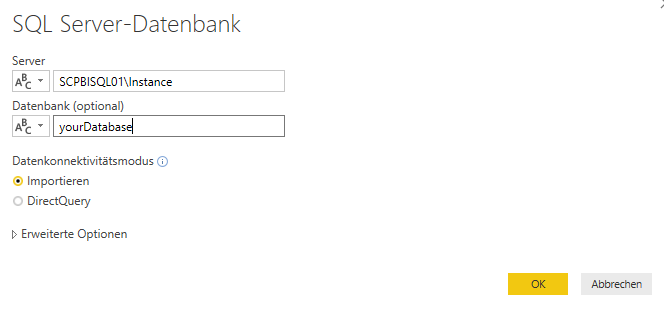- Power BI forums
- Updates
- News & Announcements
- Get Help with Power BI
- Desktop
- Service
- Report Server
- Power Query
- Mobile Apps
- Developer
- DAX Commands and Tips
- Custom Visuals Development Discussion
- Health and Life Sciences
- Power BI Spanish forums
- Translated Spanish Desktop
- Power Platform Integration - Better Together!
- Power Platform Integrations (Read-only)
- Power Platform and Dynamics 365 Integrations (Read-only)
- Training and Consulting
- Instructor Led Training
- Dashboard in a Day for Women, by Women
- Galleries
- Community Connections & How-To Videos
- COVID-19 Data Stories Gallery
- Themes Gallery
- Data Stories Gallery
- R Script Showcase
- Webinars and Video Gallery
- Quick Measures Gallery
- 2021 MSBizAppsSummit Gallery
- 2020 MSBizAppsSummit Gallery
- 2019 MSBizAppsSummit Gallery
- Events
- Ideas
- Custom Visuals Ideas
- Issues
- Issues
- Events
- Upcoming Events
- Community Blog
- Power BI Community Blog
- Custom Visuals Community Blog
- Community Support
- Community Accounts & Registration
- Using the Community
- Community Feedback
Register now to learn Fabric in free live sessions led by the best Microsoft experts. From Apr 16 to May 9, in English and Spanish.
- Power BI forums
- Forums
- Get Help with Power BI
- Desktop
- link path to SQL Server
- Subscribe to RSS Feed
- Mark Topic as New
- Mark Topic as Read
- Float this Topic for Current User
- Bookmark
- Subscribe
- Printer Friendly Page
- Mark as New
- Bookmark
- Subscribe
- Mute
- Subscribe to RSS Feed
- Permalink
- Report Inappropriate Content
link path to SQL Server
in the basic on premise Get Data scenario - if one chooses Excel - you're presented the standard file explorer method to go and find the excel file you wish to use.... just a little background....
but if you select SQL Server - one gets prompted for the server name and database name (optional); not file explorer
so is the server name suppose to be a full path string name? ... assuming the SQL server is elsewhere on the LAN and not the same machine as where PBI is installed.....
Solved! Go to Solution.
- Mark as New
- Bookmark
- Subscribe
- Mute
- Subscribe to RSS Feed
- Permalink
- Report Inappropriate Content
Ideally you should use the fully qualified domain name to avoid any issues downstream when you setup refreshing via one of the Gateways.
But you can always update that later. In the meantime you can use the netbios name of the machine.
- Mark as New
- Bookmark
- Subscribe
- Mute
- Subscribe to RSS Feed
- Permalink
- Report Inappropriate Content
hI @CahabaData
If the SQL Server is in the same domain and has no instances, the path looks like "SCPBISQL01" or similar.
If the SQL Server is in the same domain and has instances, the path looks like "SCPBISQL01\Instance" or similar.
If the SQL is not in the same domain, then you need the fully qualified domain name as @Phil_Seamark wrote.
The name of the Database is optional, but if you know the name of the DB, is better to provide it.
- Mark as New
- Bookmark
- Subscribe
- Mute
- Subscribe to RSS Feed
- Permalink
- Report Inappropriate Content
hI @CahabaData
If the SQL Server is in the same domain and has no instances, the path looks like "SCPBISQL01" or similar.
If the SQL Server is in the same domain and has instances, the path looks like "SCPBISQL01\Instance" or similar.
If the SQL is not in the same domain, then you need the fully qualified domain name as @Phil_Seamark wrote.
The name of the Database is optional, but if you know the name of the DB, is better to provide it.
- Mark as New
- Bookmark
- Subscribe
- Mute
- Subscribe to RSS Feed
- Permalink
- Report Inappropriate Content
then does: SCPBISQL01\Instance
go into the Server Name field in PBI?
- Mark as New
- Bookmark
- Subscribe
- Mute
- Subscribe to RSS Feed
- Permalink
- Report Inappropriate Content
yes 😉
- Mark as New
- Bookmark
- Subscribe
- Mute
- Subscribe to RSS Feed
- Permalink
- Report Inappropriate Content
Schönen Dank
not sure I saw the instance info in any of the documentation I was researching on this before......
- Mark as New
- Bookmark
- Subscribe
- Mute
- Subscribe to RSS Feed
- Permalink
- Report Inappropriate Content
Ideally you should use the fully qualified domain name to avoid any issues downstream when you setup refreshing via one of the Gateways.
But you can always update that later. In the meantime you can use the netbios name of the machine.
- Mark as New
- Bookmark
- Subscribe
- Mute
- Subscribe to RSS Feed
- Permalink
- Report Inappropriate Content
thanks - though must admit I don't get it - but then it isn't my field so much.... with Netbios or 'fully qualified domain name' as the server name I guess that will include or define the path as far as Power BI is concerned.....
Helpful resources

Microsoft Fabric Learn Together
Covering the world! 9:00-10:30 AM Sydney, 4:00-5:30 PM CET (Paris/Berlin), 7:00-8:30 PM Mexico City

Power BI Monthly Update - April 2024
Check out the April 2024 Power BI update to learn about new features.

| User | Count |
|---|---|
| 117 | |
| 107 | |
| 70 | |
| 70 | |
| 43 |
| User | Count |
|---|---|
| 148 | |
| 106 | |
| 104 | |
| 89 | |
| 65 |