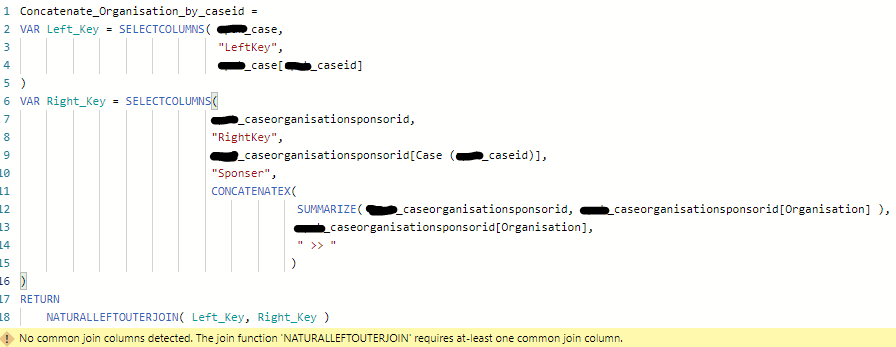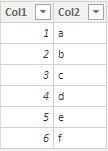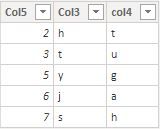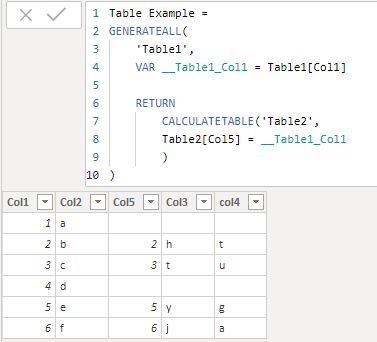- Power BI forums
- Updates
- News & Announcements
- Get Help with Power BI
- Desktop
- Service
- Report Server
- Power Query
- Mobile Apps
- Developer
- DAX Commands and Tips
- Custom Visuals Development Discussion
- Health and Life Sciences
- Power BI Spanish forums
- Translated Spanish Desktop
- Power Platform Integration - Better Together!
- Power Platform Integrations (Read-only)
- Power Platform and Dynamics 365 Integrations (Read-only)
- Training and Consulting
- Instructor Led Training
- Dashboard in a Day for Women, by Women
- Galleries
- Community Connections & How-To Videos
- COVID-19 Data Stories Gallery
- Themes Gallery
- Data Stories Gallery
- R Script Showcase
- Webinars and Video Gallery
- Quick Measures Gallery
- 2021 MSBizAppsSummit Gallery
- 2020 MSBizAppsSummit Gallery
- 2019 MSBizAppsSummit Gallery
- Events
- Ideas
- Custom Visuals Ideas
- Issues
- Issues
- Events
- Upcoming Events
- Community Blog
- Power BI Community Blog
- Custom Visuals Community Blog
- Community Support
- Community Accounts & Registration
- Using the Community
- Community Feedback
Register now to learn Fabric in free live sessions led by the best Microsoft experts. From Apr 16 to May 9, in English and Spanish.
- Power BI forums
- Forums
- Get Help with Power BI
- Desktop
- Re: left join
- Subscribe to RSS Feed
- Mark Topic as New
- Mark Topic as Read
- Float this Topic for Current User
- Bookmark
- Subscribe
- Printer Friendly Page
- Mark as New
- Bookmark
- Subscribe
- Mute
- Subscribe to RSS Feed
- Permalink
- Report Inappropriate Content
left join
Hi
I have two tables case and caseorganisationsponsorid. I would like to be able to perform a LEFT JOIN so all comes back from the case table whether the caseorganisationsponsorid table has a value present for the join or not (hence the LEFT JOIN). To add, the right-sided table performs some grouping/concatenation.
Are joins in Power BI/DAX (not Power Query) purely INNER JOINS unless you specify a function like NATURALLEFTOUTERJOIN ?
I've tried a few things but am getting in a pickle. My latest attempt is below which doesn't work, but it should be enough for you to understand my aim. I'm aware this can be done in Power Query but to learn new ways I would like to understand how to achieve this using DAX?? In placing the measure in the table visual should (hopefully) follow row context filtering so the concatenation of organisations should be placed on the relevant caseid row in the table visual.
Please can someone help?
Thanks.
Solved! Go to Solution.
- Mark as New
- Bookmark
- Subscribe
- Mute
- Subscribe to RSS Feed
- Permalink
- Report Inappropriate Content
Hi @D_PBI ,
We can think about LEFT JOIN as a subset of CROSS JOIN result. In SQL such logic was used at start and only after we received separate syntax for LEFT and RIGHT JOINs. So based on this we can use a function GENERATEALL (similar to CROSS APPLY in SQL).
Here is an example of table showing join using DAX:
Table Example =
GENERATEALL(
'Table1',
VAR __Table1_Col1 = Table1[Col1]
RETURN
CALCULATETABLE('Table2',
Table2[Col5] = __Table1_Col1
)
) Input tables:
Table1
Table2
Table result of an aforementioned formula
Regards,
Ruslan Zolotukhin (zoloturu)
BI Engineer at Akvelon Inc. / Kharkiv Power BI User Group Leader / DAX & Power BI Trainer
-------------------------------------------------------------------
Did I answer your question? Mark my post as a solution!
It was useful? Press Thumbs Up!
You are from Ukraine? If yes then welcome to Power BI User Group - KhPUG website. Other country? Check and find proper one - Power BI User Groups
- Mark as New
- Bookmark
- Subscribe
- Mute
- Subscribe to RSS Feed
- Permalink
- Report Inappropriate Content
Hi @D_PBI ,
We can think about LEFT JOIN as a subset of CROSS JOIN result. In SQL such logic was used at start and only after we received separate syntax for LEFT and RIGHT JOINs. So based on this we can use a function GENERATEALL (similar to CROSS APPLY in SQL).
Here is an example of table showing join using DAX:
Table Example =
GENERATEALL(
'Table1',
VAR __Table1_Col1 = Table1[Col1]
RETURN
CALCULATETABLE('Table2',
Table2[Col5] = __Table1_Col1
)
) Input tables:
Table1
Table2
Table result of an aforementioned formula
Regards,
Ruslan Zolotukhin (zoloturu)
BI Engineer at Akvelon Inc. / Kharkiv Power BI User Group Leader / DAX & Power BI Trainer
-------------------------------------------------------------------
Did I answer your question? Mark my post as a solution!
It was useful? Press Thumbs Up!
You are from Ukraine? If yes then welcome to Power BI User Group - KhPUG website. Other country? Check and find proper one - Power BI User Groups
Helpful resources

Microsoft Fabric Learn Together
Covering the world! 9:00-10:30 AM Sydney, 4:00-5:30 PM CET (Paris/Berlin), 7:00-8:30 PM Mexico City

Power BI Monthly Update - April 2024
Check out the April 2024 Power BI update to learn about new features.

| User | Count |
|---|---|
| 110 | |
| 100 | |
| 80 | |
| 64 | |
| 58 |
| User | Count |
|---|---|
| 148 | |
| 111 | |
| 94 | |
| 84 | |
| 67 |