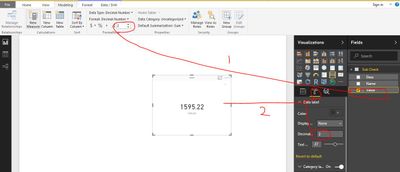- Power BI forums
- Updates
- News & Announcements
- Get Help with Power BI
- Desktop
- Service
- Report Server
- Power Query
- Mobile Apps
- Developer
- DAX Commands and Tips
- Custom Visuals Development Discussion
- Health and Life Sciences
- Power BI Spanish forums
- Translated Spanish Desktop
- Power Platform Integration - Better Together!
- Power Platform Integrations (Read-only)
- Power Platform and Dynamics 365 Integrations (Read-only)
- Training and Consulting
- Instructor Led Training
- Dashboard in a Day for Women, by Women
- Galleries
- Community Connections & How-To Videos
- COVID-19 Data Stories Gallery
- Themes Gallery
- Data Stories Gallery
- R Script Showcase
- Webinars and Video Gallery
- Quick Measures Gallery
- 2021 MSBizAppsSummit Gallery
- 2020 MSBizAppsSummit Gallery
- 2019 MSBizAppsSummit Gallery
- Events
- Ideas
- Custom Visuals Ideas
- Issues
- Issues
- Events
- Upcoming Events
- Community Blog
- Power BI Community Blog
- Custom Visuals Community Blog
- Community Support
- Community Accounts & Registration
- Using the Community
- Community Feedback
Register now to learn Fabric in free live sessions led by the best Microsoft experts. From Apr 16 to May 9, in English and Spanish.
- Power BI forums
- Forums
- Get Help with Power BI
- Desktop
- Re: kpi indicator
- Subscribe to RSS Feed
- Mark Topic as New
- Mark Topic as Read
- Float this Topic for Current User
- Bookmark
- Subscribe
- Printer Friendly Page
- Mark as New
- Bookmark
- Subscribe
- Mute
- Subscribe to RSS Feed
- Permalink
- Report Inappropriate Content
kpi indicator
I'm using the KPI Indicator and having issues with rounding. In my data set for the current month I have 3 values it should sum together. They are 2.21, 1.55 and .17 which sum to 3.93. I have double and tripple checked my data source and there are no extra decimal places. The KPI Indicator shows 3.929999999997 and I have no idea why. I have the Actual Value set as sum.
I see no way to set any rounding for the Actual Value. Can anyone help me solve this mystery?
Solved! Go to Solution.
- Mark as New
- Bookmark
- Subscribe
- Mute
- Subscribe to RSS Feed
- Permalink
- Report Inappropriate Content
That's probably just a typical floating point arithmetic error. (You can read all about that here.)
To get around your problem though, how about just formatting the number so it doesn't show the decimals?
Try this:
1. Click on the KPI visualization
2. Click on the Format tab (looks like a paint roller)
3. Expand the indicator field
4. Set Decimal to 2
- Mark as New
- Bookmark
- Subscribe
- Mute
- Subscribe to RSS Feed
- Permalink
- Report Inappropriate Content
Cool my dear friend,
We can fix this in two different way.
Way 1:
It is permenant for the measure.
Way2:
ONly for that particular visuals
Note :
Your Problem is some arthimatic Problem i think so.
or check in your original source what is the exact value.
Lte me know if any help on DAX
- Mark as New
- Bookmark
- Subscribe
- Mute
- Subscribe to RSS Feed
- Permalink
- Report Inappropriate Content
- Click on the column for which you need to set the value to decimal with a fixed number, not "Auto."
- Click on "Column Tools" in the app bar.
- Under the "Formatting" category, change "Auto" to a fixed number, for example, "2."
- Mark as New
- Bookmark
- Subscribe
- Mute
- Subscribe to RSS Feed
- Permalink
- Report Inappropriate Content
Cool my dear friend,
We can fix this in two different way.
Way 1:
It is permenant for the measure.
Way2:
ONly for that particular visuals
Note :
Your Problem is some arthimatic Problem i think so.
or check in your original source what is the exact value.
Lte me know if any help on DAX
- Mark as New
- Bookmark
- Subscribe
- Mute
- Subscribe to RSS Feed
- Permalink
- Report Inappropriate Content
That's probably just a typical floating point arithmetic error. (You can read all about that here.)
To get around your problem though, how about just formatting the number so it doesn't show the decimals?
Try this:
1. Click on the KPI visualization
2. Click on the Format tab (looks like a paint roller)
3. Expand the indicator field
4. Set Decimal to 2
- Mark as New
- Bookmark
- Subscribe
- Mute
- Subscribe to RSS Feed
- Permalink
- Report Inappropriate Content

- Mark as New
- Bookmark
- Subscribe
- Mute
- Subscribe to RSS Feed
- Permalink
- Report Inappropriate Content
You have to format the measure like ROUND(measure;2)
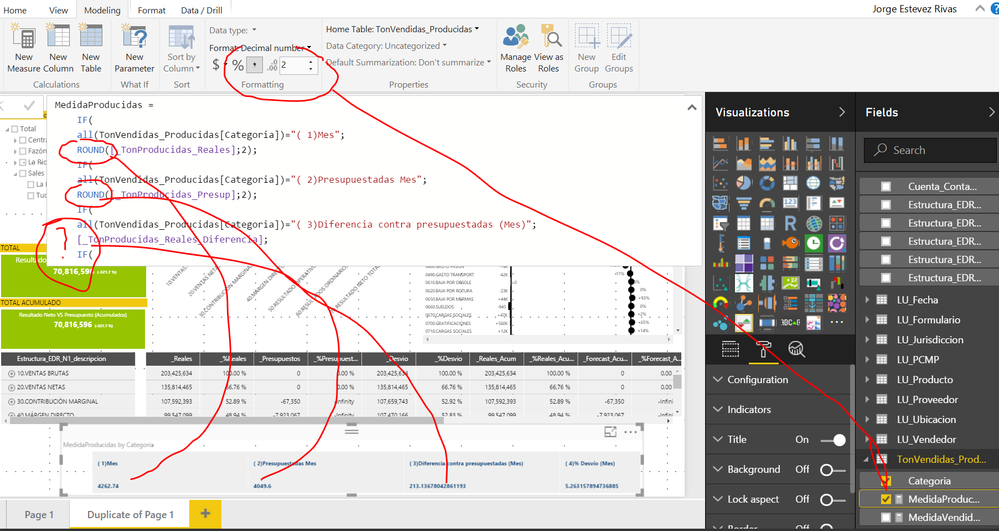
Helpful resources

Microsoft Fabric Learn Together
Covering the world! 9:00-10:30 AM Sydney, 4:00-5:30 PM CET (Paris/Berlin), 7:00-8:30 PM Mexico City

Power BI Monthly Update - April 2024
Check out the April 2024 Power BI update to learn about new features.

| User | Count |
|---|---|
| 109 | |
| 98 | |
| 77 | |
| 66 | |
| 54 |
| User | Count |
|---|---|
| 144 | |
| 104 | |
| 100 | |
| 86 | |
| 64 |