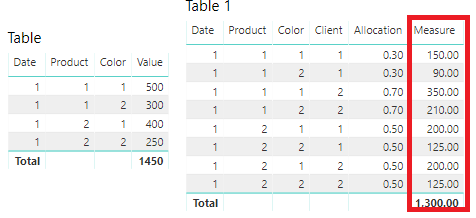- Power BI forums
- Updates
- News & Announcements
- Get Help with Power BI
- Desktop
- Service
- Report Server
- Power Query
- Mobile Apps
- Developer
- DAX Commands and Tips
- Custom Visuals Development Discussion
- Health and Life Sciences
- Power BI Spanish forums
- Translated Spanish Desktop
- Power Platform Integration - Better Together!
- Power Platform Integrations (Read-only)
- Power Platform and Dynamics 365 Integrations (Read-only)
- Training and Consulting
- Instructor Led Training
- Dashboard in a Day for Women, by Women
- Galleries
- Community Connections & How-To Videos
- COVID-19 Data Stories Gallery
- Themes Gallery
- Data Stories Gallery
- R Script Showcase
- Webinars and Video Gallery
- Quick Measures Gallery
- 2021 MSBizAppsSummit Gallery
- 2020 MSBizAppsSummit Gallery
- 2019 MSBizAppsSummit Gallery
- Events
- Ideas
- Custom Visuals Ideas
- Issues
- Issues
- Events
- Upcoming Events
- Community Blog
- Power BI Community Blog
- Custom Visuals Community Blog
- Community Support
- Community Accounts & Registration
- Using the Community
- Community Feedback
Register now to learn Fabric in free live sessions led by the best Microsoft experts. From Apr 16 to May 9, in English and Spanish.
- Power BI forums
- Forums
- Get Help with Power BI
- Desktop
- join tables vs relation between tables
- Subscribe to RSS Feed
- Mark Topic as New
- Mark Topic as Read
- Float this Topic for Current User
- Bookmark
- Subscribe
- Printer Friendly Page
- Mark as New
- Bookmark
- Subscribe
- Mute
- Subscribe to RSS Feed
- Permalink
- Report Inappropriate Content
join tables vs relation between tables
Hi everyone,
let me explain what I'm trying to achieve. I have a table with my inventory information like this
| Date | Product | Color | Value |
| 1 | 1 | 1 | 500 |
| 1 | 1 | 2 | 300 |
| 1 | 2 | 1 | 400 |
| 1 | 2 | 2 | 250 |
Also I have the information about how this product should be allocated by client like this
| Date | Product | Client | Allocation |
| 1 | 1 | 1 | 30% |
| 1 | 1 | 2 | 70% |
| 1 | 2 | 1 | 50% |
| 1 | 2 | 2 | 50% |
The expected result is each client knows in units how many they have. The solution right now is to combine the two tables using a left join and multiply units per Allocation, but it significally increase the model size. Is there a way to relate this two tables, and create a measure instead?
Thank you so much for your help
Solved! Go to Solution.
- Mark as New
- Bookmark
- Subscribe
- Mute
- Subscribe to RSS Feed
- Permalink
- Report Inappropriate Content
Xue's formula has a flaw in it at the total level, because it is filtering 'Table' on MAX(Table1[ProductID] ) at the grand total level the max is equal to 2. So the SUM(Value) returns 650 and the SUM(Table1[Allocation]) is not filtered at all as the filter is applied to the other table, so it returns the sum of all Allocations which is 200%. So 650 x 200% = 1300
For logic like this you would be better to use a SUMX pattern to loop over one of the tables row by row. (I'm also filtering on both date and product as per your original requirement)
Allocated Value = SUMX( 'Table 1',
Var _date = 'Table 1'[Date]
var _product = 'Table 1'[Product]
return 'Table 1'[Allocation] * CALCULATE( SUM('Table'[Value]), 'Table'[Date] = _date, 'Table'[Product] = _product) )
- Mark as New
- Bookmark
- Subscribe
- Mute
- Subscribe to RSS Feed
- Permalink
- Report Inappropriate Content
Hi @andresp_g ,
I created a measure that you can have a try.
Measure = CALCULATE(SUM('Table'[Value])*SUM('Table 1'[Allocation]),FILTER(ALLEXCEPT('Table','Table'[Color]),'Table'[Product] = MAX('Table 1'[Product])))
If it is not what you want, please share your expected results.
Best Regards,
Xue Ding
If this post helps, then please consider Accept it as the solution to help the other members find it more quickly.
Xue Ding
If this post helps, then please consider Accept it as the solution to help the other members find it more quickly.
- Mark as New
- Bookmark
- Subscribe
- Mute
- Subscribe to RSS Feed
- Permalink
- Report Inappropriate Content
Hi @v-xuding-msft , thank you for your reply!!
this is the expected result by line, however the total units doesnt seem to be equal, do you know how to fix it? Also I have the next questions for you:
- since there will be several products and days, how should be the relation between the two tables, should be a combined key made by date & product? or tables are not related?
- if the inventory table would have other columns as the color column, should be added in the filter parameter?
Once again thank you so much
- Mark as New
- Bookmark
- Subscribe
- Mute
- Subscribe to RSS Feed
- Permalink
- Report Inappropriate Content
Hi @andresp_g ,
>this is the expected result by line, however the total units doesnt seem to be equal, do you know how to fix it?
For the sample data, the date is always 1. It can't be shown as a continuous line chart. Suggest you to try the measure and add the columns into Line chart based on your actual scenario. And which column do you mean for total unites?
>since there will be several products and days, how should be the relation between the two tables, should be a combined key made by date & product? or tables are not related?
For my sample, there is no relationship between the tables. You could try it firstly without relationship and check if it is what you want. And if there is any other calculation in your report, maybe you should create it.
>if the inventory table would have other columns as the color column, should be added in the filter parameter?
If you just what the result of the measure, you don't need filter. If you want to view the result of different color, you could add a color slicer to filter them.
(I don't understand your actual report, so probably can't reply you acurately. )
Best Regards,
Xue Ding
If this post helps, then please consider Accept it as the solution to help the other members find it more quickly.
Xue Ding
If this post helps, then please consider Accept it as the solution to help the other members find it more quickly.
- Mark as New
- Bookmark
- Subscribe
- Mute
- Subscribe to RSS Feed
- Permalink
- Report Inappropriate Content
Xue's formula has a flaw in it at the total level, because it is filtering 'Table' on MAX(Table1[ProductID] ) at the grand total level the max is equal to 2. So the SUM(Value) returns 650 and the SUM(Table1[Allocation]) is not filtered at all as the filter is applied to the other table, so it returns the sum of all Allocations which is 200%. So 650 x 200% = 1300
For logic like this you would be better to use a SUMX pattern to loop over one of the tables row by row. (I'm also filtering on both date and product as per your original requirement)
Allocated Value = SUMX( 'Table 1',
Var _date = 'Table 1'[Date]
var _product = 'Table 1'[Product]
return 'Table 1'[Allocation] * CALCULATE( SUM('Table'[Value]), 'Table'[Date] = _date, 'Table'[Product] = _product) )
Helpful resources

Microsoft Fabric Learn Together
Covering the world! 9:00-10:30 AM Sydney, 4:00-5:30 PM CET (Paris/Berlin), 7:00-8:30 PM Mexico City

Power BI Monthly Update - April 2024
Check out the April 2024 Power BI update to learn about new features.

| User | Count |
|---|---|
| 109 | |
| 99 | |
| 77 | |
| 66 | |
| 54 |
| User | Count |
|---|---|
| 144 | |
| 104 | |
| 102 | |
| 87 | |
| 64 |