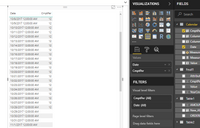- Power BI forums
- Updates
- News & Announcements
- Get Help with Power BI
- Desktop
- Service
- Report Server
- Power Query
- Mobile Apps
- Developer
- DAX Commands and Tips
- Custom Visuals Development Discussion
- Health and Life Sciences
- Power BI Spanish forums
- Translated Spanish Desktop
- Power Platform Integration - Better Together!
- Power Platform Integrations (Read-only)
- Power Platform and Dynamics 365 Integrations (Read-only)
- Training and Consulting
- Instructor Led Training
- Dashboard in a Day for Women, by Women
- Galleries
- Community Connections & How-To Videos
- COVID-19 Data Stories Gallery
- Themes Gallery
- Data Stories Gallery
- R Script Showcase
- Webinars and Video Gallery
- Quick Measures Gallery
- 2021 MSBizAppsSummit Gallery
- 2020 MSBizAppsSummit Gallery
- 2019 MSBizAppsSummit Gallery
- Events
- Ideas
- Custom Visuals Ideas
- Issues
- Issues
- Events
- Upcoming Events
- Community Blog
- Power BI Community Blog
- Custom Visuals Community Blog
- Community Support
- Community Accounts & Registration
- Using the Community
- Community Feedback
Register now to learn Fabric in free live sessions led by the best Microsoft experts. From Apr 16 to May 9, in English and Spanish.
- Power BI forums
- Forums
- Get Help with Power BI
- Desktop
- join greater than less than
- Subscribe to RSS Feed
- Mark Topic as New
- Mark Topic as Read
- Float this Topic for Current User
- Bookmark
- Subscribe
- Printer Friendly Page
- Mark as New
- Bookmark
- Subscribe
- Mute
- Subscribe to RSS Feed
- Permalink
- Report Inappropriate Content
join greater than less than
Hello, I have 2 tables:
one it is a calendar that made by the DAX function:
Calendrar = CALENDAR('Paramètre'[DateDeb];'Paramètre'[DateFin])
Where DateDeb and DateFin are from parameters
And a second that indicate Accounting Period (see file)Accounting Periods
The special thing in this case is that the accounting period change from one year to other:
Exemple:
the 2017 accounting year begin 2016-10-30
the 1st month in 2017 is from 2016-10-30 to 2016-12-03
and in 2018 accounting year begin 2017-10-29
the 1st month in 2018 is from 2017-10-29 to 2017-12-02
How can i join the table to have in calendar the accounting period?
| Date | AccYear | CmptPer |
| 2017-10-27 | 2017 | 12 |
| 2017-10-28 | 2017 | 12 |
| 2017-10-29 | 2018 | 1 |
| 2017-10-30 | 2018 | 1 |
| 2017-10-31 | 2018 | 1 |
Thanks
sdionne
Solved! Go to Solution.
- Mark as New
- Bookmark
- Subscribe
- Mute
- Subscribe to RSS Feed
- Permalink
- Report Inappropriate Content
Hi @sdionne,
After long time research and test, I can only get part of it, I share with you for reference and will continue to study.
First, unpit the Begin and End columns in Feuil1 table. Please review my query statement.
let
Source = Table.FromRows(Json.Document(Binary.Decompress(Binary.FromText("i45WMjIwNFfSUTI0AhEG+ob6MAEDfSMLCCdWB6zMAiQKlbGEKzPSN4KqigUA", BinaryEncoding.Base64), Compression.Deflate)), let _t = ((type text) meta [Serialized.Text = true]) in type table [YearCmpt = _t, CmptPer = _t, Begin = _t, End = _t]),
#"Changed Type" = Table.TransformColumnTypes(Source,{{"YearCmpt", Int64.Type}, {"CmptPer", Int64.Type}, {"Begin", type date}, {"End", type date}}),
#"Unpivoted Columns" = Table.UnpivotOtherColumns(#"Changed Type", {"YearCmpt", "CmptPer"}, "Attribute", "Value")
in
#"Unpivoted Columns"
Then create calculated columns using the formula, but only get part of expected result.
Column = RELATED(Feuil1[CmptPer])
Column 2 = RELATED(Feuil1[Attribute])
CmptPer = VAR SS=CALCULATE(FIRSTNONBLANK('Calendar'[Value],1),FILTER('Calendar','Calendar'[Column 2]="Begin"))
VAR EE=CALCULATE(FIRSTNONBLANK('Calendar'[Value],1),FILTER('Calendar','Calendar'[Column 2]="End"))
VAR R=RELATED(Feuil1[CmptPer])
RETURN
IF(AND('Calendar'[Date]>=SS,'Calendar'[Date]<=EE),12)
Best Regards,
Angelia
- Mark as New
- Bookmark
- Subscribe
- Mute
- Subscribe to RSS Feed
- Permalink
- Report Inappropriate Content
Hi @sdionne,
After long time research and test, I can only get part of it, I share with you for reference and will continue to study.
First, unpit the Begin and End columns in Feuil1 table. Please review my query statement.
let
Source = Table.FromRows(Json.Document(Binary.Decompress(Binary.FromText("i45WMjIwNFfSUTI0AhEG+ob6MAEDfSMLCCdWB6zMAiQKlbGEKzPSN4KqigUA", BinaryEncoding.Base64), Compression.Deflate)), let _t = ((type text) meta [Serialized.Text = true]) in type table [YearCmpt = _t, CmptPer = _t, Begin = _t, End = _t]),
#"Changed Type" = Table.TransformColumnTypes(Source,{{"YearCmpt", Int64.Type}, {"CmptPer", Int64.Type}, {"Begin", type date}, {"End", type date}}),
#"Unpivoted Columns" = Table.UnpivotOtherColumns(#"Changed Type", {"YearCmpt", "CmptPer"}, "Attribute", "Value")
in
#"Unpivoted Columns"
Then create calculated columns using the formula, but only get part of expected result.
Column = RELATED(Feuil1[CmptPer])
Column 2 = RELATED(Feuil1[Attribute])
CmptPer = VAR SS=CALCULATE(FIRSTNONBLANK('Calendar'[Value],1),FILTER('Calendar','Calendar'[Column 2]="Begin"))
VAR EE=CALCULATE(FIRSTNONBLANK('Calendar'[Value],1),FILTER('Calendar','Calendar'[Column 2]="End"))
VAR R=RELATED(Feuil1[CmptPer])
RETURN
IF(AND('Calendar'[Date]>=SS,'Calendar'[Date]<=EE),12)
Best Regards,
Angelia
- Mark as New
- Bookmark
- Subscribe
- Mute
- Subscribe to RSS Feed
- Permalink
- Report Inappropriate Content
Hello Angelia, sorry for the delay I was out of my office.
Thanks for you solution
Sylvain
Helpful resources

Microsoft Fabric Learn Together
Covering the world! 9:00-10:30 AM Sydney, 4:00-5:30 PM CET (Paris/Berlin), 7:00-8:30 PM Mexico City

Power BI Monthly Update - April 2024
Check out the April 2024 Power BI update to learn about new features.

| User | Count |
|---|---|
| 113 | |
| 97 | |
| 85 | |
| 70 | |
| 61 |
| User | Count |
|---|---|
| 151 | |
| 121 | |
| 104 | |
| 87 | |
| 67 |