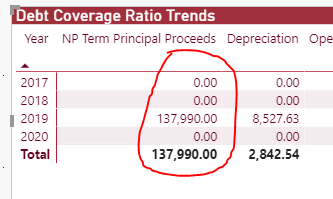- Power BI forums
- Updates
- News & Announcements
- Get Help with Power BI
- Desktop
- Service
- Report Server
- Power Query
- Mobile Apps
- Developer
- DAX Commands and Tips
- Custom Visuals Development Discussion
- Health and Life Sciences
- Power BI Spanish forums
- Translated Spanish Desktop
- Power Platform Integration - Better Together!
- Power Platform Integrations (Read-only)
- Power Platform and Dynamics 365 Integrations (Read-only)
- Training and Consulting
- Instructor Led Training
- Dashboard in a Day for Women, by Women
- Galleries
- Community Connections & How-To Videos
- COVID-19 Data Stories Gallery
- Themes Gallery
- Data Stories Gallery
- R Script Showcase
- Webinars and Video Gallery
- Quick Measures Gallery
- 2021 MSBizAppsSummit Gallery
- 2020 MSBizAppsSummit Gallery
- 2019 MSBizAppsSummit Gallery
- Events
- Ideas
- Custom Visuals Ideas
- Issues
- Issues
- Events
- Upcoming Events
- Community Blog
- Power BI Community Blog
- Custom Visuals Community Blog
- Community Support
- Community Accounts & Registration
- Using the Community
- Community Feedback
Register now to learn Fabric in free live sessions led by the best Microsoft experts. From Apr 16 to May 9, in English and Spanish.
- Power BI forums
- Forums
- Get Help with Power BI
- Desktop
- Re: iterator with var table filters
- Subscribe to RSS Feed
- Mark Topic as New
- Mark Topic as Read
- Float this Topic for Current User
- Bookmark
- Subscribe
- Printer Friendly Page
- Mark as New
- Bookmark
- Subscribe
- Mute
- Subscribe to RSS Feed
- Permalink
- Report Inappropriate Content
iterator with var table filters
Hello!
I have come across an unexpected behavior inside an iterator (AverageX) function. I have two Variables utilizing a calculatetable function, and when used outside the iterator -works great.
VAR AnnualValue =CALCULATE ( [Amount (dbcr balance)], dbamount, TermTable )
However, it I stick this same calculate inside the iterator - returns the sum, not the AvergeX I would expect 137,900/3= $45,967
Please note - the Depreciation measure works perfectly - the only exception it only has one calculatetable filter inside the iterator.
NP Term Principal Proceeds =
VAR DbAmount =
CALCULATETABLE (
'Consolidated Transactions',
FILTER ( 'Consolidated Transactions', [Amount (dbcr balance)] < 0 )
)
VAR TermTable =
CALCULATETABLE (
COASetup,
COASetup[SubHeaderID] IN { 1221, 1222, 1223, 1224, 1225 }
)
VAR RepValue =
CALCULATE ( - [Amount (dbcr balance)], dbamount, TermTable )
VAR ExclCurrentYrAvg =
AVERAGEX (
FILTER ( VALUES ( 'CALENDAR'[Year] ), 'CALENDAR'[Year] < YEAR ( TODAY () ) ),
CALCULATE ( [Amount (dbcr balance)] + 0, DbAmount, TermTable )
)
VAR AnnualValue =
CALCULATE ( [Amount (dbcr balance)], dbamount, TermTable )
VAR ReportValue =
IF ( HASONEVALUE ( 'CALENDAR'[Year] ), AnnualValue, ExclCurrentYrAvg )
RETURN
CALCULATE ( - ReportValue )
NP Term Principal Proceeds =
VAR DbAmount =
CALCULATETABLE (
'Consolidated Transactions',
FILTER ( 'Consolidated Transactions', [Amount (dbcr balance)] < 0 )
)
VAR TermTable =
CALCULATETABLE (
COASetup,
COASetup[SubHeaderID] IN { 1221, 1222, 1223, 1224, 1225 }
)
VAR RepValue =
CALCULATE ( - [Amount (dbcr balance)], dbamount, TermTable )
VAR ExclCurrentYrAvg =
AVERAGEX (
FILTER ( VALUES ( 'CALENDAR'[Year] ), 'CALENDAR'[Year] < YEAR ( TODAY () ) ),
CALCULATE ( [Amount (dbcr balance)] + 0, DbAmount, TermTable )
)
VAR AnnualValue =
CALCULATE ( [Amount (dbcr balance)]+0, dbamount, TermTable )
VAR ReportValue =
IF ( HASONEVALUE ( 'CALENDAR'[Year] ), AnnualValue, ExclCurrentYrAvg )
RETURN
CALCULATE ( - ReportValue )Solved! Go to Solution.
- Mark as New
- Bookmark
- Subscribe
- Mute
- Subscribe to RSS Feed
- Permalink
- Report Inappropriate Content
In my experience, Iterators within VAR do not return expected results (since as a VAR the result is stored in memory?)
I suggest you break the measure down to make the iterator a result, and then build the following steps using the result of the iterator measure.
Did I answer your question? Mark my post as a solution!
In doing so, you are also helping me. Thank you!
Proud to be a Super User!
Paul on Linkedin.
- Mark as New
- Bookmark
- Subscribe
- Mute
- Subscribe to RSS Feed
- Permalink
- Report Inappropriate Content
In my experience, Iterators within VAR do not return expected results (since as a VAR the result is stored in memory?)
I suggest you break the measure down to make the iterator a result, and then build the following steps using the result of the iterator measure.
Did I answer your question? Mark my post as a solution!
In doing so, you are also helping me. Thank you!
Proud to be a Super User!
Paul on Linkedin.
- Mark as New
- Bookmark
- Subscribe
- Mute
- Subscribe to RSS Feed
- Permalink
- Report Inappropriate Content
Thank you Paul for your response. I would agree, unexpected results!
I did take your advice and split into numerous separate measures - and still had problems. But, eventually realized, those years with a blank value - were excluded from the average. I knew of this issue, and was able to resolve. Then, I went back in to the main measure and "consolidated" a few of the "sub measures" into var, but found there was one certain sub measure that I had to leave as a measure. Going the var route did not work. So, alot of things I do not completely understand, thanks for encouraging to split into measures - and then I worked backwards from there.
thank you
Helpful resources

Microsoft Fabric Learn Together
Covering the world! 9:00-10:30 AM Sydney, 4:00-5:30 PM CET (Paris/Berlin), 7:00-8:30 PM Mexico City

Power BI Monthly Update - April 2024
Check out the April 2024 Power BI update to learn about new features.

| User | Count |
|---|---|
| 111 | |
| 97 | |
| 80 | |
| 69 | |
| 59 |
| User | Count |
|---|---|
| 150 | |
| 119 | |
| 104 | |
| 87 | |
| 67 |