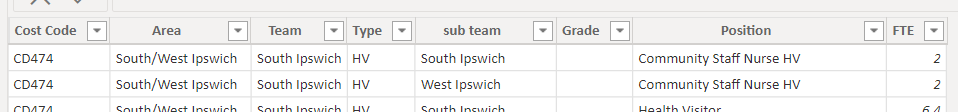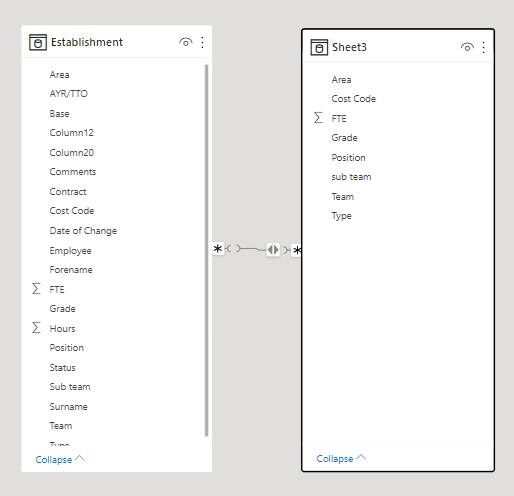- Power BI forums
- Updates
- News & Announcements
- Get Help with Power BI
- Desktop
- Service
- Report Server
- Power Query
- Mobile Apps
- Developer
- DAX Commands and Tips
- Custom Visuals Development Discussion
- Health and Life Sciences
- Power BI Spanish forums
- Translated Spanish Desktop
- Power Platform Integration - Better Together!
- Power Platform Integrations (Read-only)
- Power Platform and Dynamics 365 Integrations (Read-only)
- Training and Consulting
- Instructor Led Training
- Dashboard in a Day for Women, by Women
- Galleries
- Community Connections & How-To Videos
- COVID-19 Data Stories Gallery
- Themes Gallery
- Data Stories Gallery
- R Script Showcase
- Webinars and Video Gallery
- Quick Measures Gallery
- 2021 MSBizAppsSummit Gallery
- 2020 MSBizAppsSummit Gallery
- 2019 MSBizAppsSummit Gallery
- Events
- Ideas
- Custom Visuals Ideas
- Issues
- Issues
- Events
- Upcoming Events
- Community Blog
- Power BI Community Blog
- Custom Visuals Community Blog
- Community Support
- Community Accounts & Registration
- Using the Community
- Community Feedback
Register now to learn Fabric in free live sessions led by the best Microsoft experts. From Apr 16 to May 9, in English and Spanish.
- Power BI forums
- Forums
- Get Help with Power BI
- Desktop
- issues with relationships
- Subscribe to RSS Feed
- Mark Topic as New
- Mark Topic as Read
- Float this Topic for Current User
- Bookmark
- Subscribe
- Printer Friendly Page
- Mark as New
- Bookmark
- Subscribe
- Mute
- Subscribe to RSS Feed
- Permalink
- Report Inappropriate Content
issues with relationships
So i am building a report that will showestablishment (number of empoloyees and FTE etc.) for areas in our service.
I have a list of all staff, their areas, position and their FTE on a sheet called Establishment. I am building a sheet, currently called sheet3 that has how many FTE are allocated to each area for each position.
I want to show on the report, when i use a slicer to filter by area or sub team, i want it to show the FTE allocated next to each job role. I currently have it so it does that but it is the Sum of FTE for that job role and not sliced for each area/subteam.
It appears i can only have one active relationship and i think this is what the issue is. I think i need to have active relationships to all the options for the slicers too? if anyone has any idea that would be greatly appreciated.
Below, dashboard giving an idea of what im looking for and the sheet3 headers which match those of establishment (except for names etc.)
- Mark as New
- Bookmark
- Subscribe
- Mute
- Subscribe to RSS Feed
- Permalink
- Report Inappropriate Content
I'm having a hard time trying to figure out what you are exactly looking for. I think you want to to filter by Area, Subteam and Job Role.
Could you please share a screenshot of your data model with relevant fields & a desired result?
- Mark as New
- Bookmark
- Subscribe
- Mute
- Subscribe to RSS Feed
- Permalink
- Report Inappropriate Content
so the slicers filter the establishment data by those columns.
The allocated table (sheet3) has the same columns so i need those slices to also apply to that table. (i think)
- Mark as New
- Bookmark
- Subscribe
- Mute
- Subscribe to RSS Feed
- Permalink
- Report Inappropriate Content
PVO3 is right. A good model is half the battle, and Power BI prefers to use a star schema when modeling.
Dealing with many-to-many relationships. This requires some modifications to the model to allow the filtering to pass correctly, which may affect calculated columns or measures etc. that have already been created. You could try creating DimTables for [Area], [Sub team], [Type] and create relationships with the 'Estimate' table.
Many-to-many relationship guidance - Power BI | Microsoft Docs
Best Regards,
Gao
Community Support Team
If there is any post helps, then please consider Accept it as the solution to help the other members find it more quickly. If I misunderstand your needs or you still have problems on it, please feel free to let us know. Thanks a lot!
How to get your questions answered quickly -- How to provide sample data
- Mark as New
- Bookmark
- Subscribe
- Mute
- Subscribe to RSS Feed
- Permalink
- Report Inappropriate Content
Thanks for your screenshot. By the looks of it, you will problably encounter a lot of other issues in the near future. I would recommend to develop a star schema to have a solid foundation. Otherwise you'll be problem solving all kind of specific issues.
Helpful resources

Microsoft Fabric Learn Together
Covering the world! 9:00-10:30 AM Sydney, 4:00-5:30 PM CET (Paris/Berlin), 7:00-8:30 PM Mexico City

Power BI Monthly Update - April 2024
Check out the April 2024 Power BI update to learn about new features.

| User | Count |
|---|---|
| 110 | |
| 97 | |
| 78 | |
| 63 | |
| 55 |
| User | Count |
|---|---|
| 143 | |
| 109 | |
| 89 | |
| 84 | |
| 66 |