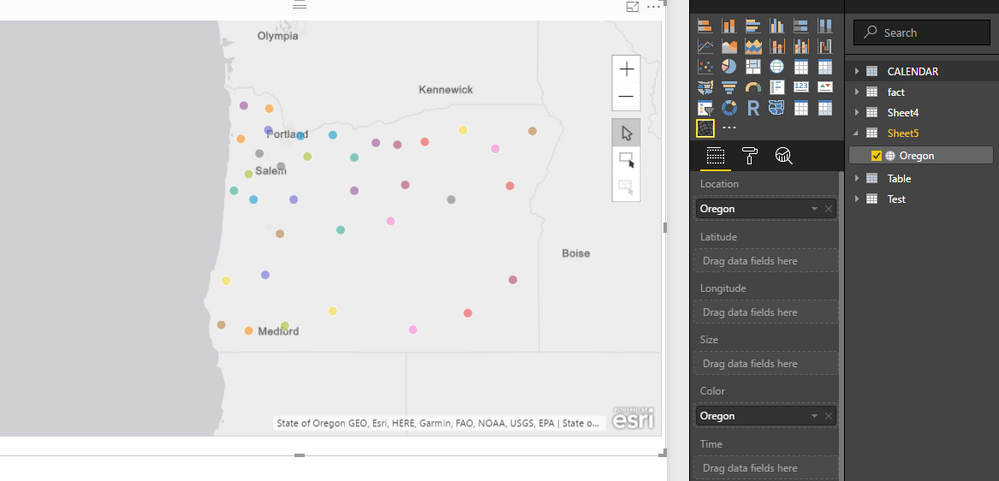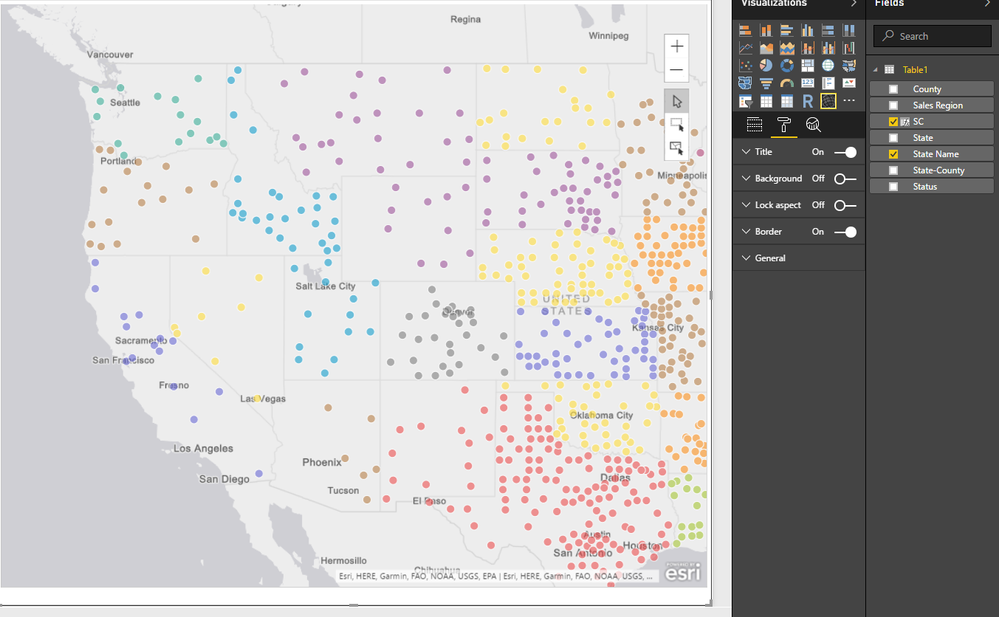- Power BI forums
- Updates
- News & Announcements
- Get Help with Power BI
- Desktop
- Service
- Report Server
- Power Query
- Mobile Apps
- Developer
- DAX Commands and Tips
- Custom Visuals Development Discussion
- Health and Life Sciences
- Power BI Spanish forums
- Translated Spanish Desktop
- Power Platform Integration - Better Together!
- Power Platform Integrations (Read-only)
- Power Platform and Dynamics 365 Integrations (Read-only)
- Training and Consulting
- Instructor Led Training
- Dashboard in a Day for Women, by Women
- Galleries
- Community Connections & How-To Videos
- COVID-19 Data Stories Gallery
- Themes Gallery
- Data Stories Gallery
- R Script Showcase
- Webinars and Video Gallery
- Quick Measures Gallery
- 2021 MSBizAppsSummit Gallery
- 2020 MSBizAppsSummit Gallery
- 2019 MSBizAppsSummit Gallery
- Events
- Ideas
- Custom Visuals Ideas
- Issues
- Issues
- Events
- Upcoming Events
- Community Blog
- Power BI Community Blog
- Custom Visuals Community Blog
- Community Support
- Community Accounts & Registration
- Using the Community
- Community Feedback
Register now to learn Fabric in free live sessions led by the best Microsoft experts. From Apr 16 to May 9, in English and Spanish.
- Power BI forums
- Forums
- Get Help with Power BI
- Desktop
- issue with Oregon in ArcGIS Maps for Power BI
- Subscribe to RSS Feed
- Mark Topic as New
- Mark Topic as Read
- Float this Topic for Current User
- Bookmark
- Subscribe
- Printer Friendly Page
- Mark as New
- Bookmark
- Subscribe
- Mute
- Subscribe to RSS Feed
- Permalink
- Report Inappropriate Content
issue with Oregon in ArcGIS Maps for Power BI
I am working on a visual by state / county and ran into a glitch with the ArcGIS map for Power BI. I am loading a county list as "<county name>, <state code>" via an Excel workbook and all states except Oregon load by the state code. If I use the full state name then Oregon will load but I have noticed the map is much more sluggish loading when using the full state name and it seems like a bug that OR is not recognized for Oregon. Below are the actual data values cut from the Excel workbook that do not register in the map for the 36 counties in Oregon:
| Baker, OR |
| Benton, OR |
| Clackamas, OR |
| Clatsop, OR |
| Columbia, OR |
| Coos, OR |
| Crook, OR |
| Curry, OR |
| Deschutes, OR |
| Douglas, OR |
| Gilliam, OR |
| Grant, OR |
| Harney, OR |
| Hood River, OR |
| Jackson, OR |
| Jefferson, OR |
| Josephine, OR |
| Klamath, OR |
| Lake, OR |
| Lane, OR |
| Lincoln, OR |
| Linn, OR |
| Malheur, OR |
| Marion, OR |
| Morrow, OR |
| Multnomah, OR |
| Polk, OR |
| Sherman, OR |
| Tillamook, OR |
| Umatilla, OR |
| Union, OR |
| Wallowa, OR |
| Wasco, OR |
| Washington, OR |
| Wheeler, OR |
| Yamhill, OR |
Below is a screen shot after loading the state / county list including the 36 from above showing none of the 36 Oregon counties load. Any idea what is going on not recognizing that state code?
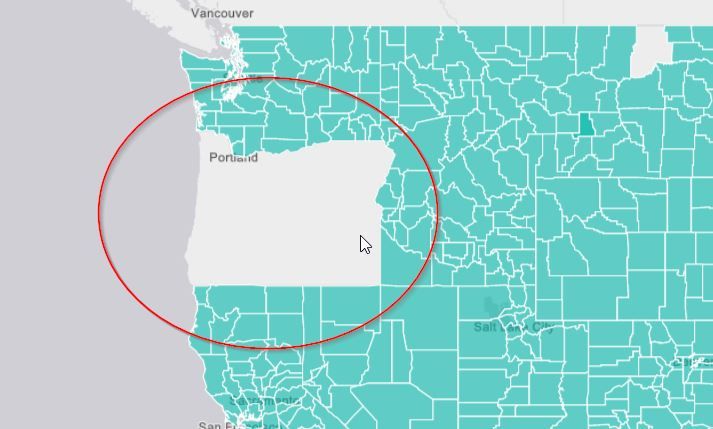
Solved! Go to Solution.
- Mark as New
- Bookmark
- Subscribe
- Mute
- Subscribe to RSS Feed
- Permalink
- Report Inappropriate Content
Hi @kcrafton,
>>Understood - I told you that twice that state name works. The question is why the state code won't work for Oregon while it works for the other 49 states and DC.
I think the issue is related to the bing map engine, it seems like not fully support the abbreviated state name.
Refernece:
Note: When working with countries or regions, use the three-letter abbreviation to ensure that geocoding works properly in map visualizations. Do not use two-letter abbreviations, as some countries or regions may not be properly recognized.
If you only have two-letter abbreviations, check out this external blog post for steps on how to associate your two-letter country/region abbreviations with three-letter country/region abbreviations.
Regards,
Xiaoxin Sheng
If this post helps, please consider accept as solution to help other members find it more quickly.
- Mark as New
- Bookmark
- Subscribe
- Mute
- Subscribe to RSS Feed
- Permalink
- Report Inappropriate Content
Hi @kcrafton,
I can't reproduce your issue, these locations works on my side, can you share the pbix file for further testing?
Regards,
Xiaoxin Sheng
If this post helps, please consider accept as solution to help other members find it more quickly.
- Mark as New
- Bookmark
- Subscribe
- Mute
- Subscribe to RSS Feed
- Permalink
- Report Inappropriate Content
Thanks for the response. I have shared the .pbix file from my onedrive at the following link: https://1drv.ms/f/s!Ali55jaNaSuwiW9H5SBZT88OJ_qI
- Mark as New
- Bookmark
- Subscribe
- Mute
- Subscribe to RSS Feed
- Permalink
- Report Inappropriate Content
Hi @kcrafton,
When I try to use your sample, it display blank and keep load over more than 10 minutes without any result, can you fix this?
Regards,
Xiaoxin Sheng
If this post helps, please consider accept as solution to help other members find it more quickly.
- Mark as New
- Bookmark
- Subscribe
- Mute
- Subscribe to RSS Feed
- Permalink
- Report Inappropriate Content
Xiaoxin,
I think I fixed it to be more ameniable. This map doesn't work perfectly - what I am doing is loading all 3142 state / county combinations into this "base map". The final solution is intended to go state-by-state and have a visual of sales activity by color-coding counties. On this base map version when it first loads not all 3142 counties "paint" in the map -- which is ok for what we want. But when you click on a state slicer it zooms into that state and paints all of the counties in that state green - except for Oregon. When the map loads click on a different state in the slicer - Calfornia for instance and note the zoom and all of the counties painting green and you can hover over any county and see the county highlighted on the map with "county, state" in tool tips. Then click on Oregon - nothing. For some reason when I use OR for the state code none of the Oregon counties load. Again when I use the state name "Oregon" instead of the state code "OR" the counties will load but I have noted that when I use the state name instead of the state code the map is noticably more sluggish and OR is the only state code not working. Our sales team is not interested in Oregon at this time so it doesn't affect my solution much -- I did this more to alert you guys to the bug than anything.
I just added another feature that may help illustrate. I added a card with a count of counties. When the map first loads you will note the 3142 total US counties. Click on a state and it will give you the county count for that state. Click on Oregon and note it shows 36 counties but they do not register on the map. One further - if you have a county name that the map doesn't recognize it will flash a message "Failed to located 1 features" letting you know it couldn't find that county. I do not get any message for Oregon - it is like it is just not there. There is an unmapped county in Alaska if you wish to see this issue.
The issue with the original pbix file was apparently I inadvertantly saved it with an Oregon county selected so that is why nothing was showing up...
kc
- Mark as New
- Bookmark
- Subscribe
- Mute
- Subscribe to RSS Feed
- Permalink
- Report Inappropriate Content
Hi @kcrafton,
Based on test, when I use 'County' and 'State Name' to create calculate column and use it as the location of arcgis map, these countries of oregon appears again.
Calculate column formula:
SC = [County]&","&[State Name]
Regards,
Xiaoxin Sheng
If this post helps, please consider accept as solution to help other members find it more quickly.
- Mark as New
- Bookmark
- Subscribe
- Mute
- Subscribe to RSS Feed
- Permalink
- Report Inappropriate Content
Understood - I told you that twice that state name works. The question is why the state code won't work for Oregon while it works for the other 49 states and DC.
We can close this thread as I was mostly letting you know about the bug with Oregon state code...
- Mark as New
- Bookmark
- Subscribe
- Mute
- Subscribe to RSS Feed
- Permalink
- Report Inappropriate Content
Hi @kcrafton,
>>Understood - I told you that twice that state name works. The question is why the state code won't work for Oregon while it works for the other 49 states and DC.
I think the issue is related to the bing map engine, it seems like not fully support the abbreviated state name.
Refernece:
Note: When working with countries or regions, use the three-letter abbreviation to ensure that geocoding works properly in map visualizations. Do not use two-letter abbreviations, as some countries or regions may not be properly recognized.
If you only have two-letter abbreviations, check out this external blog post for steps on how to associate your two-letter country/region abbreviations with three-letter country/region abbreviations.
Regards,
Xiaoxin Sheng
If this post helps, please consider accept as solution to help other members find it more quickly.
Helpful resources

Microsoft Fabric Learn Together
Covering the world! 9:00-10:30 AM Sydney, 4:00-5:30 PM CET (Paris/Berlin), 7:00-8:30 PM Mexico City

Power BI Monthly Update - April 2024
Check out the April 2024 Power BI update to learn about new features.

| User | Count |
|---|---|
| 109 | |
| 99 | |
| 77 | |
| 66 | |
| 54 |
| User | Count |
|---|---|
| 144 | |
| 104 | |
| 102 | |
| 87 | |
| 64 |