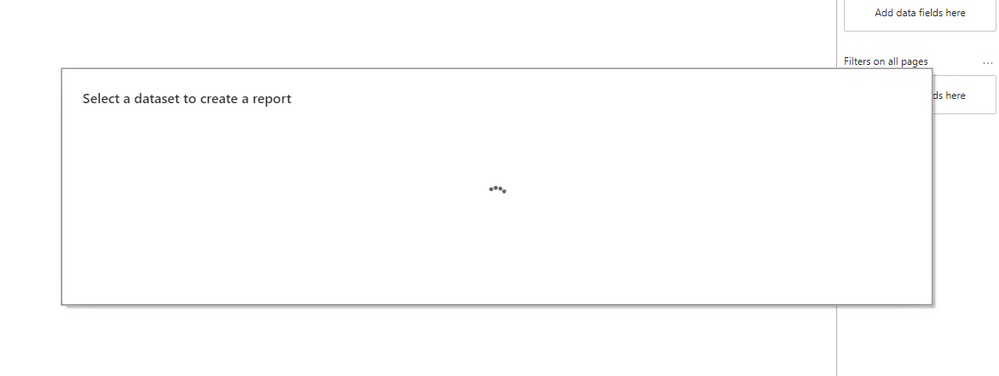- Power BI forums
- Updates
- News & Announcements
- Get Help with Power BI
- Desktop
- Service
- Report Server
- Power Query
- Mobile Apps
- Developer
- DAX Commands and Tips
- Custom Visuals Development Discussion
- Health and Life Sciences
- Power BI Spanish forums
- Translated Spanish Desktop
- Power Platform Integration - Better Together!
- Power Platform Integrations (Read-only)
- Power Platform and Dynamics 365 Integrations (Read-only)
- Training and Consulting
- Instructor Led Training
- Dashboard in a Day for Women, by Women
- Galleries
- Community Connections & How-To Videos
- COVID-19 Data Stories Gallery
- Themes Gallery
- Data Stories Gallery
- R Script Showcase
- Webinars and Video Gallery
- Quick Measures Gallery
- 2021 MSBizAppsSummit Gallery
- 2020 MSBizAppsSummit Gallery
- 2019 MSBizAppsSummit Gallery
- Events
- Ideas
- Custom Visuals Ideas
- Issues
- Issues
- Events
- Upcoming Events
- Community Blog
- Power BI Community Blog
- Custom Visuals Community Blog
- Community Support
- Community Accounts & Registration
- Using the Community
- Community Feedback
Register now to learn Fabric in free live sessions led by the best Microsoft experts. From Apr 16 to May 9, in English and Spanish.
- Power BI forums
- Forums
- Get Help with Power BI
- Desktop
- issue connecting to power bi dataset
- Subscribe to RSS Feed
- Mark Topic as New
- Mark Topic as Read
- Float this Topic for Current User
- Bookmark
- Subscribe
- Printer Friendly Page
- Mark as New
- Bookmark
- Subscribe
- Mute
- Subscribe to RSS Feed
- Permalink
- Report Inappropriate Content
issue connecting to power bi dataset
I am having an issue connecting to a Power BI dataset in the service. I get the endless spinning circle on the select a dataset to create a report.
I can connect to the service via the link in my name in power bi desktop. I can deploy a pbix to the service for this account. And I was able to connect to a dataset in the service previously. But now I'm locked out it seems.
I do run multiple power bi logins from my PC (different companies) - and can get into my other power bi service just fine. I have cleared cache, reinstalled power bi, but nothing seems to allow me to connect to dataset in the service from power bi desktop. I can't even see the workspace - just spins on a blank screen of select a dataset to create a report as shown below. Any help would be appreciated.
Solved! Go to Solution.
- Mark as New
- Bookmark
- Subscribe
- Mute
- Subscribe to RSS Feed
- Permalink
- Report Inappropriate Content
Hi @smartin_ec ,
I think there could be these problems:
- You can check the local network status or wait for minutes
- Whether the account you signed in power bi desktop is the same as the target account in power bi service
- There may be something wrong with the power bi server
Best Regards,
Yingjie Li
If this post helps then please consider Accept it as the solution to help the other members find it more quickly.
- Mark as New
- Bookmark
- Subscribe
- Mute
- Subscribe to RSS Feed
- Permalink
- Report Inappropriate Content
Same Error - Mine was connected to a deployment pipeline. Deleted the pipeline and then it allowed delete.
- Mark as New
- Bookmark
- Subscribe
- Mute
- Subscribe to RSS Feed
- Permalink
- Report Inappropriate Content
I had the exact same problem, and once I understood the cause, the fix was trivial. Silly me...
Situation: I developed a report on our tenant, with dataset access. I then wanted to deploy to the client tenant. To this end, I created a user on the target tenant, to be able to log into Power BI Desktop on the client tenant (as guest accounts cannot log into PBI Desktop). When I wanted to change the dataset to the client tenant, I had the spinning wheel as described above.
Cause of the problem: the user on the target tenant didn't have a power bi pro license.
Resolution: Create a trial for Power BI Pro for the user on the target / client tenant.
- Mark as New
- Bookmark
- Subscribe
- Mute
- Subscribe to RSS Feed
- Permalink
- Report Inappropriate Content
Hi @smartin_ec ,
I think there could be these problems:
- You can check the local network status or wait for minutes
- Whether the account you signed in power bi desktop is the same as the target account in power bi service
- There may be something wrong with the power bi server
Best Regards,
Yingjie Li
If this post helps then please consider Accept it as the solution to help the other members find it more quickly.
- Mark as New
- Bookmark
- Subscribe
- Mute
- Subscribe to RSS Feed
- Permalink
- Report Inappropriate Content
It seem to me that the issue is #2 - where my "live connection" connection is being held in cache to my other server and spins with the wrong credentials - perhaps. I can't figure out how to get eyes on or clear the cache for that connection.
Potential server issue - Is this the proper forum to have this as a ticket to have someone troubleshoot the server with me - there are now other issues with it where people no longer have access to report / dataset, but they do in the properties of them and the workspace.
- Mark as New
- Bookmark
- Subscribe
- Mute
- Subscribe to RSS Feed
- Permalink
- Report Inappropriate Content
Hi, did you find a solution to the problem?
I seem to have encountered the exact same thing. I run Power BI for two different companies and i can publish to workspaces from PBI desktop just fine with both logins. However, for one of the companies I cannot connect to datasets from PBI desktop. It just keeps spinning on the same blank screen "Select a dataset to create a report" as in your screenshot.
The suggestions in this thread don't seem to be working (clearing cache, emptying data source permissions et.c.)
- Mark as New
- Bookmark
- Subscribe
- Mute
- Subscribe to RSS Feed
- Permalink
- Report Inappropriate Content
I'm having the same problem. in PBI Services, Add Report > Click 'existing data set' and it just spins at the prompt "select a dataset to create a report". Anyone else find a fix?
- Mark as New
- Bookmark
- Subscribe
- Mute
- Subscribe to RSS Feed
- Permalink
- Report Inappropriate Content
Hi @smartin_ec ,
- You can clear the permissions in data source settings in dekstop and clear the browser cache to try.
- About server troubleshotting, you can submit this issue to https://community.powerbi.com/t5/Issues/idb-p/Issues
- If you are a viewer role in workspace, you cannot access to datasets but you can visit the reports in workspace. If the reports set RLS and the role is not included, he cannot see the data in the report.
Best Regards,
Yingjie Li
If this post helps then please consider Accept it as the solution to help the other members find it more quickly.
Helpful resources

Microsoft Fabric Learn Together
Covering the world! 9:00-10:30 AM Sydney, 4:00-5:30 PM CET (Paris/Berlin), 7:00-8:30 PM Mexico City

Power BI Monthly Update - April 2024
Check out the April 2024 Power BI update to learn about new features.

| User | Count |
|---|---|
| 114 | |
| 99 | |
| 82 | |
| 70 | |
| 60 |
| User | Count |
|---|---|
| 149 | |
| 114 | |
| 107 | |
| 89 | |
| 67 |