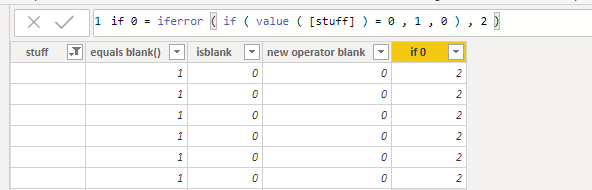- Power BI forums
- Updates
- News & Announcements
- Get Help with Power BI
- Desktop
- Service
- Report Server
- Power Query
- Mobile Apps
- Developer
- DAX Commands and Tips
- Custom Visuals Development Discussion
- Health and Life Sciences
- Power BI Spanish forums
- Translated Spanish Desktop
- Power Platform Integration - Better Together!
- Power Platform Integrations (Read-only)
- Power Platform and Dynamics 365 Integrations (Read-only)
- Training and Consulting
- Instructor Led Training
- Dashboard in a Day for Women, by Women
- Galleries
- Community Connections & How-To Videos
- COVID-19 Data Stories Gallery
- Themes Gallery
- Data Stories Gallery
- R Script Showcase
- Webinars and Video Gallery
- Quick Measures Gallery
- 2021 MSBizAppsSummit Gallery
- 2020 MSBizAppsSummit Gallery
- 2019 MSBizAppsSummit Gallery
- Events
- Ideas
- Custom Visuals Ideas
- Issues
- Issues
- Events
- Upcoming Events
- Community Blog
- Power BI Community Blog
- Custom Visuals Community Blog
- Community Support
- Community Accounts & Registration
- Using the Community
- Community Feedback
Register now to learn Fabric in free live sessions led by the best Microsoft experts. From Apr 16 to May 9, in English and Spanish.
- Power BI forums
- Forums
- Get Help with Power BI
- Desktop
- isblank <> blank ?
- Subscribe to RSS Feed
- Mark Topic as New
- Mark Topic as Read
- Float this Topic for Current User
- Bookmark
- Subscribe
- Printer Friendly Page
- Mark as New
- Bookmark
- Subscribe
- Mute
- Subscribe to RSS Feed
- Permalink
- Report Inappropriate Content
isblank <> blank ?
I created the following table:
selectcolumns ( 'table' , "stuff" , 'table'[A] )
I was unable to transform the column [stuff] into numbers, thus I checked the data. I created a custom column with the following boolean:
if ( iserror ( value ( [stuff] ) * 1 ) , 1 , 0 )
It appeared that the field that were not able to transform into a value were blank. Or at least, appeared to be so.
So I modified my original table reference:
selectcolumns ( 'table' , "stuff" , if ( isblank ( 'table'[A] ) , "0" , 'table'[A] ) )
This didn't work... the field were still empty.
So I checked with a new boolean.
if ( [stuff] = blank() , 1 , 0 ).
All empty lines were returning 1 as if they were blank. If the field is blank, therefor the statement:
if ( isblank ( blank () ) , true , false )
...should return false, but it doesn't.
How comes that if a field is considered to be 'blank' in the [field] : blank() = true, but the statement isblank ( [field] ) returns false? Because I thought the way you can split 0 and blank was by using the isblank statement... but that doesn't work apparently...
- Mark as New
- Bookmark
- Subscribe
- Mute
- Subscribe to RSS Feed
- Permalink
- Report Inappropriate Content
Hi @DouweMeer .
I'd like to suggest you take a look at below blog from @marcorusso, it mentioned how to use 'blank' value and compare with conditions in dax:
Handling BLANK in DAX
Regards,
Xiaoxin Sheng
If this post helps, please consider accept as solution to help other members find it more quickly.
- Mark as New
- Bookmark
- Subscribe
- Mute
- Subscribe to RSS Feed
- Permalink
- Report Inappropriate Content
@v-shex-msft , it looks like it is a linefeed character 0A:
When the editor reads a file it collects characters up until a linefeed, replaces the newline with a null (hex 00) and saves the collected characters as a line in your buffer. The point to note is that the linefeed is not saved. It is stripped on a read and added to the end of each line when the file is written.
I've reported it as a bug.
- Mark as New
- Bookmark
- Subscribe
- Mute
- Subscribe to RSS Feed
- Permalink
- Report Inappropriate Content
I do understand the 'blank' values, but I find it weird that in a cell that does not show a value returns me a False result when verified with isblank.
Assumption: due to not showing a value in my table, the value is not 0, not " " and therefore it is blank.
This line from your weblink:
IF ( ISBLANK ( BLANK () ), "true", "false" ) = true
In my report it does not return 'true' as suggested by the site, but it returns 'false'.
Statement: Field value is not displayed in the table view, thus suggests to be blank...
Below the boolean expressions with the values returned.
- Mark as New
- Bookmark
- Subscribe
- Mute
- Subscribe to RSS Feed
- Permalink
- Report Inappropriate Content
Remarks from @ https://dax.guide/blank/
The BLANK value is automatically converted in case it is compared with other values.
The right way to check whether a value is BLANK is by using either the operator == or the ISBLANK function. Do not use the operator “=”.
The operator == is a “strictly equal to” operator that consider BLANK as a different value other than 0 or an empty string.
See related articles for more details.
Check out the related articles as well.
Did I answer your question? Mark my post as a solution!
Did my answers help arrive at a solution? Give it a kudos by clicking the Thumbs Up!
Proud to be a Super User!
- Mark as New
- Bookmark
- Subscribe
- Mute
- Subscribe to RSS Feed
- Permalink
- Report Inappropriate Content
Could it be that the imported "" from Excel (which is [stuff] ) is treated differently than 0 or blank() ?
Helpful resources

Microsoft Fabric Learn Together
Covering the world! 9:00-10:30 AM Sydney, 4:00-5:30 PM CET (Paris/Berlin), 7:00-8:30 PM Mexico City

Power BI Monthly Update - April 2024
Check out the April 2024 Power BI update to learn about new features.

| User | Count |
|---|---|
| 107 | |
| 93 | |
| 77 | |
| 65 | |
| 53 |
| User | Count |
|---|---|
| 147 | |
| 106 | |
| 104 | |
| 87 | |
| 61 |