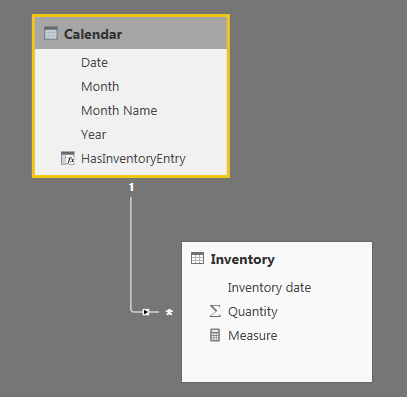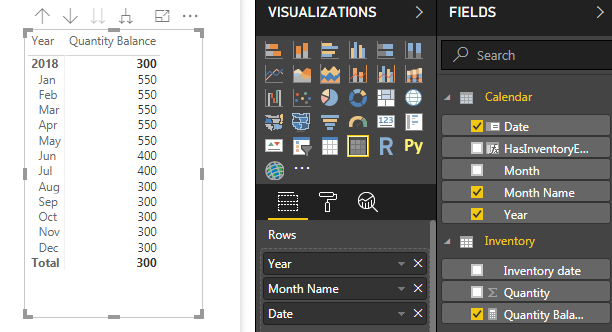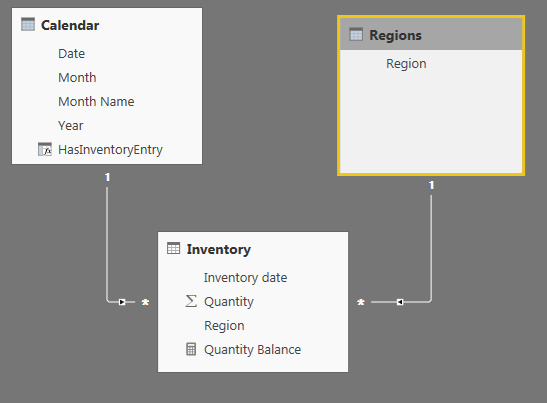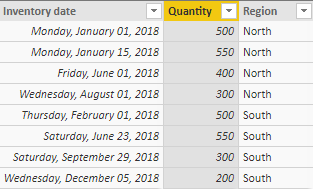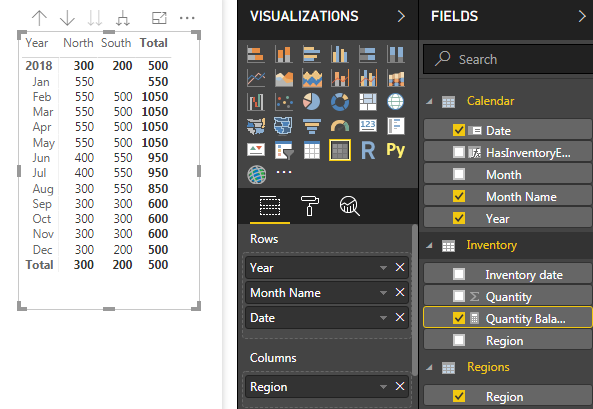- Power BI forums
- Updates
- News & Announcements
- Get Help with Power BI
- Desktop
- Service
- Report Server
- Power Query
- Mobile Apps
- Developer
- DAX Commands and Tips
- Custom Visuals Development Discussion
- Health and Life Sciences
- Power BI Spanish forums
- Translated Spanish Desktop
- Power Platform Integration - Better Together!
- Power Platform Integrations (Read-only)
- Power Platform and Dynamics 365 Integrations (Read-only)
- Training and Consulting
- Instructor Led Training
- Dashboard in a Day for Women, by Women
- Galleries
- Community Connections & How-To Videos
- COVID-19 Data Stories Gallery
- Themes Gallery
- Data Stories Gallery
- R Script Showcase
- Webinars and Video Gallery
- Quick Measures Gallery
- 2021 MSBizAppsSummit Gallery
- 2020 MSBizAppsSummit Gallery
- 2019 MSBizAppsSummit Gallery
- Events
- Ideas
- Custom Visuals Ideas
- Issues
- Issues
- Events
- Upcoming Events
- Community Blog
- Power BI Community Blog
- Custom Visuals Community Blog
- Community Support
- Community Accounts & Registration
- Using the Community
- Community Feedback
Register now to learn Fabric in free live sessions led by the best Microsoft experts. From Apr 16 to May 9, in English and Spanish.
- Power BI forums
- Forums
- Get Help with Power BI
- Desktop
- inventory last snapshot not all days
- Subscribe to RSS Feed
- Mark Topic as New
- Mark Topic as Read
- Float this Topic for Current User
- Bookmark
- Subscribe
- Printer Friendly Page
- Mark as New
- Bookmark
- Subscribe
- Mute
- Subscribe to RSS Feed
- Permalink
- Report Inappropriate Content
inventory last snapshot not all days
Hi,
we have the next problem.
Several times a year, not every day or month, we count the products in a warehouse.
This inventory table is connected to a date calendar.
Now we i want to know for each day, month, quarter of a year what the count of the products is.
But if we don't have a inventory in example March we need the last value before.
I tried a lot of examples, but the most asume that there is a frequent inventory. In our situation we get a "zero" and we need the last value
Solved! Go to Solution.
- Mark as New
- Bookmark
- Subscribe
- Mute
- Subscribe to RSS Feed
- Permalink
- Report Inappropriate Content
Hello @Norbertus
I am assuming you already have such model in place:
I have added a calculated column in the Calendar Table with this formula:
HasInventoryEntry = NOT( ISEMPTY( RELATEDTABLE( Inventory ) ) )
And then used this measure in the Matrix:
Quantity Balance =
VAR mxDte = MAX( 'Calendar'[Date] )
RETURN
CALCULATE(
SUM( Inventory[Quantity] ),
CALCULATETABLE(
LASTDATE( 'Calendar'[Date] ),
'Calendar'[HasInventoryEntry] = TRUE(),
'Calendar'[Date] <= mxDte
)
)
If the inventory can have different categories, like for instance North and South, then you can do it like this:
Quantity Balance =
VAR mxDte =
MAX ( 'Calendar'[Date] )
RETURN
SUMX(
VALUES( Regions[Region] ),
CALCULATE (
SUM ( Inventory[Quantity] ),
LASTNONBLANK (
CALCULATETABLE (
VALUES ( 'Calendar'[Date] ),
'Calendar'[HasInventoryEntry] = TRUE (),
'Calendar'[Date] <= mxDte
),
CALCULATE ( COUNTROWS ( Inventory ) )
)
)
)
Did I answer your question correctly? Mark my answer as a solution!
Proud to be a Datanaut!
- Mark as New
- Bookmark
- Subscribe
- Mute
- Subscribe to RSS Feed
- Permalink
- Report Inappropriate Content
Hi @Norbertus
are you able to post a data sample?
Did I answer your question correctly? Mark my answer as a solution!
Proud to be a Datanaut!
- Mark as New
- Bookmark
- Subscribe
- Mute
- Subscribe to RSS Feed
- Permalink
- Report Inappropriate Content
| Inventory date | Quantity |
| 1-1-2018 | 500 |
| 15-1-2018 | 550 |
| 1-6-2018 | 400 |
| 1-8-2018 | 300 |
This should be the result
| Period | In stock |
| januari | 550 |
| februari | 550 |
| maart | 550 |
| april | 550 |
| mei | 550 |
| juni | 400 |
| juli | 400 |
| augustus | 300 |
| september | 300 |
| oktober | 300 |
| november | 300 |
| december |
- Mark as New
- Bookmark
- Subscribe
- Mute
- Subscribe to RSS Feed
- Permalink
- Report Inappropriate Content
Hello @Norbertus
I am assuming you already have such model in place:
I have added a calculated column in the Calendar Table with this formula:
HasInventoryEntry = NOT( ISEMPTY( RELATEDTABLE( Inventory ) ) )
And then used this measure in the Matrix:
Quantity Balance =
VAR mxDte = MAX( 'Calendar'[Date] )
RETURN
CALCULATE(
SUM( Inventory[Quantity] ),
CALCULATETABLE(
LASTDATE( 'Calendar'[Date] ),
'Calendar'[HasInventoryEntry] = TRUE(),
'Calendar'[Date] <= mxDte
)
)
If the inventory can have different categories, like for instance North and South, then you can do it like this:
Quantity Balance =
VAR mxDte =
MAX ( 'Calendar'[Date] )
RETURN
SUMX(
VALUES( Regions[Region] ),
CALCULATE (
SUM ( Inventory[Quantity] ),
LASTNONBLANK (
CALCULATETABLE (
VALUES ( 'Calendar'[Date] ),
'Calendar'[HasInventoryEntry] = TRUE (),
'Calendar'[Date] <= mxDte
),
CALCULATE ( COUNTROWS ( Inventory ) )
)
)
)
Did I answer your question correctly? Mark my answer as a solution!
Proud to be a Datanaut!
- Mark as New
- Bookmark
- Subscribe
- Mute
- Subscribe to RSS Feed
- Permalink
- Report Inappropriate Content
- Mark as New
- Bookmark
- Subscribe
- Mute
- Subscribe to RSS Feed
- Permalink
- Report Inappropriate Content
Hello @Norbertus
I am assuming you already have such model in place:
I have added a calculated column in the Calendar Table with this formula:
HasInventoryEntry = NOT( ISEMPTY( RELATEDTABLE( Inventory ) ) )
And then used this measure in the Matrix:
Quantity Balance =
VAR mxDte = MAX( 'Calendar'[Date] )
RETURN
CALCULATE(
SUM( Inventory[Quantity] ),
CALCULATETABLE(
LASTDATE( 'Calendar'[Date] ),
'Calendar'[HasInventoryEntry] = TRUE(),
'Calendar'[Date] <= mxDte
)
)
If the inventory can have different categories, like for instance North and South, then you can do it like this:
Quantity Balance =
VAR mxDte =
MAX ( 'Calendar'[Date] )
RETURN
SUMX(
VALUES( Regions[Region] ),
CALCULATE (
SUM ( Inventory[Quantity] ),
LASTNONBLANK (
CALCULATETABLE (
VALUES ( 'Calendar'[Date] ),
'Calendar'[HasInventoryEntry] = TRUE (),
'Calendar'[Date] <= mxDte
),
CALCULATE ( COUNTROWS ( Inventory ) )
)
)
)
Did I answer your question correctly? Mark my answer as a solution!
Proud to be a Datanaut!
Helpful resources

Microsoft Fabric Learn Together
Covering the world! 9:00-10:30 AM Sydney, 4:00-5:30 PM CET (Paris/Berlin), 7:00-8:30 PM Mexico City

Power BI Monthly Update - April 2024
Check out the April 2024 Power BI update to learn about new features.

| User | Count |
|---|---|
| 108 | |
| 98 | |
| 78 | |
| 66 | |
| 53 |
| User | Count |
|---|---|
| 139 | |
| 100 | |
| 95 | |
| 85 | |
| 63 |