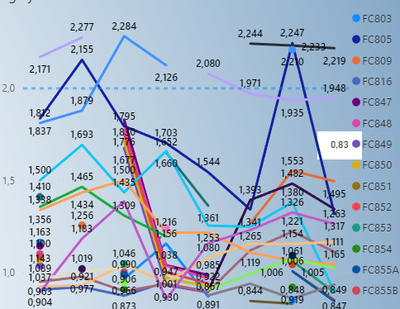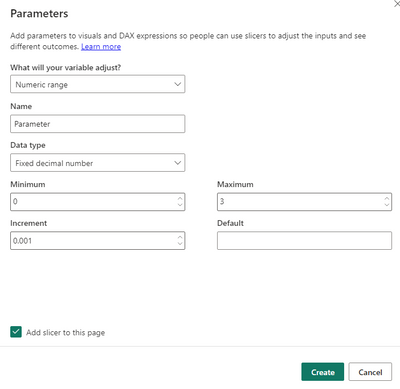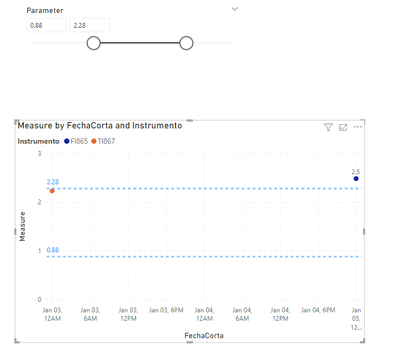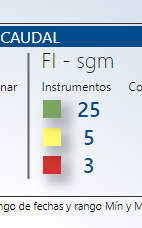- Power BI forums
- Updates
- News & Announcements
- Get Help with Power BI
- Desktop
- Service
- Report Server
- Power Query
- Mobile Apps
- Developer
- DAX Commands and Tips
- Custom Visuals Development Discussion
- Health and Life Sciences
- Power BI Spanish forums
- Translated Spanish Desktop
- Power Platform Integration - Better Together!
- Power Platform Integrations (Read-only)
- Power Platform and Dynamics 365 Integrations (Read-only)
- Training and Consulting
- Instructor Led Training
- Dashboard in a Day for Women, by Women
- Galleries
- Community Connections & How-To Videos
- COVID-19 Data Stories Gallery
- Themes Gallery
- Data Stories Gallery
- R Script Showcase
- Webinars and Video Gallery
- Quick Measures Gallery
- 2021 MSBizAppsSummit Gallery
- 2020 MSBizAppsSummit Gallery
- 2019 MSBizAppsSummit Gallery
- Events
- Ideas
- Custom Visuals Ideas
- Issues
- Issues
- Events
- Upcoming Events
- Community Blog
- Power BI Community Blog
- Custom Visuals Community Blog
- Community Support
- Community Accounts & Registration
- Using the Community
- Community Feedback
Register now to learn Fabric in free live sessions led by the best Microsoft experts. From Apr 16 to May 9, in English and Spanish.
- Power BI forums
- Forums
- Get Help with Power BI
- Desktop
- Re: interaccion con filtros
- Subscribe to RSS Feed
- Mark Topic as New
- Mark Topic as Read
- Float this Topic for Current User
- Bookmark
- Subscribe
- Printer Friendly Page
- Mark as New
- Bookmark
- Subscribe
- Mute
- Subscribe to RSS Feed
- Permalink
- Report Inappropriate Content
interaccion con filtros
Hola comunidad,
Tengo un problema con la interaccion de rangos de una tabla para ver en un gráfico.
Tengo esta tabla que tiene tres columnas "fechas", "ValorAvg" y "Instrumentos"
Tengo 2 slicers uno para los valores y otro para la fecha
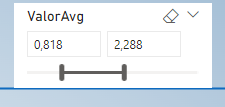
El tema q tengo q mostrar en un mismo gráfico aquellos valores q estan dentro del rango de valores (seleccionados en el slicers) y aquellos mayores a este valor (en el ejemplo > a 2,88).
Ademas tener una linea de maximo q marque el maximo seleccionado en el rango dinamicamente de manera de poder ver los instrumentos que sobrepasen este maximo.
La idea es tener un grafico como este pero con el maximo q se mueva dinamicamente y q muestre los valores dentro del rango junto con los valores q estan afuera del rango y q sean mayores al maximo.
Desde ya gracias
- Mark as New
- Bookmark
- Subscribe
- Mute
- Subscribe to RSS Feed
- Permalink
- Report Inappropriate Content
Hi @cvalarcon ,
I think you need to create an unrelated value table for slicer by What if Parameter.
Measure:
Measure =
VAR _Valor = CALCULATE(SUM('Table'[ValorAvg]))
RETURN
IF(_Valor>=[RangeMin],_Valor,BLANK())My Sample:
Result is as below.
Best Regards,
Rico Zhou
If this post helps, then please consider Accept it as the solution to help the other members find it more quickly.
- Mark as New
- Bookmark
- Subscribe
- Mute
- Subscribe to RSS Feed
- Permalink
- Report Inappropriate Content
Hi Rico,
Thanks for your response
I did it this but the problem here is that I have 3 range :
green : instruments < rang min
yellow : rang min > instruments <= rang max
red : instruments > rang max
So I already have the amount of each # of instrumnet in each reange (as you can see in the pictures)
Instrumets GYR =
VAR _FCSgmG1 =
CALCULATE(
DISTINCTCOUNT(vTablaReconciliacion_FINAL[Instrumento]),
ALL('vRango MinMax Reconciliacion'[ValorSgm]),
vTablaReconciliacion_FINAL[TipoSgm]="Sgm" && vTablaReconciliacion_FINAL[Categoria]="FC" &&
vTablaReconciliacion_FINAL[ValorSgm]<=MIN('vRango MinMax Reconciliacion'[ValorSgm])
)
VAR _FCSgmY1 =
CALCULATE(
DISTINCTCOUNT(vTablaReconciliacion_FINAL[Instrumento]),
ALL('vRango MinMax Reconciliacion'[ValorSgm]),
vTablaReconciliacion_FINAL[TipoSgm]="Sgm" && vTablaReconciliacion_FINAL[Categoria]="FC" &&
vTablaReconciliacion_FINAL[ValorSgm]>MIN('vRango MinMax Reconciliacion'[ValorSgm]) && vTablaReconciliacion_FINAL[ValorSgm]<= MAX('vRango MinMax Reconciliacion'[ValorSgm])
)
VAR _FCSgmR1 =
CALCULATE(
DISTINCTCOUNT(vTablaReconciliacion_FINAL[Instrumento]),
ALL('vRango MinMax Reconciliacion'[ValorSgm]),
vTablaReconciliacion_FINAL[TipoSgm]="Sgm" && vTablaReconciliacion_FINAL[Categoria]="FC" &&
vTablaReconciliacion_FINAL[ValorSgm]> MAX('vRango MinMax Reconciliacion'[ValorSgm])
)
VAR _FCSgmG =
IF(
ISBLANK(_FCSgmG1),"-",_FCSgmG1
)
VAR _FCSgmY =
IF(
ISBLANK(_FCSgmY1),"-",_FCSgmY1
)
VAR _FCSgmR =
IF(
ISBLANK(_FCSgmR1),"-",_FCSgmR1
)
RETURN
_FCSgmG &UNICHAR(10) &
_FCSgmY &UNICHAR(10) &
_FCSgmR &UNICHAR(10)Now I need to create a line chart with all instrument inside the yellow and red range.
So the MAX line in the chart should be the max value selected in the slicer and should be the max ValorAvg in order to see the # instrm outside the range (above max line).
So we need to see the selected values (date , yellow range and values > max range selected (red range))
I hope I was clear.
Thanks
Carlos
- Mark as New
- Bookmark
- Subscribe
- Mute
- Subscribe to RSS Feed
- Permalink
- Report Inappropriate Content
@cvalarcon , Not very clear, But assume you have measure M1
You need a measure like
new measure =
var _max = maxx(allselected(Param),Param[Date])
var _min = minx(allselected(Param),Param[Date])
return
if([M1]>= _min && [M1]<=_max, [M1], Blank())
Microsoft Power BI Learning Resources, 2023 !!
Learn Power BI - Full Course with Dec-2022, with Window, Index, Offset, 100+ Topics !!
Did I answer your question? Mark my post as a solution! Appreciate your Kudos !! Proud to be a Super User! !!
Helpful resources

Microsoft Fabric Learn Together
Covering the world! 9:00-10:30 AM Sydney, 4:00-5:30 PM CET (Paris/Berlin), 7:00-8:30 PM Mexico City

Power BI Monthly Update - April 2024
Check out the April 2024 Power BI update to learn about new features.

| User | Count |
|---|---|
| 111 | |
| 100 | |
| 80 | |
| 64 | |
| 58 |
| User | Count |
|---|---|
| 148 | |
| 111 | |
| 93 | |
| 84 | |
| 66 |