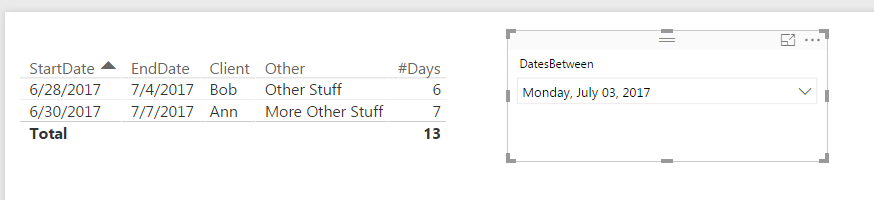- Power BI forums
- Updates
- News & Announcements
- Get Help with Power BI
- Desktop
- Service
- Report Server
- Power Query
- Mobile Apps
- Developer
- DAX Commands and Tips
- Custom Visuals Development Discussion
- Health and Life Sciences
- Power BI Spanish forums
- Translated Spanish Desktop
- Power Platform Integration - Better Together!
- Power Platform Integrations (Read-only)
- Power Platform and Dynamics 365 Integrations (Read-only)
- Training and Consulting
- Instructor Led Training
- Dashboard in a Day for Women, by Women
- Galleries
- Community Connections & How-To Videos
- COVID-19 Data Stories Gallery
- Themes Gallery
- Data Stories Gallery
- R Script Showcase
- Webinars and Video Gallery
- Quick Measures Gallery
- 2021 MSBizAppsSummit Gallery
- 2020 MSBizAppsSummit Gallery
- 2019 MSBizAppsSummit Gallery
- Events
- Ideas
- Custom Visuals Ideas
- Issues
- Issues
- Events
- Upcoming Events
- Community Blog
- Power BI Community Blog
- Custom Visuals Community Blog
- Community Support
- Community Accounts & Registration
- Using the Community
- Community Feedback
Register now to learn Fabric in free live sessions led by the best Microsoft experts. From Apr 16 to May 9, in English and Spanish.
- Power BI forums
- Forums
- Get Help with Power BI
- Desktop
- individual month slicer on time range
- Subscribe to RSS Feed
- Mark Topic as New
- Mark Topic as Read
- Float this Topic for Current User
- Bookmark
- Subscribe
- Printer Friendly Page
- Mark as New
- Bookmark
- Subscribe
- Mute
- Subscribe to RSS Feed
- Permalink
- Report Inappropriate Content
individual month slicer on time range
I have a question for the board, it involves something I've been trying to resolve for quite a while and haven't really gotten anywhere.
I have a data table with contracts as rows - two of the columns define the contract timeframe. There is a start date column and an end date column, with the contract to be fulfilled (shipped ) at any point between (in increments over the course of) the two dates.
The concept is to use a slicer that can select an individual month (or possibly week) and display any contract that falls within that timeframe. Users can then look up geographic information on a map or contract details in a matrix visual, and then make decisions based on the contracts that have already been written.
However, the custom date slicer can only slice by an individual time period (the start date OR the end date), and we really need to see all open contracts for the given period, not just the contracts that start or end in that period. Most of the contracts that apply are relatively short term so slicing by "begin date" is a semi-viable workaround, but it really does limit the potential of the tool. The whole point is to get a quick representation of our entire market at a given time, so missing contracts that started in January when slicing for July and/or slicing backwards in time is a problem. Perhaps somebody has come across this issue before, or could come up with a solution?I have yet to find anything viable.
There isn't much to the data model, but if anybody needs to see it I could send along.
Thanks,
jw
Solved! Go to Solution.
- Mark as New
- Bookmark
- Subscribe
- Mute
- Subscribe to RSS Feed
- Permalink
- Report Inappropriate Content
Check out this post, and follw their steps. Your filter will be on the newly created column, just make sure your original Start/End Dates and whatever other data you need are in the graph/chart (Not the newly created dates.)
https://community.powerbi.com/t5/Desktop/Getting-all-dates-between-2-dates/td-p/60577
Please give Kudos or Mark as a Solution!
https://www.linkedin.com/in/forrest-hill-04480730/
Proud to give back to the community!
Thank You!
- Mark as New
- Bookmark
- Subscribe
- Mute
- Subscribe to RSS Feed
- Permalink
- Report Inappropriate Content
Check out this post, and follw their steps. Your filter will be on the newly created column, just make sure your original Start/End Dates and whatever other data you need are in the graph/chart (Not the newly created dates.)
https://community.powerbi.com/t5/Desktop/Getting-all-dates-between-2-dates/td-p/60577
Please give Kudos or Mark as a Solution!
https://www.linkedin.com/in/forrest-hill-04480730/
Proud to give back to the community!
Thank You!
- Mark as New
- Bookmark
- Subscribe
- Mute
- Subscribe to RSS Feed
- Permalink
- Report Inappropriate Content
I apologize for not getting back to this one earlier. I finally got a chance to try out the list idea and it worked as intended, though it does create a new row for each date and slow down the model a little bit. But as long as you aren't dealing with a massive database, this is a great solution. Thank you for the help.
jw
- Mark as New
- Bookmark
- Subscribe
- Mute
- Subscribe to RSS Feed
- Permalink
- Report Inappropriate Content
You may add two slicers, choose "Before" for start date and "After" for end date.
If this post helps, then please consider Accept it as the solution to help the other members find it more quickly.
- Mark as New
- Bookmark
- Subscribe
- Mute
- Subscribe to RSS Feed
- Permalink
- Report Inappropriate Content
Thank you for the reply, this does work but it isn't ideal.
Users don't want to fiddle around with 2 slicers that are (frankly) quite cumbersome, having to select individual dates on the calendar to change timeframes.
I am hoping to find a solution where a user can shift timeframes with one click, but maybe it just isn't realistic at this point?
Helpful resources

Microsoft Fabric Learn Together
Covering the world! 9:00-10:30 AM Sydney, 4:00-5:30 PM CET (Paris/Berlin), 7:00-8:30 PM Mexico City

Power BI Monthly Update - April 2024
Check out the April 2024 Power BI update to learn about new features.

| User | Count |
|---|---|
| 112 | |
| 97 | |
| 84 | |
| 67 | |
| 59 |
| User | Count |
|---|---|
| 150 | |
| 120 | |
| 99 | |
| 87 | |
| 68 |